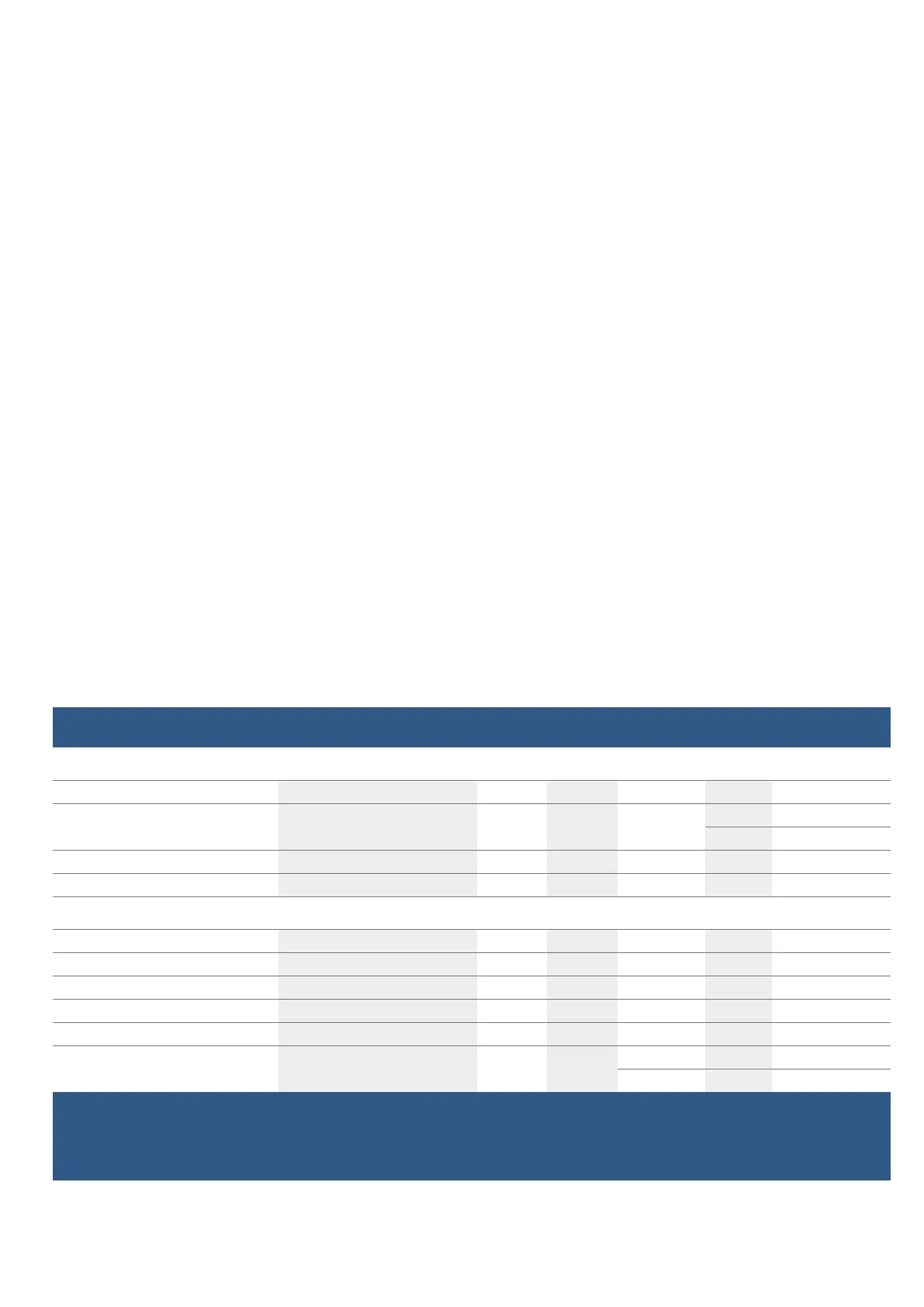en Tested for you in our cooking studio
40
Use steam-assisted cooking if it is indicated in the
settings table. Some dishes turn out best if they are
cooked in several stages. These are indicated in the
table.
Steaming
By contrast to the steam assistance function, the
steaming function cooks the meat particularly gently,
but it does not become crispy on the outside. It remains
very succulent. As an alternative, you can also fry
pieces of meat quickly before steaming; the cooking
time will be reduced.
Larger pieces require a longer heating-up time and a
longer cooking time. If you are using several pieces
which are the same weight, the heating-up time is
increased, and not the cooking time.
Pieces of meat do not need to be turned.
Use the perforated steam container (size XL) and slide
the universal pan in underneath. You can also use a
glass tray and place this onto the wire rack.
Recommended setting values
In the table, you can find the ideal heating type for
poultry and meat. Temperature and cooking time
depend on the quantity, composition and temperature
of the food. Different settings ranges are indicated for
this reason. Try using the lower values at first. You can
increase the temperature next time if necessary.
The setting values are based on the assumption that
unstuffed, chilled, ready-to-roast poultry and meat are
placed into a cold cooking compartment. By doing so,
you can make energy savings of up to 20 per cent. If
you preheat the oven, the indicated cooking times will
be reduced by several minutes.
In the table, you can find specifications for poultry and
meat with default values for the weight. If you wish to
prepare heavier poultry or meat, use the lower
temperature in every case. If roasting several joints, use
the weight of the heaviest piece as a basis for
determining the cooking time. The individual pieces
should be approximately equal in size.
A general rule: the larger the poultry or piece of meat is,
the lower the cooking temperature and the longer the
cooking time.
Turn the poultry and meat after approx. ^ to Z of the
indicated time.
Remove unused accessories from the cooking
compartment. This will achieve the best possible
cooking results and energy savings of up to 20 per
cent.
Cooking time calculation (e. g. 20+35):
Please calculate the cooking time with 20 minutes per
500 g meat + 35 minutes additional time. For 1,5 kg
the calculated cooking time would be 95 minutes.
Cooking time range (e. g. 10-15):
The food is done within the stated minutes.
Type of heating used:
■ < 4D hot air
The levels of steam intensity are indicated as numbers
in the table:
■ 1 = Low
■ 2 = Medium
■ 3 = High
Dish Accessories/cookware Shelf po-
sition
Type of
heating
Tempera-
ture in °C
Steam in-
tensity
Time in min.
Beef
Slow roasting joint wire rack 1 < 140-150 - 35+40
Slow roasting joint, 1.5 kg wire rack 1 < 130-140 1 70-80
- 40-50
Top side / Top rump wire rack 1 < 160-170 - 30+25
Top side / Top rump wire rack 1 < 170-180 1 100-120
Lamb
Leg (bone-in) wire rack 1 < 160-170 - 25+25
Leg (bone-in), 1.5 kg wire rack 1 < 180-190 1 80-90
Shoulder (bone-in) wire rack 1 < 160-170 - 25+20
Shoulder (boned and rolled) wire rack 1 < 170-180 - 25+25
Rack of lamb*** wire rack 1 < 180-190* - 15+25
Rack of lamb, each 700 g wire rack 1 < 200 - 20
170-180 1 25-30
* Preheat
** skin side down
*** without fat layer (best and neck), do not turn
**** bone side down, do not turn
