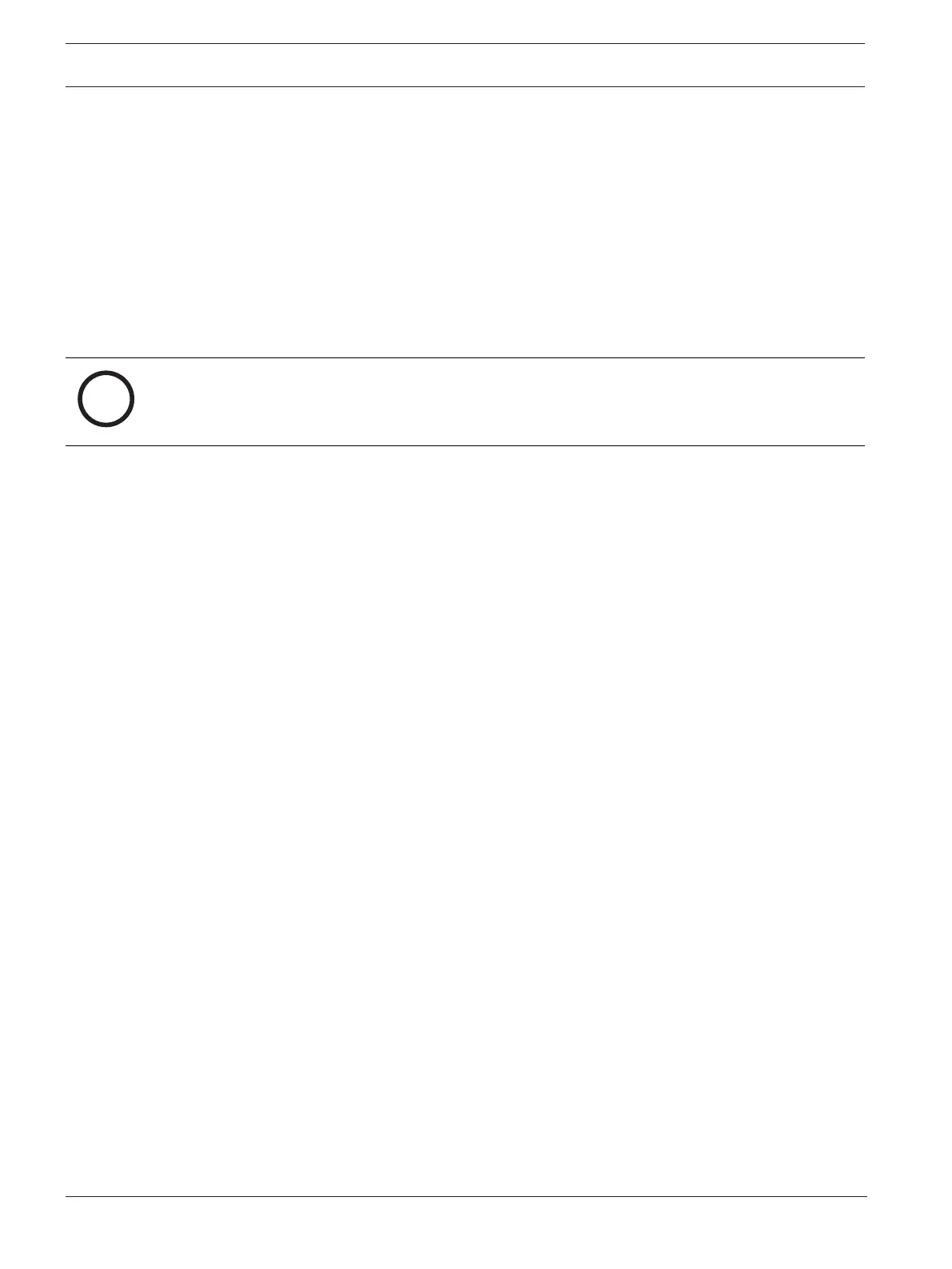12 en | System setup DIVAR IP all-in-one 6000
2022-10 | V01 | F.01U.408.604
User manual
Bosch Security Systems B.V.
1. On the DIVAR IP - System setup page, select the operation mode iSCSI storage and the
desired iSCSI storage version that you want to install, then click Next.
The installation dialog box is displayed.
2. In the installation dialog box, click Install to continue.
The installation starts and the installation dialog box shows the installation progress. Do
not turn off the system and do not remove the storage media during the installation
process.
3. After all software packages have been installed successfully, the system restarts. After
restart, you are directed to the Windows sign-in screen.
4. Add the system as an iSCSI storage expansion to an external BVMS or VRM server using
BVMS Configuration Client or Configuration Manager.
Notice!
For further details, refer to the BVMS or Configuration Manager documentation.
