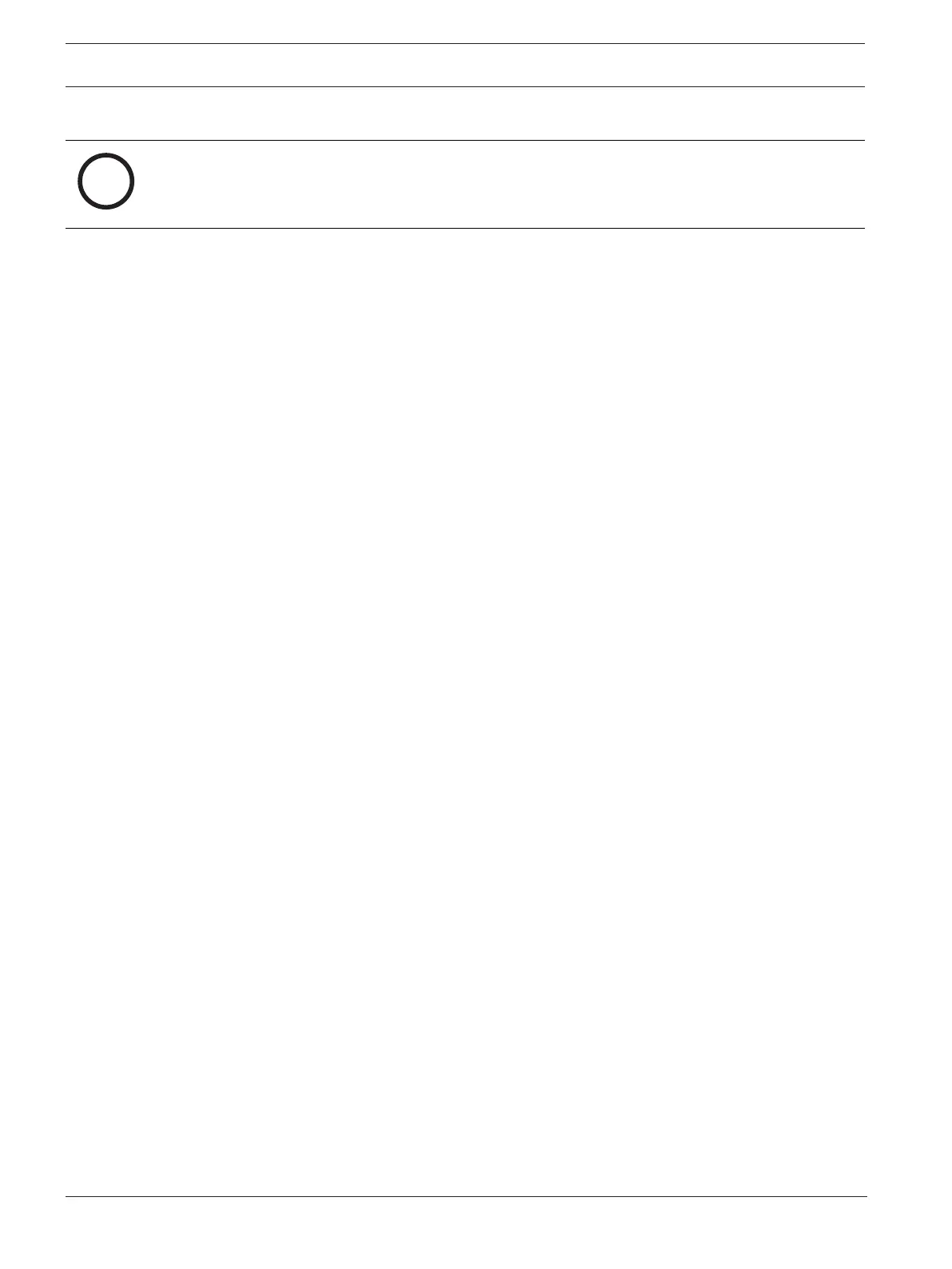16 en | Remote connection to the system DIVAR IP all-in-one 6000
2022-10 | V01 | F.01U.408.604
User manual
Bosch Security Systems B.V.
6.3.2 Remote connection with Video Security App
Notice!
This connection is only applicable for BVMS or VRM operation mode.
To make a remote connection with VideoSecurityApp:
1. In Apple’s App Store search for Bosch VideoSecurity.
2. Install the VideoSecurity app on your iOS device.
3. Start the VideoSecurity app.
4. Select Add.
5. Enter the public IP address or dynDNS name.
6. Make sure Secure Connection (SSL) is switched on.
7. Select Add.
8. Enter the following:
User name: admin (or other user in case one is configured)
Password: user password
6.4 Connecting to an Enterprise Management Server
For a central management of multiple DIVAR IP all-in-one systems in BVMS operation mode,
you can use a BVMS Enterprise Management Server installed on a separate server.
For detailed information about BVMS Enterprise System configuration and operation, refer to
the BVMS documentation and training material.
