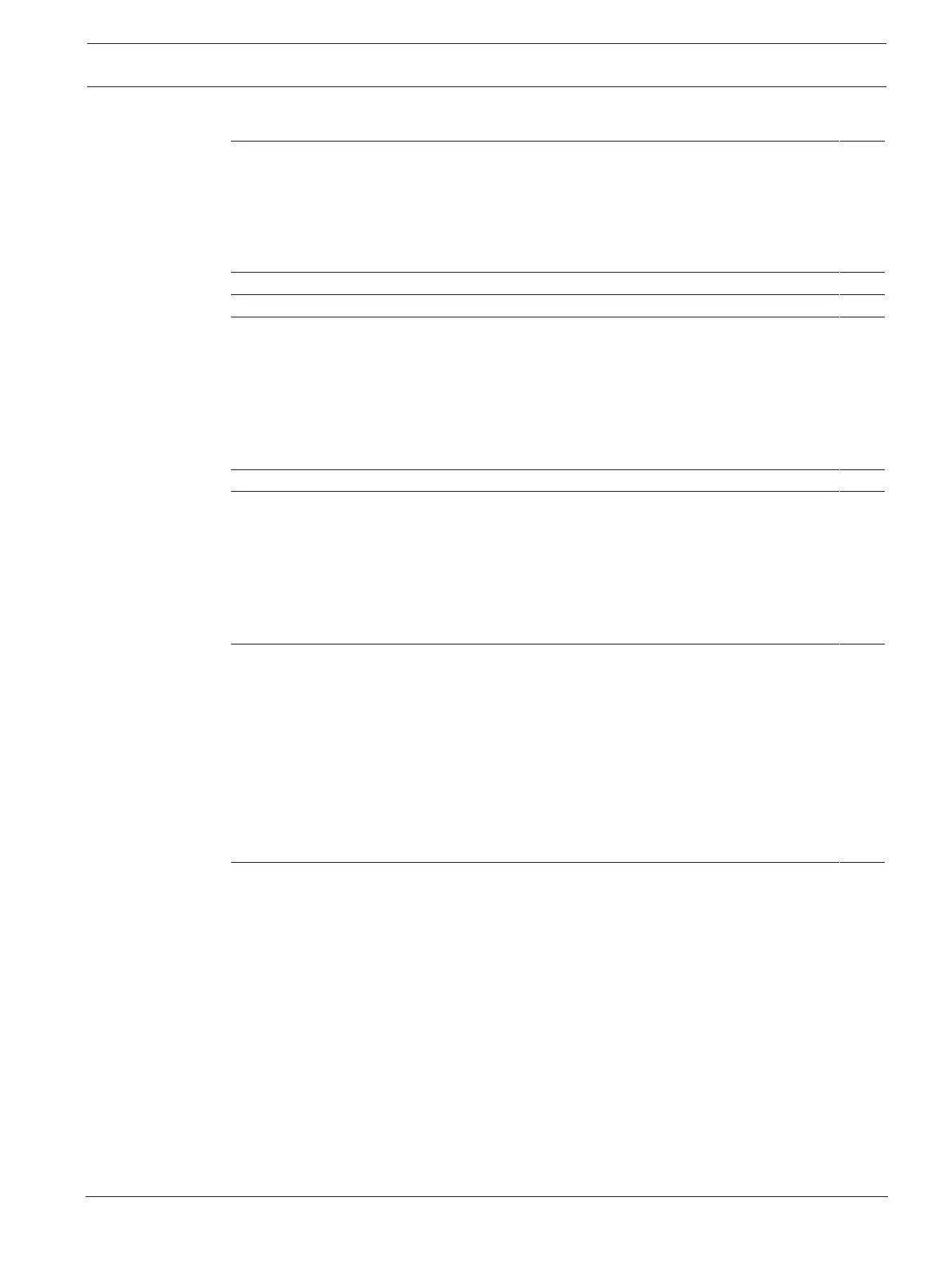DIVAR IP all-in-one 6000 Table of contents | en 3
Bosch Security Systems B.V.
User manual
2022-10 | V01 | F.01U.408.604
Table of contents
1
Safety 4
1.1 Operating precautions 4
1.2 Cybersecurity precautions 5
1.3 Software precautions 6
1.3.1 Use latest software 6
1.3.2 OSS information 6
2
Introduction 7
3
System overview 8
4
System setup 9
4.1 Default settings 9
4.2 Prerequisites 9
4.3 First sign-in and initial system setup 9
4.3.1 Choosing operation mode BVMS 11
4.3.2 Choosing operation mode VRM 11
4.3.3 Choosing operation mode iSCSI storage 11
5
Upgrading software 13
6
Remote connection to the system 15
6.1 Protecting the system from unauthorized access 15
6.2 Setting up port forwarding 15
6.3 Choosing an appropriate client 15
6.3.1 Remote connection with BVMS Operator Client 15
6.3.2 Remote connection with Video Security App 16
6.4 Connecting to an Enterprise Management Server 16
7
Maintenance 17
7.1 Signing in to the administrator account 17
7.2 Monitoring the system 17
7.2.1 Monitoring the system using the SuperDoctor application 17
7.2.2 Monitoring the system using the IPMI interface 17
7.3 Replacing a faulty hard drive and configuring a new hard drive 18
7.3.1 Replacing a faulty hard drive 18
7.3.2 Rebuilding RAID5 with the new hard drive 18
7.4 Collecting DIVAR IP System Manager log files 19
7.5 Recovering the unit 19
8
Additional information 21
8.1 Additional documentation and client software 21
8.2 Support services and Bosch Academy 21
