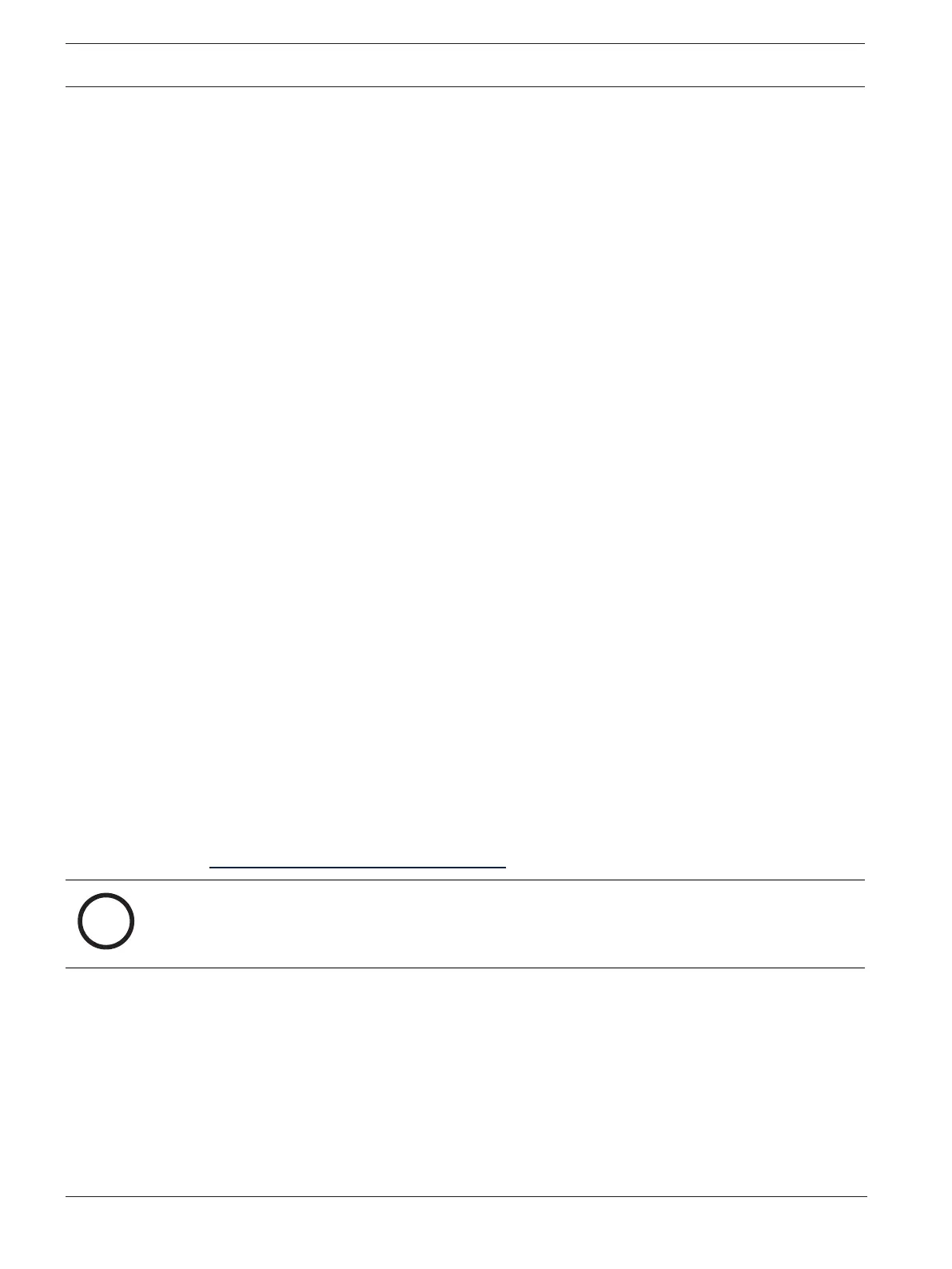8 en | System overview DIVAR IP all-in-one 6000
2022-10 | V01 | F.01U.408.604
User manual
Bosch Security Systems B.V.
3 System overview
Operating system
The Microsoft Windows Server IoT 2022 for Storage Workgroup operating system provides a
user interface for initial server configuration, unified storage appliance management,
simplified setup and storage management, and support for Microsoft iSCSI Software Target.
It is specially tuned to provide optimal performance for network-attached storage. The
Microsoft Windows Server IoT 2022 for Storage Workgroup operating system provides
significant enhancements in storage management scenarios, as well as integration of storage
appliance management components and functionality.
DIVAR IP System Manager
The DIVAR IP System Manager application is the central user interface that offers an easy
system setup, configuration and software upgrade.
Operation modes
DIVAR IP all-in-one 6000 systems can operate in three different modes:
– Full video recording and management system, utilizing the BVMS and
VideoRecordingManager core components and services.
This mode provides an advanced IP video security solution that delivers seamless
management of digital video, audio and data across an IP network. It seamlessly
combines IP cameras and encoders, provides system-wide event and alarm management,
system health monitoring, user and priority management. This mode provides the best
video management system to go with Bosch video surveillance devices, leveraging the
unique capabilities of Bosch cameras and recording solutions. It includes Video Streaming
Gateway components to integrate third-party cameras.
– Pure video recording system, utilizing the VideoRecordingManager core components and
services, leveraging the unique capabilities of Bosch cameras and recording solutions.
– iSCSI storage expansion for a BVMS or VideoRecordingManager system, which runs on a
different hardware. Up to four of these iSCSI storage expansions can be added to a BVMS
or VideoRecordingManager system running on a DIVAR IP all-in-one 6000.
When setting up the system, in the DIVAR IP System Manager application, you must choose
the desired operation mode to configure your system.
With the DIVAR IP System Manager application you can also upgrade the installed software.
You can find the latest software and available upgrade packages in the Bosch Security and
Safety Systems download store under:
https://downloadstore.boschsecurity.com/
Notice!
Recorded video streams need to be configured in a way that the maximum bandwidth of the
system (BVMS/VRM base system plus iSCSI storage expansions) is not exceeded.
