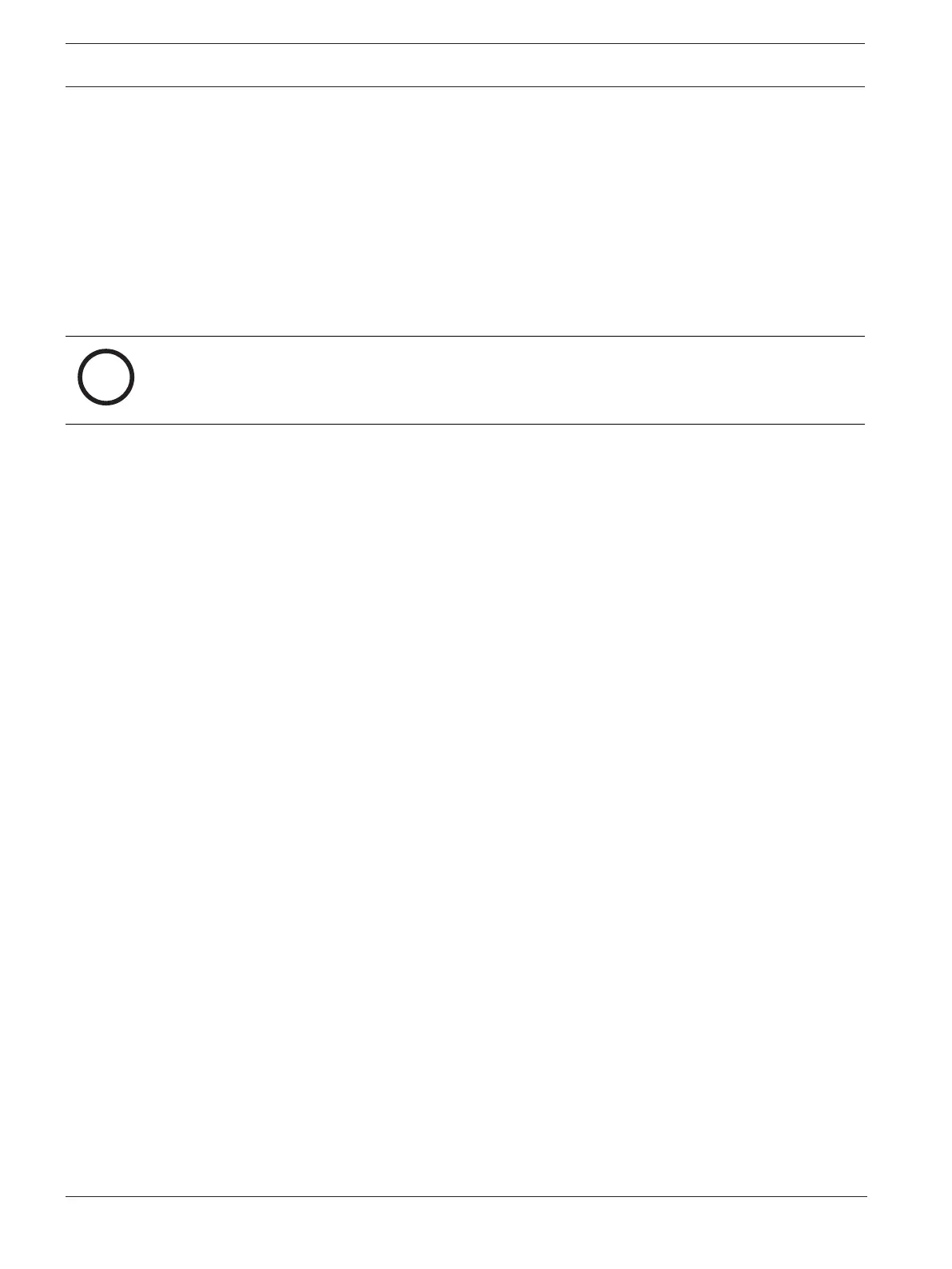20 en | Maintenance DIVAR IP all-in-one 6000
2022-10 | V01 | F.01U.408.604
User manual
Bosch Security Systems B.V.
– OS system recovery only: This option will restore the OS partition with the factory
default image and import existing virtual hard drives from existing video data
partitions.
This process might take up to 5 minutes.
Note:
The OS system recovery only option does not delete video footage that is stored on the
data HDDs. However, it replaces the complete operating system partition (including the
video management system settings) with a default configuration. To access existing video
footage after recovery, the video management system configuration needs to be exported
before the system recovery and re-imported afterwards.
Notice!
Do not turn off the unit during the process. This will damage the recovery media.
3. Confirm the selected option.
The system starts the formatting and image recovery process.
4. After the recovery process is complete, confirm the system restart.
The system restarts and setup routines are performed.
5. After the process is complete, the Windows language selection screen is displayed.
6. Proceed with the initial system setup.
Refer to
– First sign-in and initial system setup, page 9
