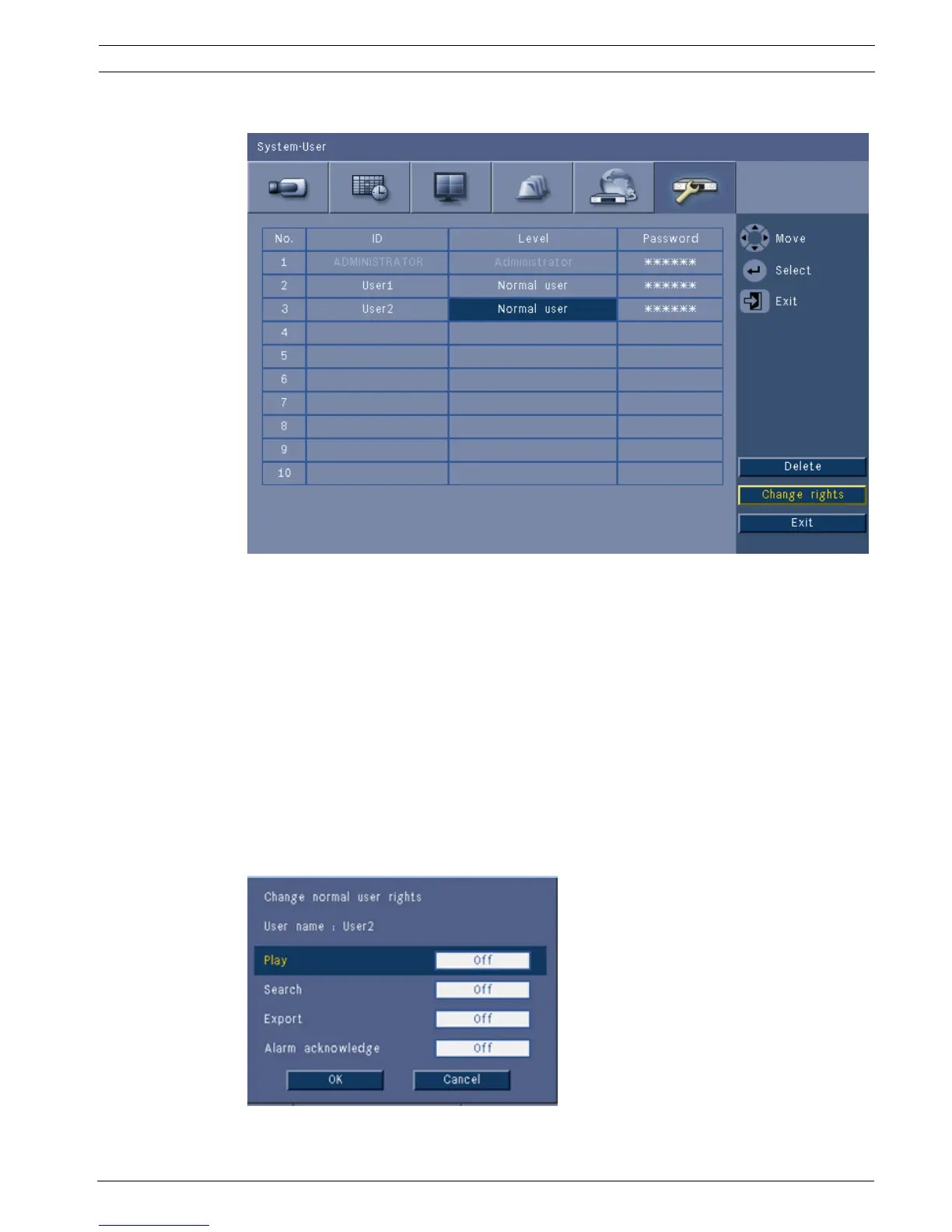Digital Video Recorder 440/480 Series Configuration menu | en 71
Bosch Security Systems Installation and Operation manual AM18-Q0605 | v2.0 | 2012.04
6.6.4 Users
Figure 6.21 System -User
General
The system contains a permanent Admin account with Administrator permissions. This user is
logged in by default, e.g. after powering up the unit.
Admin
Enter a Password that can be up to 12 characters. The default Administrator password is
000000 (six zeros).
User 1, 2... 9
Up to nine users can be defined.
1. Enter a User name up to 16 characters.
2. Enter a Password up to 12 characters.
3. Control access to the system by selecting a user Level.
– User Level can be set to Administrator, Advanced or Normal user.
Figure 6.22 System - Change user rights for normal user