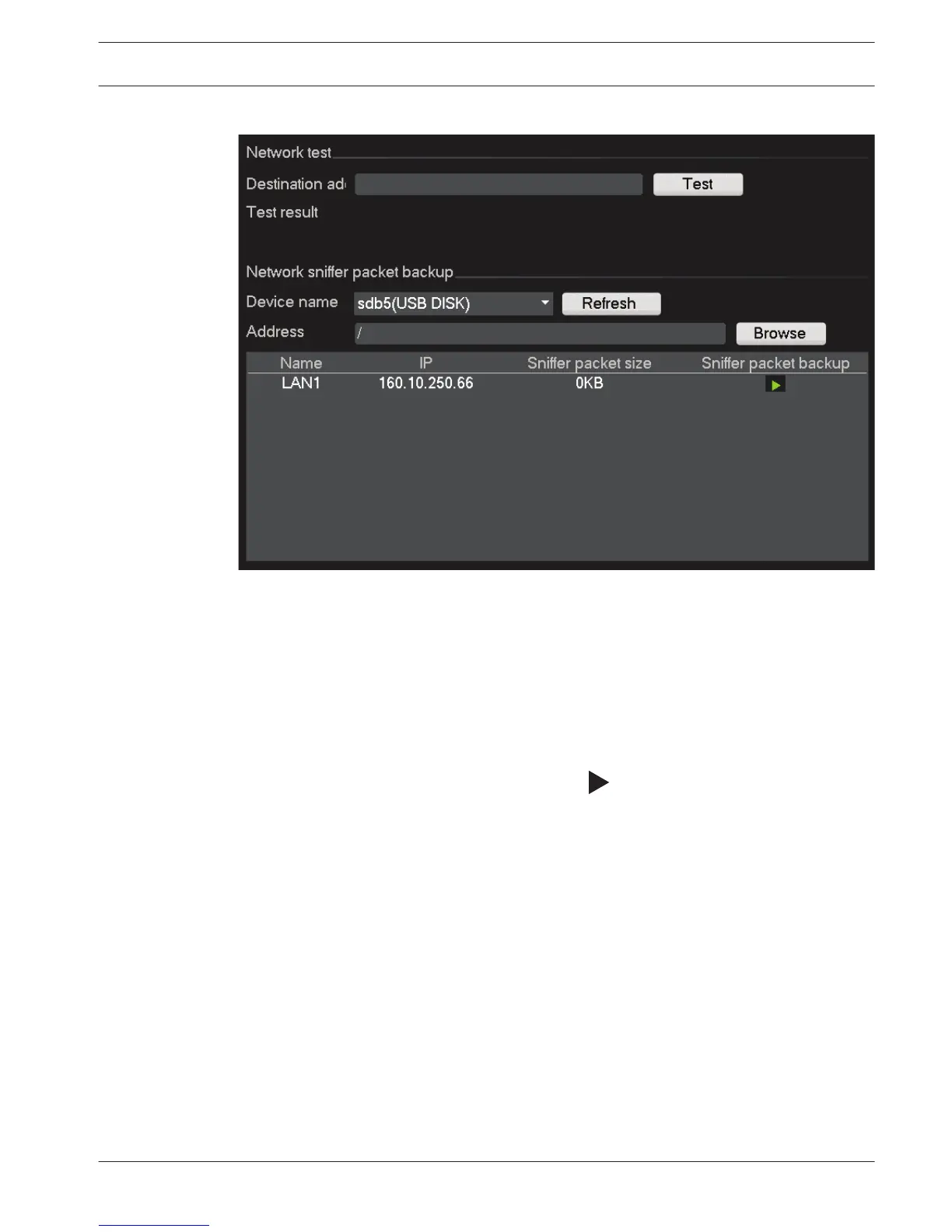Network test
Figure 7.19: Network test
Choose here to do a network test as follows:
1.
Enter a Destination IP address.
2. Click <Test>.
3. Check the test result in the Test result field.
Or choose to do a Network sniffer packet backup as follows:
1. Enter a Device name (click <Refresh> if the device is not shown).
2. Enter an Address (click <Browse> to search for the correct path).
3. When the correct sniffer packet is shown, click
to start the backup.
DIVAR 3000/5000 Digital Video
Recorder
Operating instructions | en 107
Bosch Security Systems Operator Manual 2013.05 | 1.0 | DIVAR 3000/5000 Digital Video
Recorder