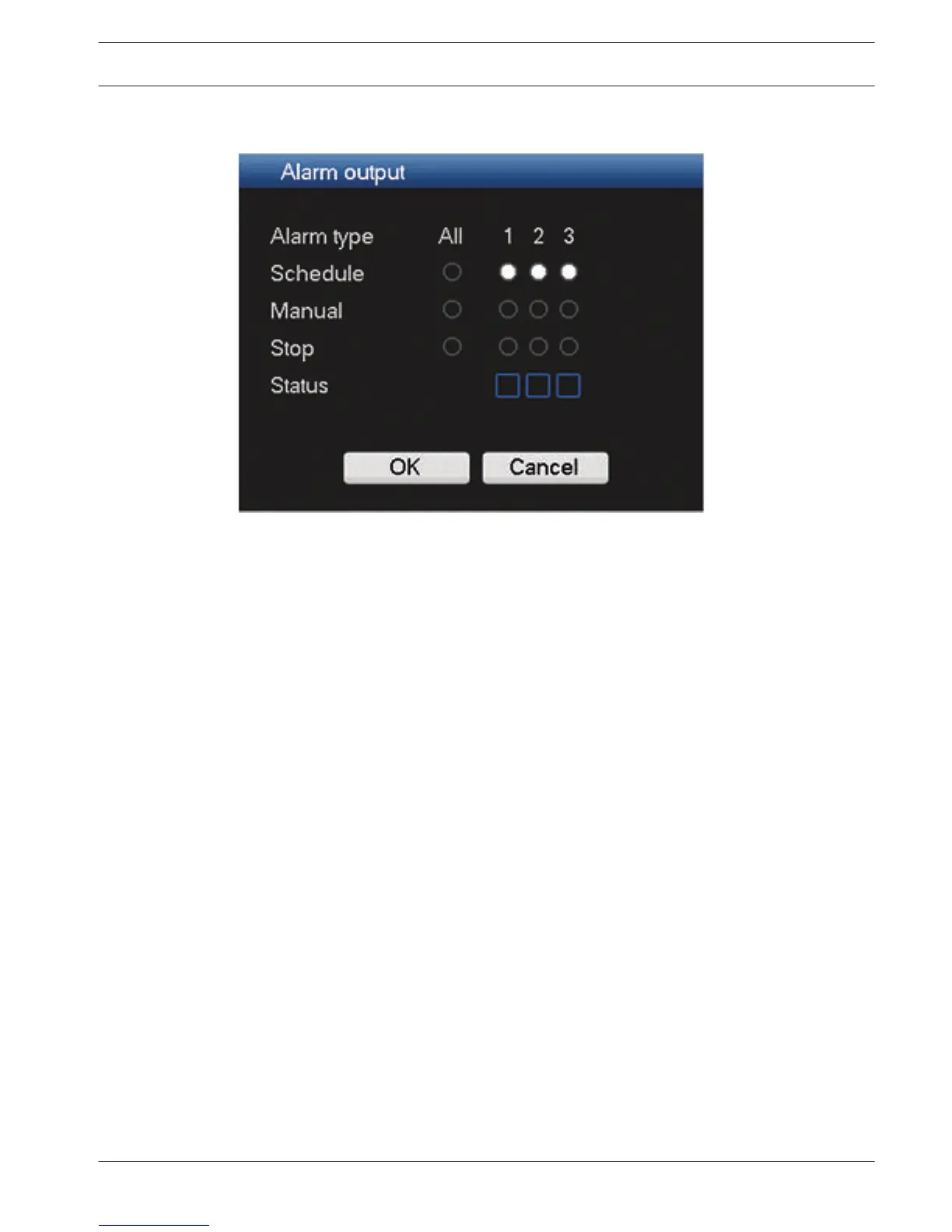Alarm Output
Figure 6.31: Alarm output
Assign here the settings for each of the alarm outputs (3 for the DIVAR 3000; 6 for the
DIVAR 5000) or use the ‘All’ checkbox to select all outputs:
–
Schedule: set the alarm to run at a predefined time. See Schedule, page 43.
– Manual: Set the alarm to react to a manual input.
– Stop: Set the alarm out.
– Status: displays the current status of the external alarm (a checked box means the alarm
is activated)
6.15
DIVAR 3000/5000 Digital Video
Recorder
Configuration | en 69
Bosch Security Systems Operator Manual 2013.05 | 1.0 | DIVAR 3000/5000 Digital Video
Recorder