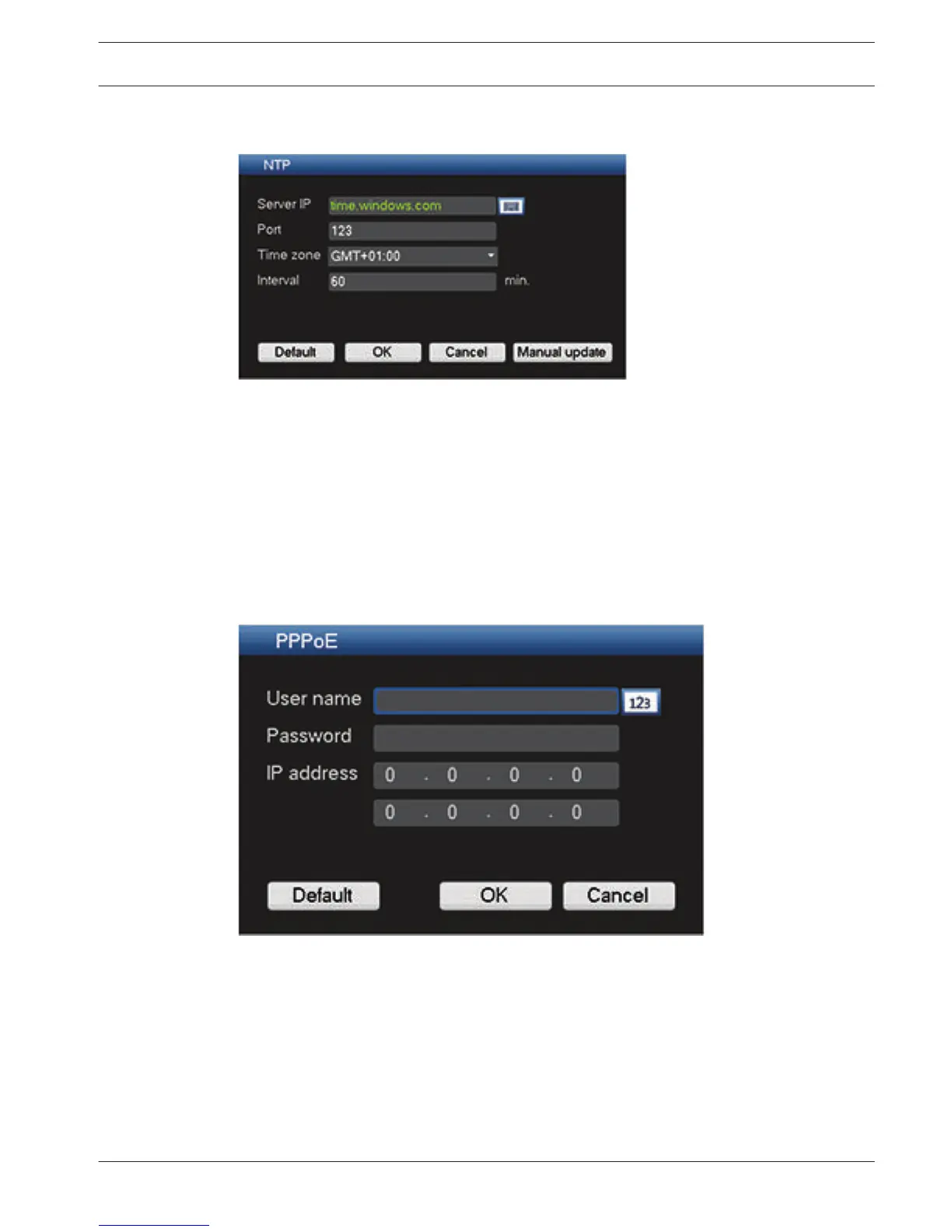NTP
Figure 6.12: Network NTP
You must first install an SNTP server (such as Absolute Time Server) into your PC.
Enter here:
– Your Server IP
– Port - this system only supports TCP transmission. Default is port 123
– Time zone (your specific time zone in relation to GMT). If required, press <Manual
update> to manually synchronize the time with the server.
– Interval – this is the update interval (1 to 65535 minutes). Default is 60 minutes.
PPPoE
Figure 6.13: Network PPPoE
Enter here your PPPoE ‘User name’ and ‘Password’ supplied by your internet service provider,
and click <OK>.
You will need to restart your system to automatically connect to the internet (the IP address
will be automatically assigned).
6.6.3
6.6.4
DIVAR 3000/5000 Digital Video
Recorder
Configuration | en 49
Bosch Security Systems Operator Manual 2013.05 | 1.0 | DIVAR 3000/5000 Digital Video
Recorder