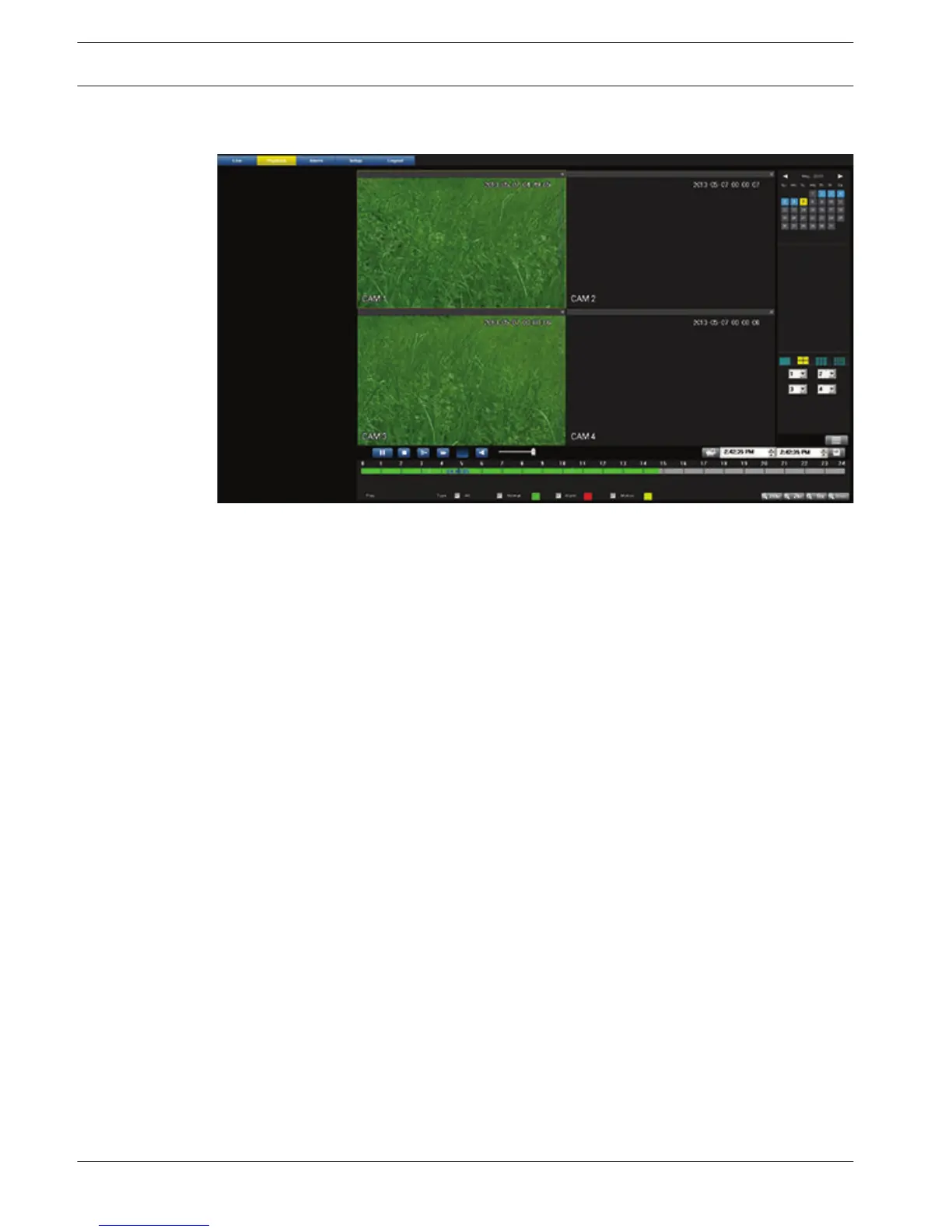Playback mode
Figure 8.5: Web playback
The playback video window is shown by clicking the Playback button. On this screen, the user
can:
–
Return to live video by clicking <Live>.
– select different multiscreen displays
– assign cameras to cameos
– jump to a specific date and time to view playback video
– view a graphical timeline of the day for recording, input, or motion events
– monitor unit status and alarm conditions
All of these possibilities are described extensively in Search/Play, page 93.
Setup mode
Click <Setup> to enter the Setup menu where you can configure the settings for the unit.
8.3.1
8.3.2
116 en | Web Client Software
DIVAR 3000/5000 Digital Video
Recorder
2013.05 | 1.0 | DIVAR 3000/5000 Digital Video
Recorder
Operator Manual Bosch Security Systems