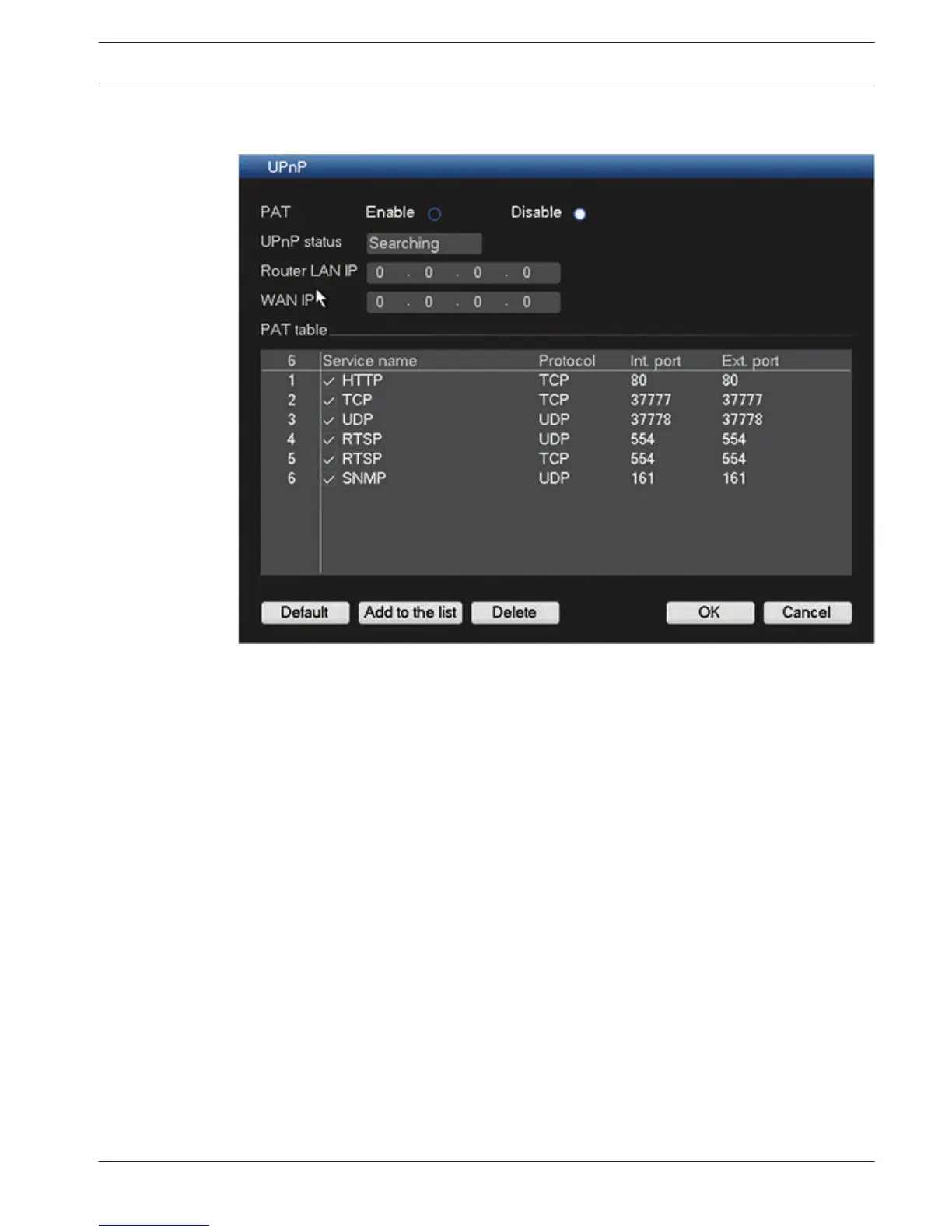UPnP
Figure 6.15: Network UPnP
This protocol enables a mapping relationship between the LAN and the WAN
Enter here:
–
PAT Enable/Disable - enable or disable the UPnP function on this device
– Status – Can be Success, Searching or Unknown (when the system is offline)
– Router LAN IP
– Router WAN IP
The bottom table shows the PAT (port mapping list) with a one-to-one relationship with the
router port mapping setting:
– Click the relevant checkbox to enable a port.
– Double-click a port to change a setting
– Select a port and click <Delete> to remove a port setting
– Click <Add to the list> to open a ‘Port info’ dialog box to add a new port setting
6.6.6
DIVAR 3000/5000 Digital Video
Recorder
Configuration | en 51
Bosch Security Systems Operator Manual 2013.05 | 1.0 | DIVAR 3000/5000 Digital Video
Recorder