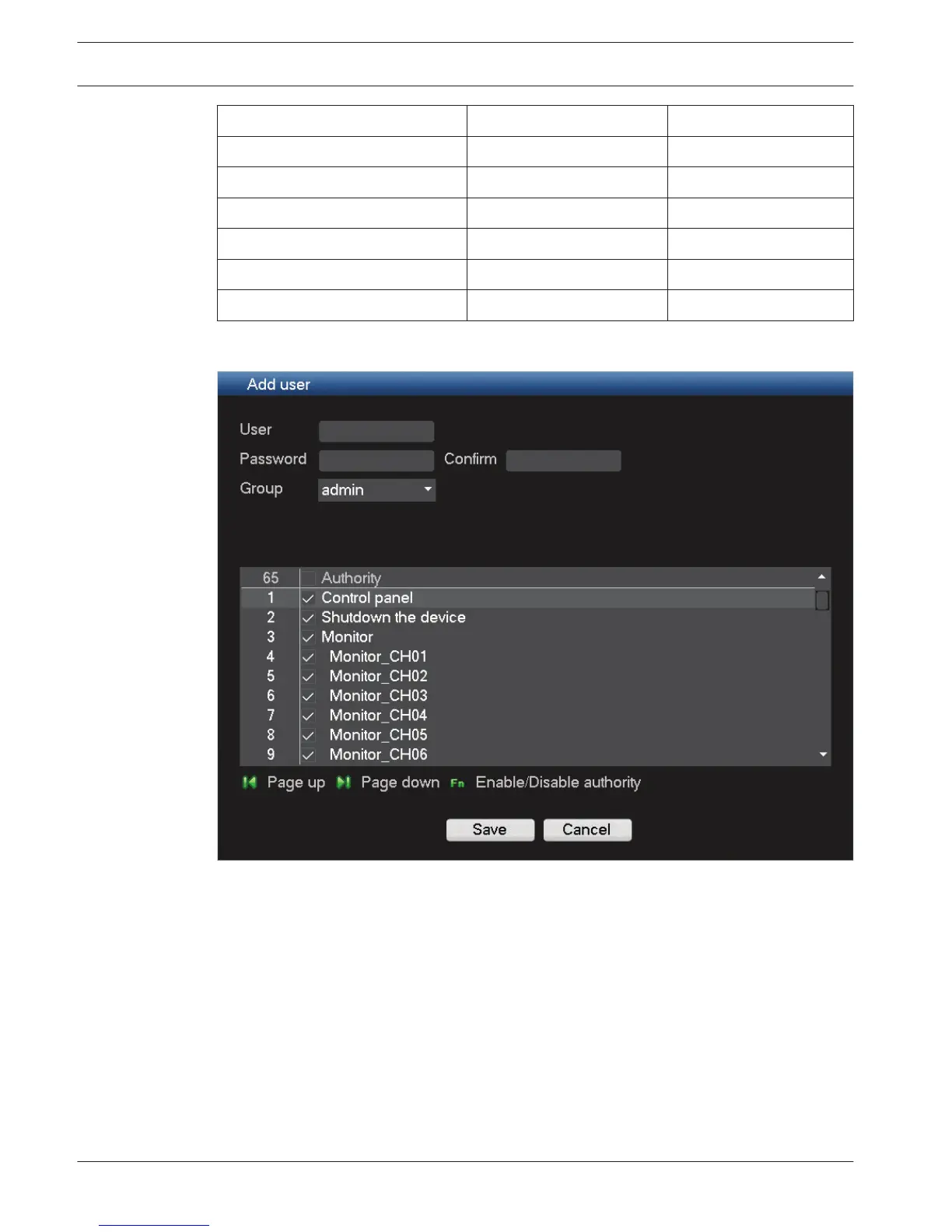Switch user Switch user Switch user
Main menu Main menu
Backup Backup
Info Info
Shutdown
Setting menu
Advanced menu
Add user
Figure 6.34: Add user
Add a user as follows:
1.
Enter a User name up to 6 characters.
2. Enter a Password up to 6 characters, and confirm this by entering the password again.
3. Control access to the system by selecting a user Group (Administrator, Advanced or
Normal user).
4. If required, adjust the Authority (permissions) for the user.
6.17.1
72 en | Configuration
DIVAR 3000/5000 Digital Video
Recorder
2013.05 | 1.0 | DIVAR 3000/5000 Digital Video
Recorder
Operator Manual Bosch Security Systems