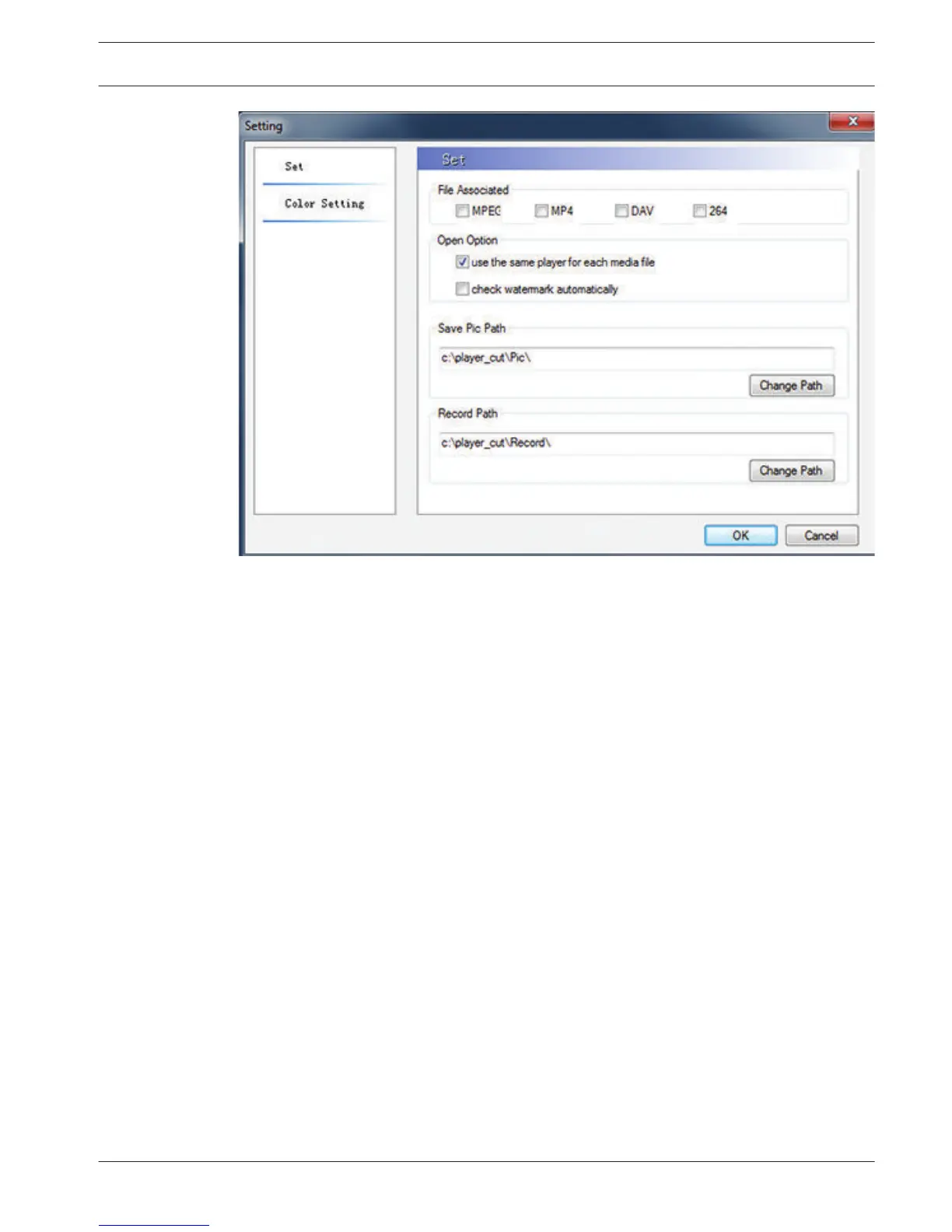Figure 9.1: Setting menu
Choose here from the two menu selections on the left:
–
Set – see below
– Color Setting – here you open a dialog box where you can use sliders to adjust the
brightness, contrast, saturation and hue
DIVAR 3000/5000 Digital Video
Recorder
Archive Player operation | en 123
Bosch Security Systems Operator Manual 2013.05 | 1.0 | DIVAR 3000/5000 Digital Video
Recorder