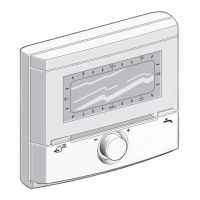6 720 643 256 (2010/05)
MAIN MENU settings | 37US/CA
6.1.4 MAIN MENU: General settings
Menu structure
General settings
Default setting Control range
Personal
setting
Description
starts on
page
Time and date – – –
49
Time – – : – – 12:00am ... 11:59
1)
(in
increments of one hour/
minute)
–
Date – – .– – .– –
– –
01/01/2005 ... 12/31/2099
1)
(in increments of one day/
month/year)
–
Time adjustment 0.0 sec/week – 60.0 sec/week ... +60.0 sec/
week
sec/week
Display format – – –
49
Time 12 am/pm 12 am/pm | 24h
Date MM/DD/YYYY DD.MM.YYYY or MM/DD/YYYY
Temperature unit °F °F | °C
2)
Display contrast According to
factory test
25% ... 75%
%
Information at top of display Without ISM and
tank: Outdoor
temperature
Outdoor temperature | Date
Without ISM, with
tank: Outdoor
temperature
Outdoor temperature | Date |
Tank Temperature
With ISM and
tank: Solar pump
status
Solar pump status | Solar
yield | Outdoor temperature |
Date | Tank Temperature
With ISM without
tank: Solar pump
status
Solar pump status | Solar
yield | Outdoor temperature |
Date
Key lock Off Off | On 49
Language American American | Français | Español |
Deutsch
49
1) Display is dependent on set “Display format”
2) With the setting of the unit for the temperature, other units are also switched (only for solar systems: sq.ft. Æ m
2
,
BTU Æ Wh, MBTU Æ kWh

