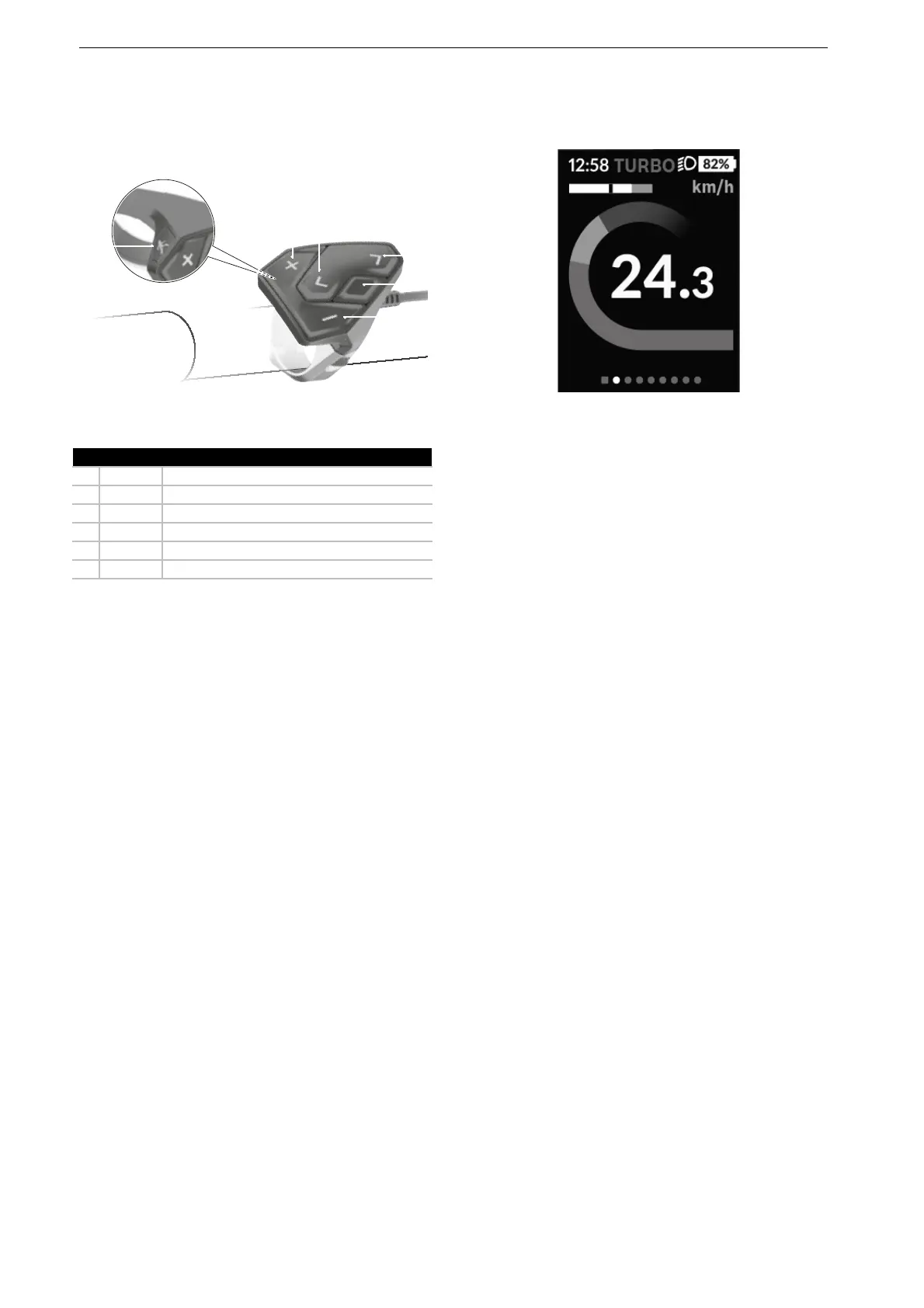MY21P01 - 22_1.0_24.09.2020
73
Operation
6.13.9 Operating the on-board computer
All user interface screens and texts on the
following pages correspond to the latest software
release version. The user interface screens or
texts may change slightly after an update.
Figure 78: Control panel overview
You can use the select button (1) to perform the
following functions:
• Open the QUICK MENU while riding
• Open the SETTINGS MENU on the STATUS
SCREEN while the bicycle is stationary
• Confirm values and accept information
notifications
• Leave a dialogue.
You can use the Forward button (2) and Back
button (3) to access the different user interfaces
with information on riding values even when
riding. This means both hands can remain on the
handlebars while you are cycling.
You can use the plus button (4) and the minus
button (6) to increase or decrease the levels of
assistance. If you are accessing a list (such as the
SETTINGS menu), you can use the buttons to
scroll up and down the list.
6.13.10 Opening the start screen
Insert on-board computer into the mount.
The START SCREEN will be shown.
Figure 79: Open start screen
6.13.11 Opening screens
Press the forward button or back button.
A new screen is displayed.
6.13.12 Opening the quick menu
You cannot access the quick menu from the start
screen.
1 Open any screen except the start screen.
2 Press the Select button.
The QUICK MENU is displayed.
6.13.13 Opening the status screen
1 Open the START SCREEN.
2 Press the Back button.
The STATUS SCREEN will be shown.
6.13.14 Changing the settings
The pedelec is stationary. You cannot open and
adjust the settings while riding.
The on-board computer is inserted and displaying
the start screen.
1 Open the STATUS SCREEN.
2 Select SETTINGS.
3 Press the Select button.
The settings menu is displayed.
Symbol Designation
1 Select button
2 > Forward button
3 < Back button
4 + Plus button
5 Push assist button
6 – Minus button
Table 37: Overview of the control panel buttons
