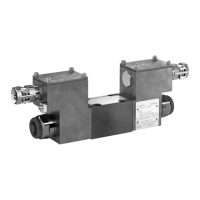The CDI interface includes the data interface (XSER) as well as the image
interface (XVID).
The USB signals and the digital data (touch, M-keys, LEDs and control signals)
are transferred via the data interface.
The DVI signals are transferred via the display interface.
To avoid malfunctions, use only cables listed in chapter 5.5
"Connecting cables for the CDI interface and the CDI+ interface" on
page 6.
The CDI interfaces are color-coded on the device:
CDI interface, data (XSER) Violet
CDI interface, image (XVID) Black
9.7 CDI+ interfaces XCDI+tx
Connect the operating display to the CDI+ interface. The corresponding cables
are available as accessories, see chapter 5.5 "Connecting cables for the CDI
interface and the CDI+ interface" on page 6.
The CDI+ interface sends data signals and video signals. USB signals and digital
data belong to data signals (touch, M-keys, LEDs and control signals).
To avoid malfunctions, use only cables listed in chapter 5.5
"Connecting cables for the CDI interface and the CDI+ interface" on
page 6.
9.8 Internal interfaces
There are three more interfaces internally:
● 1 × USB 3.0
● 1 × mSATA
● 1 × mPCIe
● The USB 3.0 interface is intended for USB devices that have to be connected
permanently to a USB interface, e.g. a USB dongle
● An mSATA SSD hard disk module can for example be installed in the mSATA
base
● An mPCIe WLAN module can for example be installed in the mSATA base
9.9
Extension cards
For plugging extension cards, up to four slots for PCI cards and PCIe cards are
available. The number of slots available depends on the PC box type (refer to
the following table). The maximum length allowed for the cards is 175 mm.
20/57
Interfaces
IndraControl VPB 40.4
Bosch Rexroth AG R911376309_Edition 02

