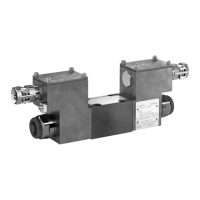Steps 1 - 3 are omitted if the control cabinet PC is not yet installed in the control
cabinet.
1. Switch off the supply voltage.
2. If operated with a UPS, wait until the control cabinet PC switches off
automatically. The UPS LED on the connector panel of the control cabinet
PC is red until the UPS switches off the power supply unit.
3. Remove all plugs from the control cabinet PC.
4. Control cabinet PC with two slots:
Loosen the undetachable fastening screw (cross recess) of the housing
cover (refer to ① in the following figure).
① Fastening screw of the housing cover
(cross recess)
② Fastening screws of the slot covers
(internal hexagon T10)
③ 2 PCI/PCIe slots (depends on the PC
box type)
Fig. 10-4: Position of the housing cover and of the fastening screws for control cabinet
PCs or two slots
Control cabinet PC with four slots:
Remove the fastening screws (internal hexagon T10) of the housing cover
(see ① in the following table).
IndraControl VPB 40.4
25/57
Mounting, demounting and electric installation
R911376309_Edition 02 Bosch Rexroth AG

