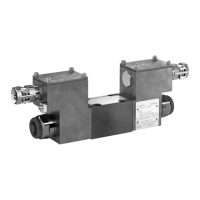Connection diagram
10 mm² (green/yellow)
6 mm
²
(blue)
PE bar
A
B
A
Overvoltage category I
(4)
6 mm² connect to functional earth of the operator display
6 mm
²
connect to functional earth of the control cabinet PC
6 mm
²
connect to functional earth of the UPS (VAU 01.1)
X1S2
UPS
(VAU 01.1)
0V OUT
24V OUT
X1S1
0V IN
24V IN
(VDP xx.3)
X1S1
+
-
X10
VPB 40.3
+
-
(2)
+24V
0 V
(1)
(4)
(3)
(3)
(5)
16 A
24 V
VPP xx.3
Terminal block UK6-FSI/6
with automatic cut-out TCP 10 A
(PHOENIX CONTACT) is recommended
Terminal block UK6-FSI/6
with automtatic cut-out TCP 4 A
(PHOENIX CONTACT)
Functional earth
Functional earth
Functional earth
VSP xx.3
VSB 40.3
Operator display
Control cabinet PC
VPB 40.4
10 mm² (green/yellow)
A
Terminal block 4 mm
2
B
Terminal block 10 mm
2
① Easy to remove and visible
② Cable length between the UPS and the
control cabinet PC is max. 2 m at a
cross-section of min. 2.5 mm
2
③ Polarity reversal of the X1S1 and X10
plugs can sporadically result in destruc-
tion of the device (fire hazard) if no ad-
ditional external protection is provided.
The reason is a simultaneous grounding
of the 0 V of the device and of the 0 V
(PELV) (1)
④ Cable length between the +24 V power
supply unit and the UPS: 1 m to 7 m,
2.5. mm
2
cross-section, 8 m to 10 m, 4.0
mm
2
cross-section (refer to the docu-
mentation of the UPS VAU01.1)
⑤ Cable length between the +24 V power
supply unit and the operator display is
max. 30 m at a cross-section of min. 1.5
mm
2
. If the cable length exceeds 30 m, a
separate power supply unit is required
Fig. 10-12: Control cabinet PC and operator display connected to a UPS
UPS with USB interface
When connecting a 24 V power supply unit to a USB interface at the control
cabinet PC, information on the existence and the status of the UPS are
communicated to the control cabinet PC.
IndraControl VPB 40.4
35/57
Mounting, demounting and electric installation
R911376309_Edition 02 Bosch Rexroth AG

