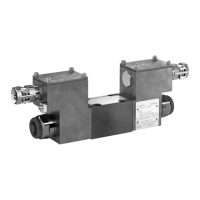① Knurled screw of the fan tray
② CMOS battery
③ Fan plug connection
Fig. 14-2: Fan tray
Risk of injury by rotating fan impeller!
Do not touch the fan impeller with your hands and ensure that it does not come
into contact with other objects.
Exchanging the fan
1. Disconnect the control cabinet PC from voltage.
2. Loosen the knurled screw.
3. Carefully remove the fan (including the fan cover).
4. Remove the supply cable of the fan from the board of the control cabinet
PC.
5. Connect the supply cable of the new fan to the board of the control
cabinet PC.
6. Install the new fan.
7. Tighten the knurled screw.
The connecting cable of the fan is connected to a PCB via a plug
connection.
The cable may not be attached to anything and must not be crimped.
The connecting cable of the fan has to be installed in an "upward-
directed" loop while mounting the fan!
48/57
Maintenance
IndraControl VPB 40.4
Bosch Rexroth AG R911376309_Edition 02

