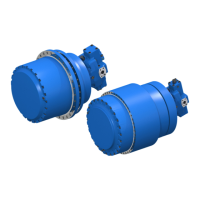Fig.5-13: Starting the Application "Pick und Place"
4. Setting drive enable
In the first step (step 0), the X- and Y-axes are switched to enable. When
the axes are in control, the program jumps to the next step.
Fig.5-14: Step 0: Setting Drive Enable
5. Moving to the picking position
In the second step (step 10), it is first the X-axis and then the Y-axis which
move to the picking position. When the 1st positioning process of the axes
has been completed, the "bPickerCloseCmd" output (P‑0‑1411, bit 8,
%QX1.8) is set. The picker closes and the workpiece is taken up. When
the picker has closed, this is signaled by the feedback "bPickerClo‐
seAct" (P‑0‑1440, bit 1, %IX50.1) and the program switches to the next
step.
DOK-INDRV*-MLD-APPLI**-AW02-EN-P
Rexroth IndraDrive Rexroth IndraMotion MLD Application Examples
Bosch Rexroth AG 29/97
Double-Axis Positioning Control (Pick and Place)
LSA Control S.L. www.lsa-control.com comercial@lsa-control.com (+34) 960 62 43 01

