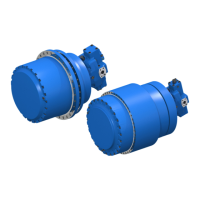6.4 Commissioning and Testing
For commissioning and testing, the following steps have to be carried out:
1. Compile program and then load it to drive
2.
Start drive PLC
3. Switch axis to operating mode (OM); clear any present errors via "Esc"
key
4. Switch power and drive enable on → axes must show the status "AF"
5. Establish position data reference (e.g. set absolute position)
6. Configure function:
● Type of reaction (P‑0‑1370, bit 0); depends on type of error
(P‑0‑1370, bit 1-3)
● Return position (P‑0‑1374)
● In analog form, preset velocity via analog input I An+, I An- (X32/4,
X32/5)
7. Function can be enabled via input "I1" (X31/3).
8. Generate an error (e.g. F2021)
9. Start error reaction via input "I2" (X31/4)
6.5 Visualization and Diagnostics
There are different options for visualizing the signals:
● Online display
● IndraLogic trace function
● Oscilloscope function of the drive
DOK-INDRV*-MLD-APPLI**-AW02-EN-P
Rexroth IndraDrive Rexroth IndraMotion MLD Application Examples
Bosch Rexroth AG 47/97
Intelligent Error Reaction
LSA Control S.L. www.lsa-control.com comercial@lsa-control.com (+34) 960 62 43 01

