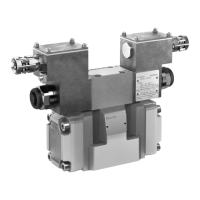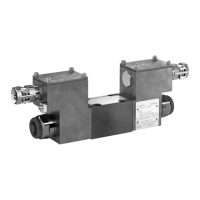Do you have a question about the Bosch rexroth XM2200.01-01-31-31-001-NN-101N3NN and is the answer not in the manual?
| Product Type | Control Unit |
|---|---|
| Model Number | XM2200.01-01-31-31-001-NN-101N3NN |
| Manufacturer | Bosch Rexroth |
| Hardware Version | 01 |
| PLC Function | Yes |
| Interface 1 | Ethernet |
| Voltage Rating | 24 VDC |
| Storage Temperature Range | -20 °C to +70 °C |
| Protection Class | IP20 |
| Mounting Type | DIN Rail |
| Interface 3 | RS-232 |
| Operating Temperature Range | 0°C to +55°C |
| Communication Interface | Ethernet, RS232 |
Details components and information found on the device's type plate.
Details voltage supply characteristics and current consumption.
Lists and describes the specific standards applied to the product.
Provides essential notes for safe and proper installation.
Illustrates minimum distances for proper air circulation.
Provides instructions on how to mount the control onto the rail.
Procedures for removing the control and its base module.
Covers electrical connections and safety.
Details requirements and precautions for the external power supply.
Explains how to supply voltage to the control via the XD1 plug.
Discusses 24 V supply options, with or without isolation.
Importance and methods of grounding the control.
General steps to commission the device.
Detailed guide on connecting the PC using the USB interface.
Identifies LEDs, operation mode switch, and reset button.
Steps to start and access the initial firmware menu.
Configuration of network settings via the application.