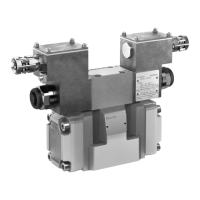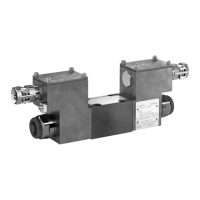LED Function Color Status
BT Reset user name and pass-
word
Red Function is selected, pro-
cessed
Flashing red Confirm selection
D Delete network configuration Red Function is selected, pro-
cessed
Flashing red Confirm selection
E Start First Touch Red Function is selected, pro-
cessed
Flashing red Confirm selection
Green First Touch running
Tab. 12-3: LED states
The LED states described are only valid together with the initial firm-
ware.
For more information on the LED states in operation, refer to the
functional description of the respective control system (IndraMotion
MLC, IndraMotion MTX). A "SysError" of an IndraMotion MLC is for
example output simultaneously at the LEDs "s", "DIA1", "DIA2",
"STA", "ERR" and "BT" via a cyclic flashing pattern. For more informa-
tion on cause and actions, refer to the respective functional descrip-
tion (e.g. "IndraLogic XLC, IndraMotion MLC 14VRS", R911341700).
12.2.3 Starting and opening the initial firmware
No system firmware is yet installed on the XM2x control upon delivery. Apply the
supply voltage and the control starts the initial firmware and the commissioning
tool "IndraControl First Touch" automatically. To manually execute the basic
functions of the initial firmware, press the "Reset" button when switching on the
24 V supply voltage until the LEDs DIA3 and DIA4 flash alternatingly in red. Sub-
sequently, one of the following functions can be opened via a menu structure:
Menu item number
Functions LED Color
1 Start First Touch E Red
2 Start First Touch, delete network configuration E
D
Red
Red
IndraControl XM21, XM22 Controls 41/69
Device description
R911340667_Edition 04 Bosch Rexroth AG

