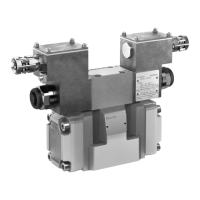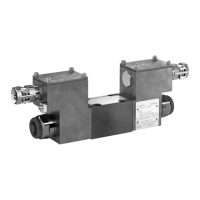Go to the "Browse file system" tab to restore archive files on the file system of
the control or on external storage media. For restoration, select the respective
archive file. Click on the "Restore" button to start the restoration.
Fig. 12-14: Dialog "Restore SYSTEM|OEM|USER" – From the user partition
12.3.4 File manager
The following actions can be executed using the file manager of the IndraControl
First Touch:
● Browse through the directory structure (click on a directory name)
● Transfer files from the control to the client (click on a file name)
● Transfer files from the client to the control (action: Upload file)
● Create directories (action: Create directory)
● Delete (empty) directories (click on the "Delete" icon in the table row)
● Delete files (click on the "Delete" icon in the table row)
IndraControl XM21, XM22 Controls
51/69
Device description
R911340667_Edition 04 Bosch Rexroth AG

