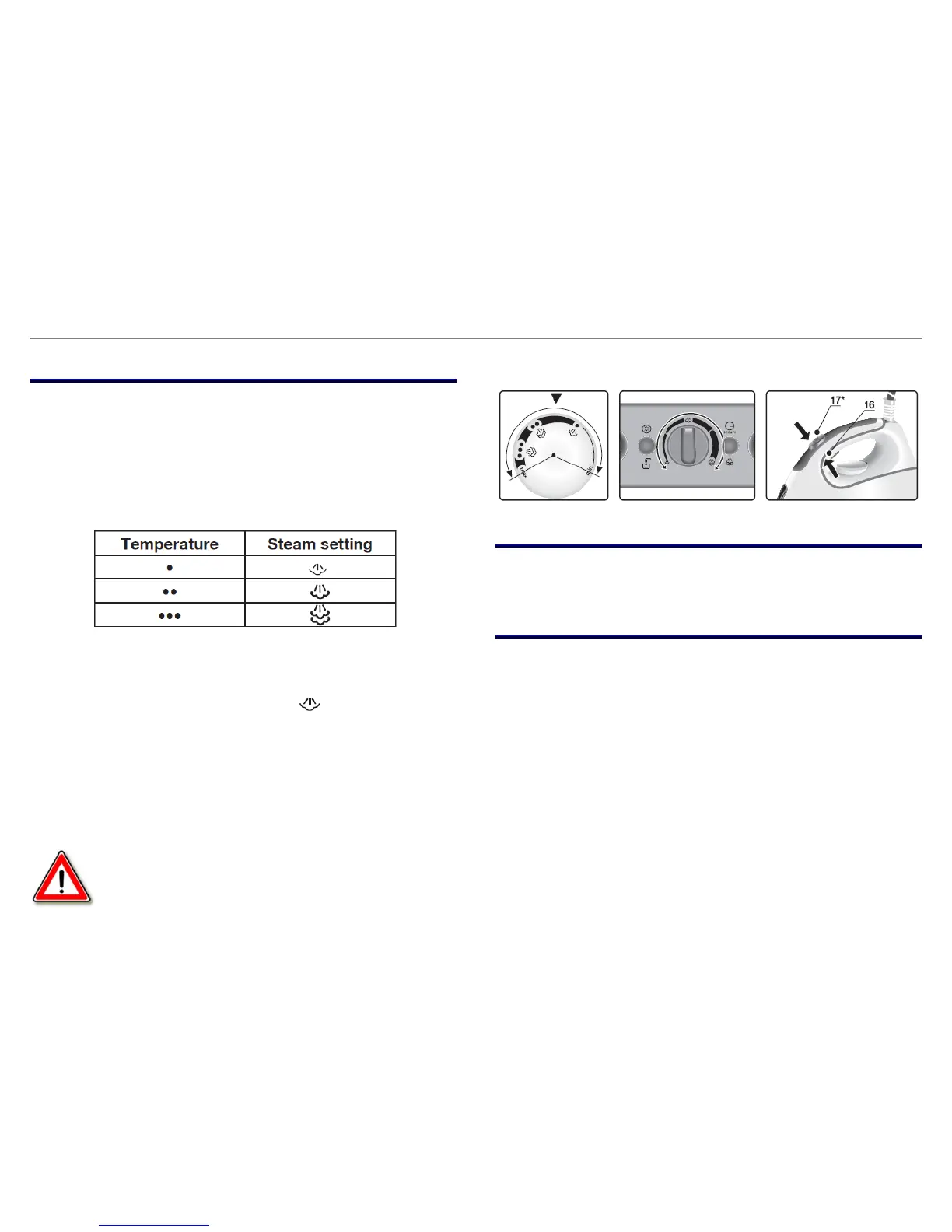214_58300000171747_ARA_EN_A – 01.03.a Seite 7 von 39
3.5 Ironing with steam
The steam control is used to adjust the amount of steam pro-
duced when ironing.
1. Turn the temperature selector to the required setting.
2. Set the amount of steam to suit your needs, using the variable
steam control (depending on the model).
For normal use, please choose one of the following recommended
settings:
3. Press the steam release button to release steam.
When ironing on a lower temperature setting “•”.
► If the appliance has variable steam control, set the variable
steam control to its lowest position (“ ”).
► If the appliance does not have variable steam control, press
the steam release button only for a few seconds at a time
when ironing at lower temperatures.
In both cases, if you find that water is dripping out of the soleplate, set
the temperature selector to a higher position (take care that the
garment can be ironed on this heat temperature setting).
3.6 Ironing without steam
1. Set the required ironing temperature.
2. Begin ironing but without pressing the steam release button (12).
3.7 Vertical steam
1. Set the temperature control to the “•••” or “max” position.
2. You can steam iron curtains and hanging garments (jackets,
suits, coats...) by placing the iron in a vertical position and
pressing the steam release button.
