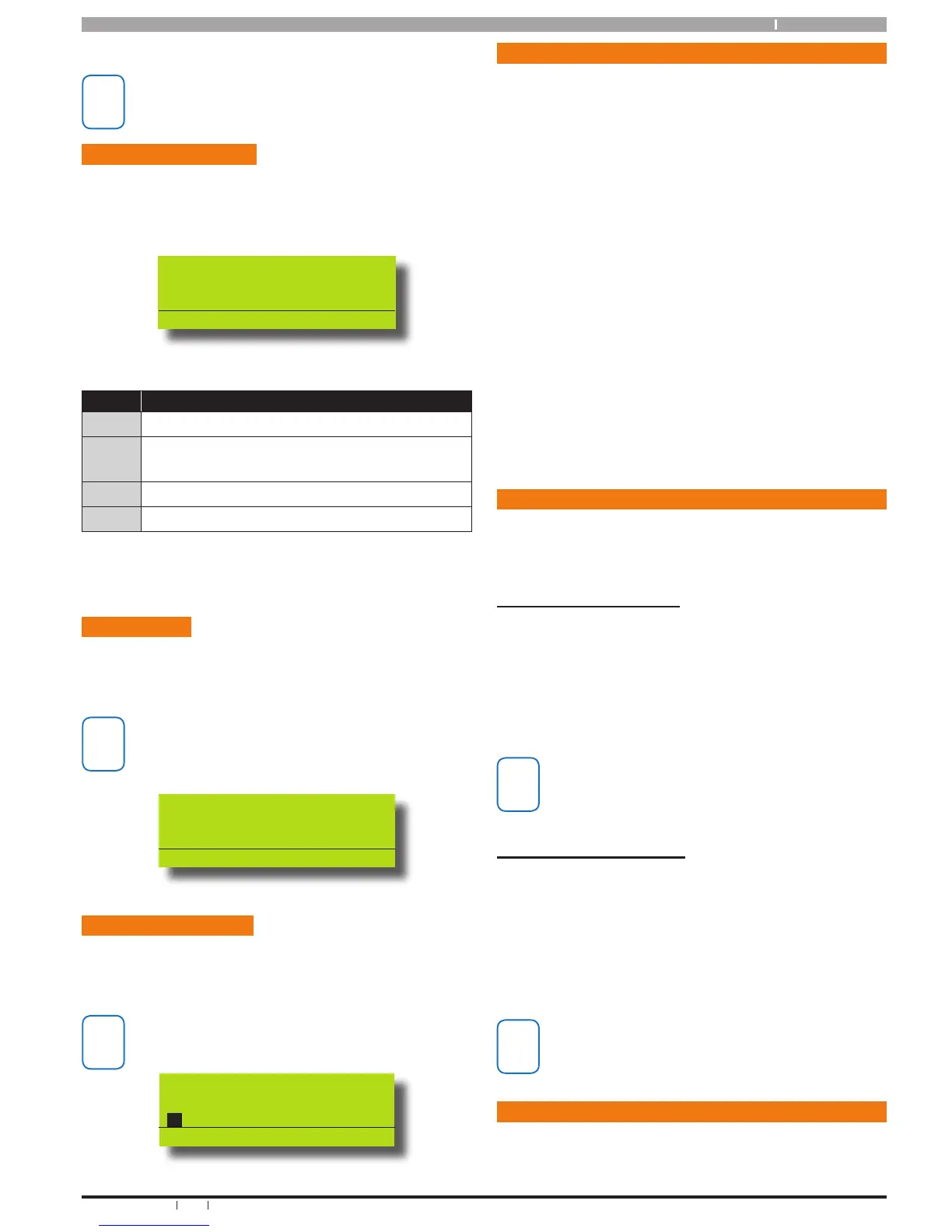13
Bosch Security Systems 09/06 BLCC100R
Solution 16
plus
Quick Start Guide
[MENU] to exit without saving.
The following additional special characters are
available by scrolling using the up and down arrow
keys. + - @ # $ “ & % * : ( ) / < > =
Te lepho ne Nu mbers
To program, select primary telephone number under
[MENU] 5-1-1 then enter the digits of the telephone number
and press the [OK] key to save. Use the up and down arrow
keys to program special characters (
, # and Pause).
PRIMARY DEST 1 P001
0297417000
PRESS 0-9 OK to SAVE
Figure 17: Telephone Number Programming Display
Key Characters Assigned To Each Numeric Key
0 to 9 Enter the Digits 0 to 9
Scroll Up through entire character list 0 - 9 • #
, comma = 2 second pause
Move to left or right one character position
OFF Clear from cursor postiion to end of line
Table 9: Phone Number Character Set
To save programming changes, press [OK], else press
[MENU] to exit without saving.
List Optio ns
Use the [
] and [] keys to step through the available
options. Press [OK] to save or [MENU] to exit without
saving.
You can also enter the option number directly
followed by [OK].
ZONE TYPE ZN001
01 - Burglary Delay 1
PRESS 0-9 OK to SAVE
Figure 18: List Option Programming Display
Clock Progra mming
Use the left and right arrow keys to move to the field then
use the up and down arrow keys to change. Press [OK] to
save or [MENU] to exit without saving.
Scroll through hours to change from am to pm.
SET DATE AND TIME
i01-Jan-2005 12:00 am
PRESS OK to SAVE
Figure 19: Clock Programming Display
Ge tting Star ted Back To Ba se
The following steps are the mimimum requirements to get
the system reporting back to base. Examples assume the
panel is disarmed with no alarms and starting from factory
default settings.
1) Enter Program mode.
[1234 + MENU]
2) Set Time and Date.
[MENU 7-1-0]
3) Change Default Installer PIN.
[MENU 1-5-2]
4) Change Default Master Code PIN.
[MENU 1-1-1]
5) Enter Account (client) Number, Area 1.
[MENU 2-2-0]
6) Enter Base Primary Telephone Number.
[MENU 5-1-1]
7) Enter Base Secondary Telephone Number.
[MENU 5-1-2]
8) Hold Down MENU To Exit.
Se r vice Mode
Service mode when activated disables dialler reporting,
prevents all alarms and prevents all users from arming the
system.
To Turn Service Mode ON
1) Enter Program Mode.
[1234 + MENU]
2) Turn Service Mode On.
[MENU 7-0-8]
3) Follow Display Prompts.
4) Hold down MENU to exit.
Keypads will display the word Service when service
mode is active.
To Turn Service Mode OFF
1) Enter Program Mode.
[1234 + MENU]
2) Turn Service Mode On.
[MENU 7-0-8]
3) Follow Display Prompts.
4) Hold down MENU To Exit.
Keypads will display the word Service when service
mode is active.
Defau lting The Sys tem
Defaulting the system will reset all programming options
back to the factory default setting. All programming
information will be erased.
