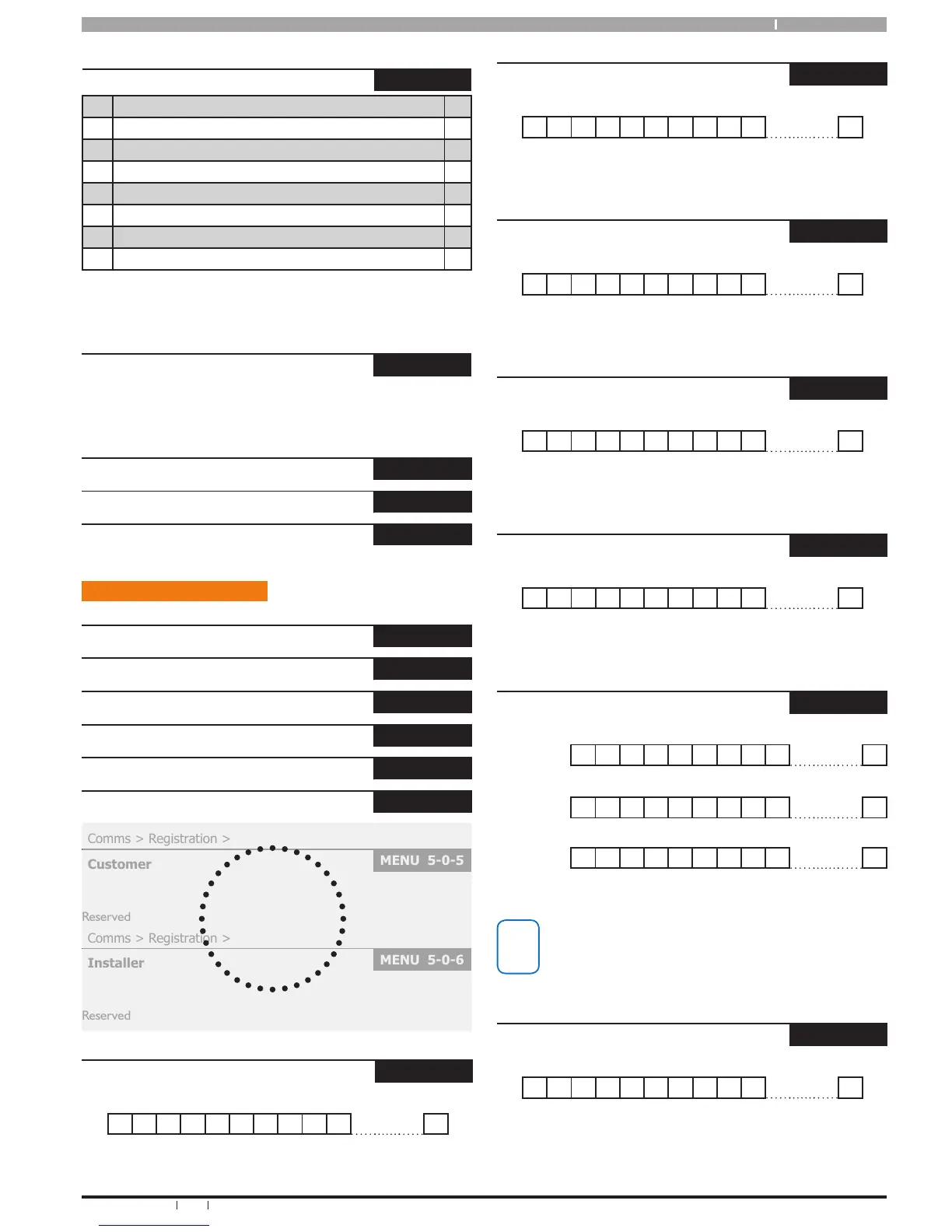25
Bosch Security Systems 09/06 BLCC100R
Solution 16
plus
Quick Start Guide
Outputs > Properties >
Output Options MENU 4-1-5
1 Do Not Operate On Low Battery Y
2 Display Overload Y
3 Report Overload Y
4 Display Device Fail Y
5 Report Device Fail Y
6 Alarm On Device Fail N
7 Block If Armed All On N
8 Display Output Status On Keypad N
Use Keys [] and [] to scroll up and down the option list. With option
selected press ON / OFF key to enable or disable option. [] will display
to indicate option set. Press [OK] To Save when finished.
Outputs > Properties >
Macro Group
MENU 4-1-6
Reserved
Outputs > Testing >
External Siren Test
MENU 4-9-0
Internal Siren Test
MENU 4-9-1
Strobe Test
MENU 4-9-2
Comms Programm ing
Comms > Commands >
Set Domestic Number
MENU 5-0-0
Call / Answer RAS (Solution Link)
MENU 5-0-1
Call Forward On/Off
MENU 5-0-2
Check Web Email
MENU 5-0-3
Email System Log
MENU 5-0-4
Start Direct Link Session
MENU 5-0-5
Comms > Registration >
Customer
MENU 5-0-5
Reserved
Comms > Registration >
Installer
MENU 5-0-6
Reserved
Comms > Telephone Number >
Number Prefix
MENU 5-1-0
1 Digits 32
Use [] and [] Keys To Scroll Cursor. Enter [0] – [9] For Telephone
Digits. Use [] and [] To Toggle Special Characters # and , (Pause)
Comms > Telephone Number >
Primary Dest 1
MENU 5-1-1
1 Digits 32
Use [] and [] Keys To Scroll Cursor. Enter [0] – [9] For Telephone
Digits. Use [] and [] To Toggle Special Characters # and , (Pause)
Comms > Telephone Number >
Secondary Dest 1
MENU 5-1-2
1 Digits 32
Use [] and [] Keys To Scroll Cursor. Enter [0] – [9] For Telephone
Digits. Use [] and [] To Toggle Special Characters # and , (Pause)
Comms > Telephone Number >
Primary Dest 2
MENU 5-1-3
1 Digits 32
Use [] and [] Keys To Scroll Cursor. Enter [0] – [9] For Telephone
Digits. Use [] and [] To Toggle Special Characters # and , (Pause)
Comms > Telephone Number >
Secondary Dest 2
MENU 5-1-4
1 Digits 32
Use [] and [] Keys To Scroll Cursor. Enter [0] – [9] For Telephone
Digits. Use [] and [] To Toggle Special Characters # and , (Pause)
Comms > Telephone Number >
Domestic Number
MENU 5-1-5
First
Number
1 Digits 32
Second
Number
1 Digits 32
Third
Number
1 Digits 32
Use [] and [] Keys To Scroll Cursor. Enter [0] – [9] For Telephone
Digits. Use [] and [] To Toggle Special Characters # and , (Pause)
Up to 3 Phone numbers can be entered for Domestic
dialing. Press [OK] after each telephone number is
entered to save and move to the next number.
Comms > Telephone Number >
Call Forwad On
MENU 5-1-6
1 Digits 32
6 1 , * 2 0 #
Use [] and [] Keys To Scroll Cursor. Enter [0] – [9] For Telephone
Digits. Use [] and [] To Toggle Special Characters # and , (Pause)
F o r
F u t u r e
R e l e a s e
