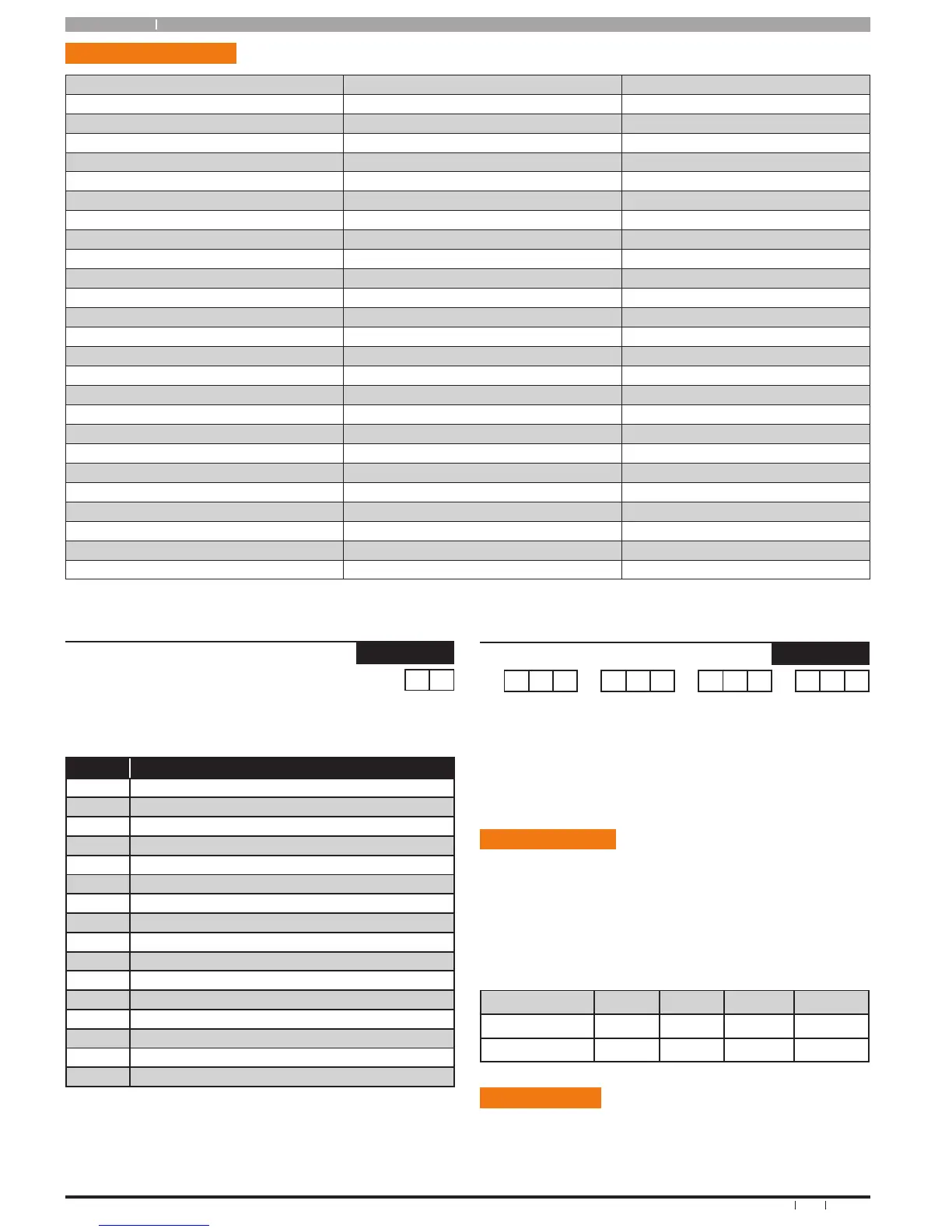Solution 16
plus
24
Bosch Security Systems 09/06 BLCC100R
Quick Start Guide
Ou tput Event Typ es
0 = Disabled
1 = Battery Trouble
P 26 = Entry Time A 51 = Senior Watch
A
2 = AC Trouble
P 27 = Exit Time A 52 = Exit Error
A
3 = Telephone Line Trouble P 28 = End Of Exit Time A 53 = RF Key Fob Function 1
A
4 = Comm Fail – Destination 1 / 2
P 29 = Chime On A 54 = RF Key Fob Function 2
A
5 = Third Dialler Attempt
P 30 = Chime Zone Triggered A 55 = Output Pre-Alert
A
6 = Destination 1 Reporting P 31 = Auto Arm Pre-Alert A 56 = Follow PIN Code
U
7 = Destination 2 Reporting
P 32 = Ready To Arm All On A 57 = Part Entry Time
A
8 = Destination 1 or 2 Kiss Off
P 33 = Ready To Arm Part On A 58 = Time Schedule
S
9 = Destination 1 Kiss Off P 34 = Ready To Arm Part 2 On A 59 = Temperature Alarm
K
10 = Destination 2 Kiss Off
P 35 = Closing Report Sent OK A 60 = Access Group
G
11 = Dialler Disabled P 36 = External Siren (Spk Beeps) A
12 = Horn Speaker Missing
P 37 = Internal Siren (Spk Beeps) A
13 = Output Trouble
O 38 = Alarm Any (Silent or Audible ) A
14 = Panel On Line
P 39 = Fire Alarm A
15 = Incoming Call
P 40 = Burglary Alarm A
16 = System Trouble
P 41 = Silent Alarm A (A) = Area Event Assignment
17 = Box Tamper
P 42 = Duress Alarm A (P) = Panel Event Assignment
18 = Zone Trouble
Z 43 = Keypad Medical A (O) = Output Event Assignment
19 = Zone Mirror
Z 44 = Keypad Fire A (Z) = Zone Event Assignment
20 = Zone Alarm
Z 45 = Keypad Panic A (U) = User Event Assignment
21 = Area Disarmed
A 46 = Device Tamper A (S) = Schedule Event Assignment
22 = Area Armed (Any)
A 47 = Access Denied A (G) = Access Group Event Assignment
23 = Area All On
A 48 = Strobe A (K) = Keypad
24 = Area Part On
A 49 = Smoke Sensor GND A
25 = Area Part 2 On
A 50 = Sensor Watch A
Table 18: Output Event Types
Outputs > Properties >
Output Polarity
MENU 4-1-3
0 0
Enter 0 – 14 + [OK] To Program The Output Polarity. See table below
for avaiable polarity types. Each Output Can Only Have One Option
Programmed.
Option Polarity
0 Normally Open Going Low
1 Normally Open Going Low With Pre Delay
2 Normally Open Latching Low
3 Normally Open Pulsing Low
4 Normally Open One Shot Low
5 Normally Open One Shot Low + Retrigger
6 Normally Open One Shot Low + Reset
7 Normally Low Going Open
8 Normally Low Going Open With Pre Delay
9 Normally Low Latching Open
10 Normally Low Pulsing Open
11 Normally Low One Shot Open
12 Normally Low One Shot Open + Retrigger
13 Normally Low One Shot Open + Reset
14 Horn Speaker (Output 1 or 2 Only)
15 Reserved
Table 17: Output Polarity Types
Outputs > Properties >
Time Parameter
MENU 4-1-4
0 0 0 0 0 0 0 0 0 0 0 0
Hour Minute Seconds 10
th
Sec
The time base parameter is only applicable for output types
that are programmed as one shot or pulsing. Program 0 to
255 for each of the units (Hour, Minute, Seconds and 10th
of a Second) for the time parameter. Add the units together
to give the total one shot time or pulsing on/off time.
One S hot M od e
The time base is the length of time that the output will
operate.
For Example you may want a strobe output to operate for 1
hour, Either of the examples below will achieve the 1 hour
time.
Total Time Hour Minute Seconds 10th Sec
60 Minutes
001 000 000 000
60 Minutes
000 060 000 000
Pul sing Mode
The time base is the unit of time that the output will pulse
on and off. If the time base is programmed for 60 seconds,
the output will pulse on for 60 seconds and then off for 60
seconds (repeat) until the output is reset.
