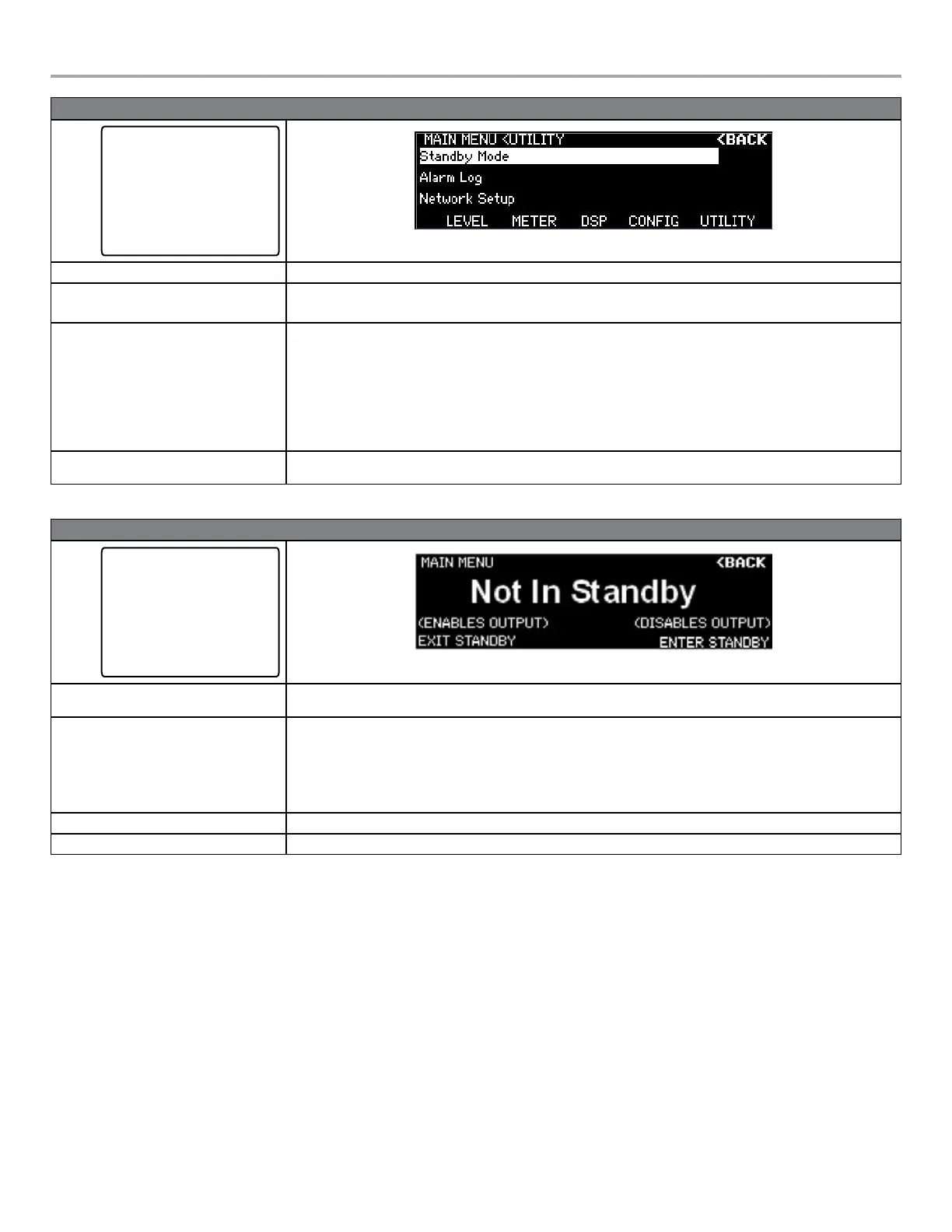Page 30 User Guide English
User Guide pro.Bose.com
MAIN MENU < UTILITY
UTILITY
Standby Mode
Alarm Log
Network Setup (Device ID)
Lock Front Panel
Set Front Panel Lock Combination
Display
Restore Factory Settings
Firmware Version
Description The UTILITY menu allows you to access additional configuration parameters of the amplifier.
Available Controls Navigation Soft Key: Return back to MAIN MENU.
Menu Soft Key #1-5: Changes menu to respective category.
Options Standby Mode
Alarm Log
Network Setup (PM8500N only) / Device ID (PM8500 only)
Lock Front Panel
Set Front Panel Lock Combination
Display
Restore Factory Settings
Firmware Version
Notes Further utility and monitoring options are available using ControlSpace
®
Designer™ software. See “Function Table” on page 40 for
the complete list of available functionality.
MAIN MENU < UTILITY < STANDBY
UTILITY
Standby Mode
Alarm Log
Network Setup (Device ID)
Lock Front Panel
Set Front Panel Lock Combination
Display
Restore Factory Settings
Firmware Version
Description This display allows you to safely disable all amplifier output channels. This feature is helpful when changing speaker output connec-
tions while maintaining amplifier power on.
Available Controls To access the Standby Mode, use the rotary encoder dial from the DSP menu to highlight, then press to select.
Navigation Soft Key: Back to UTILITY menu.
Rotary Encoder: Scrolls through output channels.
Menu Soft Key #1: Enables amplifier output channels (exit Standby Mode).
Menu Soft Key #5: Disables amplifier output channels (enter Standby Mode).
Options Exit Standby, Enter Standby
Notes The messaging on the screen will display the current state of this mode: “Not in Standby” or “In Standby.”
➞
➞
