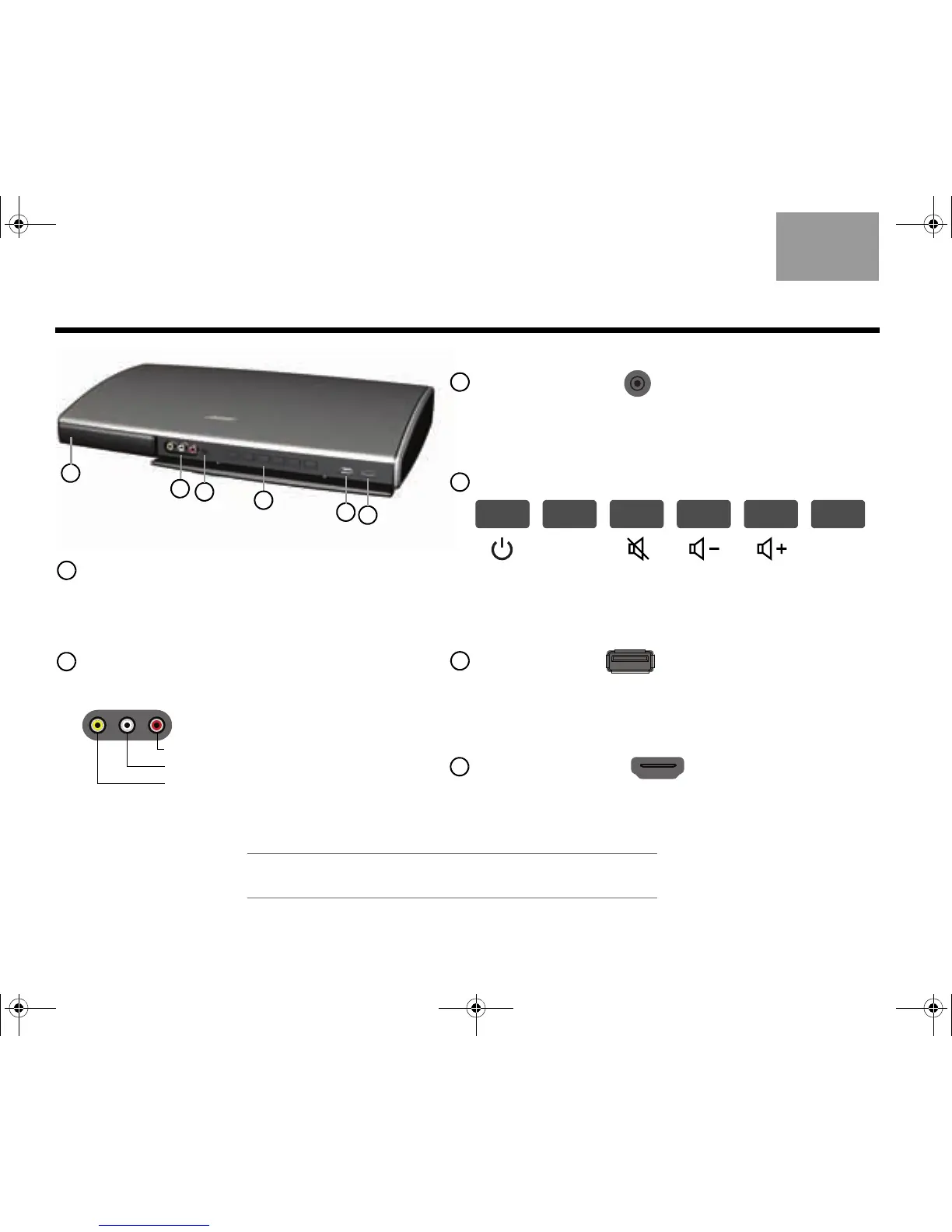20
EnglishTAB 6TAB 8 TAB 7 TAB 3TAB 5 TAB 2TAB 4
CONTROL CONSOLE OVERVIEW
Power light
Indicates system status. Refer to “Control console
power light” on page 11.
Front A/V inputs
Used for temporarily connecting an audio/video device
such as a camcorder.
Right (R) audio channel (red)
Left (L) or mono audio channel (white)
Composite video (yellow)
Headphone output
Accepts stereo headphones with a 3.5 mm stereo
plug. Volume level is set by the volume buttons on
the remote control or control console.
Front USB input
Used for viewing photo files from a USB device or a digital
camera, and updating the system.
Front HDMI™ input
Used for temporarily connecting an HDMI device such as a
video camera.
Source Setup
Power
on/off
Source
selection
Mute/
unmute
Volume
down
Volume
up
Unify™
menu
(page 27)
Control buttons
1
3
5
6
2
1
2
3
4
5
6
4
Note: The click pad remote cannot be set up to control
devices connected to the front A/V or HDMI inputs.
MOG.book Page 20 Monday, November 8, 2010 12:21 PM