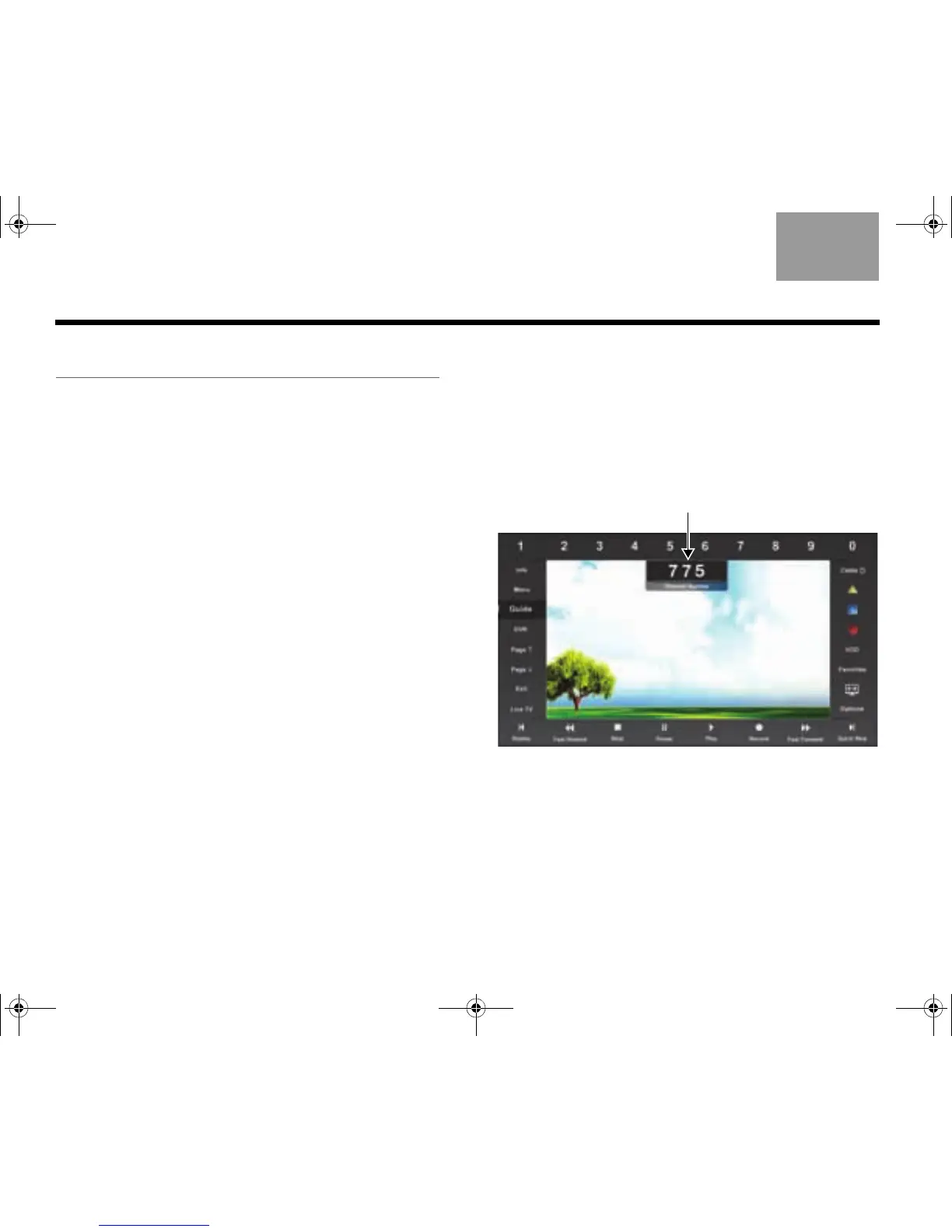16
CONTROLLING YOUR SOURCES
EnglishTAB 6TAB 8 TAB 7 TAB 3TAB 5 TAB 2TAB 4
Entering channel numbers
The numbers along the top of the control frame appear
for any source that uses a keypad on an infrared (IR)
remote control. Although these controls are primarily
used for entering channel numbers for a set-top box,
you can use them to select chapter numbers for a DVD
player or track numbers for a CD player.
When you enter a number, it appears in a queue on the
screen. The number of digits the queue can hold is set
at the factory to a maximum of 3 digits. If your set-top
box requires a different number of digits for channel
numbers, you can change this in the Options menu
(page 25). For example, if you need to enter channel
numbers as high as 9999, you will need to change the
number of digits to 4. If your set-top box only goes up
to channel 99, then you should set the number of digits
to 2.
To enter a channel number:
1. Using the click pad remote, select the first digit of
the channel number.
The channel number queue appears on the screen
containing the first digit.
2. Select the remaining digits and add them to the
queue.
3. After selecting the last digit, wait for the queue to
shift the numbers to the left, indicating that they are
being sent to the source.
OR
Press the OK remote control button to send the
numbers immediately.