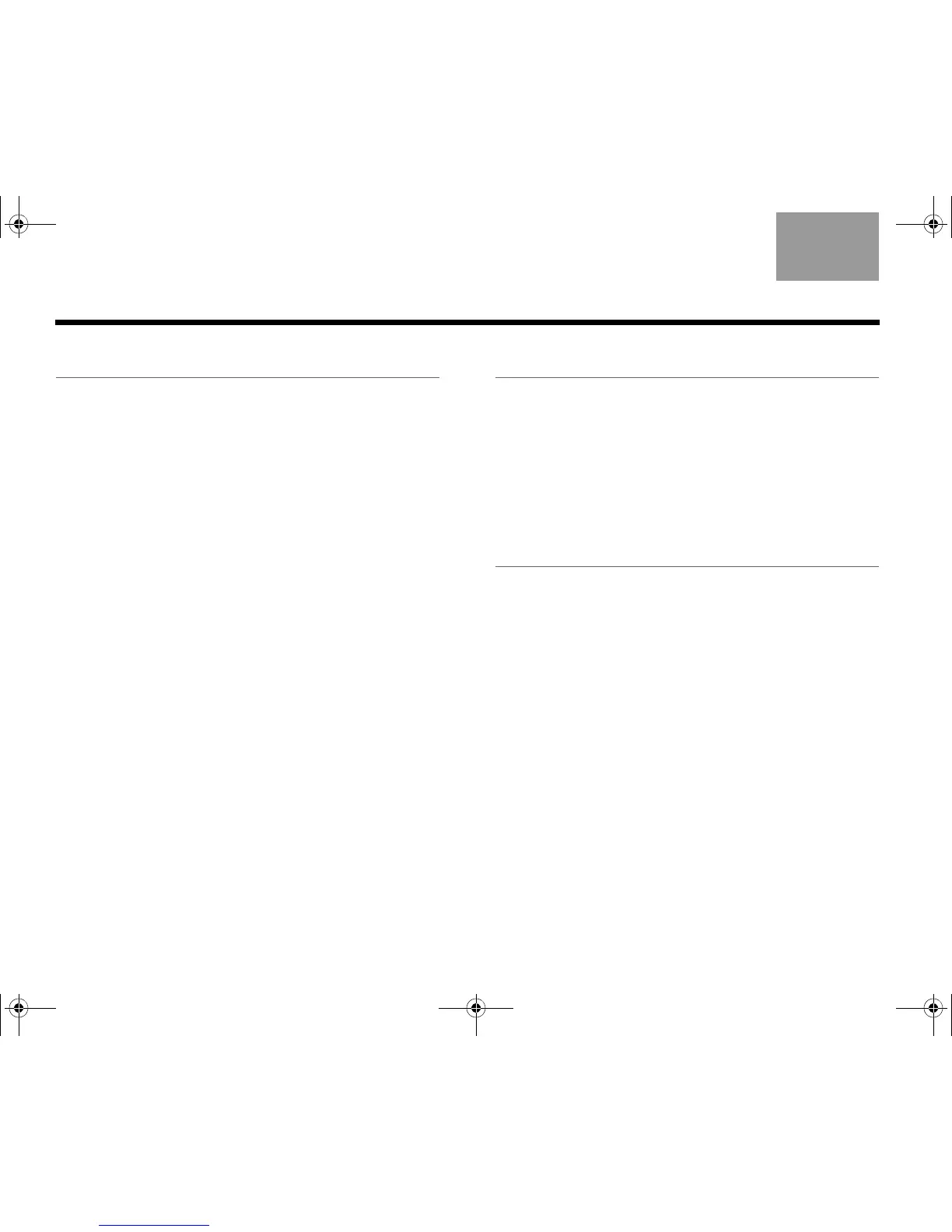10
INTRODUCTION
EnglishTAB 6TAB 8 TAB 7 TAB 3TAB 5 TAB 2TAB 4
System updates
The Unify™ intelligent integration system represents
the best way we know how to overcome the challenge
of trying to control external sources in a world where
there are no consistent industry standards for such
control. We believe that our approach is a vast
improvement over using multiple, complex remote
controls.
However, in some cases, the system may be unable to
identify your particular source. For example, there may
be times when you need to perform a system update,
because you’ve purchased a new source with its own
non-standard remote control. Fortunately, we’ve made
the process easy, and it’s available for free from Bose.
Please see “Performing a system update” on page 34
for more information.
Registering your product
Registering your product enables you to receive
notifications of system software updates to keep your
product performing optimally.
Please follow the instructions on your product
registration card to register. Failure to register will not
affect your limited warranty rights or your eligibility to
obtain system software updates.
Important safety information
For important safety information, see your
VideoWave™ entertainment system Setup Guide.
MOG.book Page 10 Monday, November 8, 2010 12:21 PM
