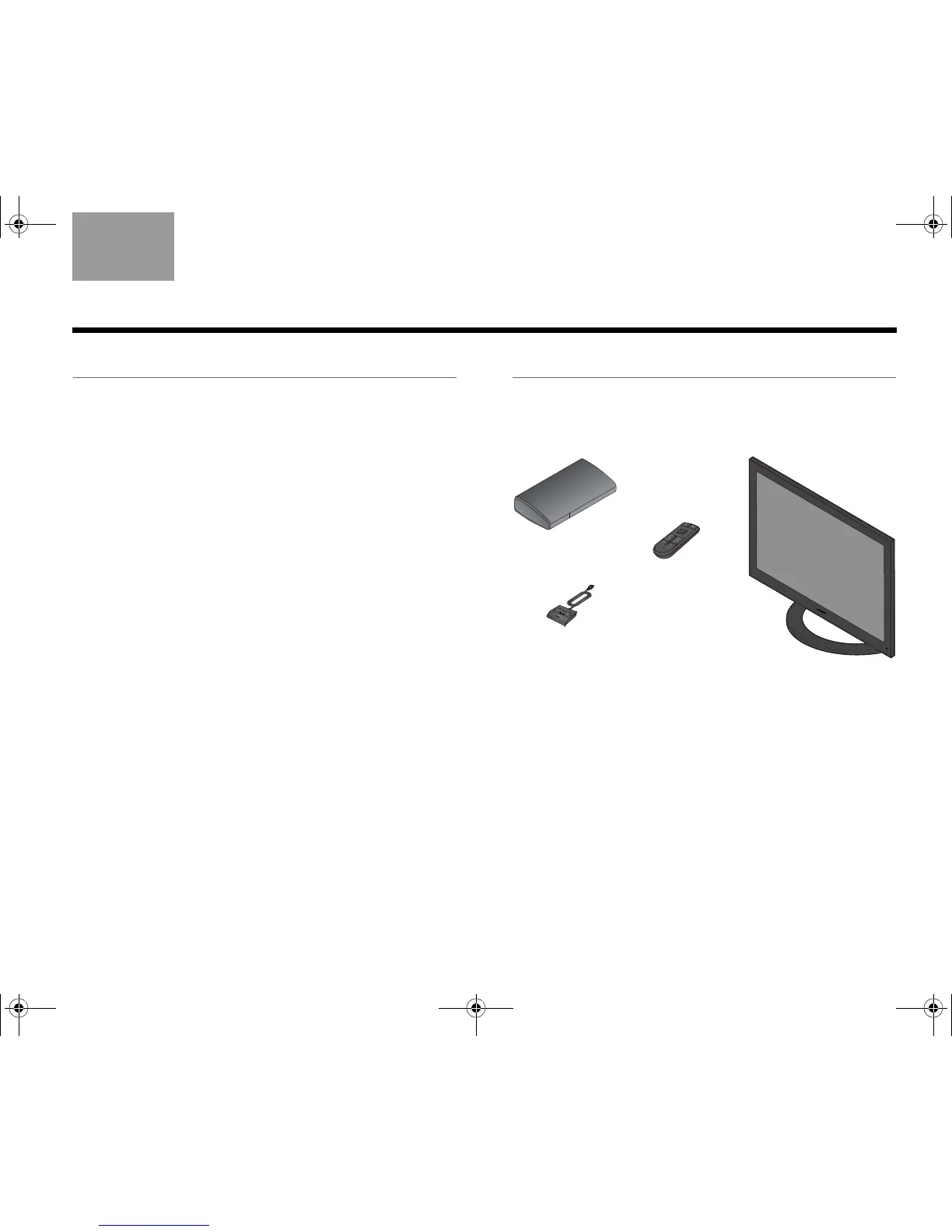5
TAB 5TAB 4TAB 6TAB 8TAB 7English TAB 3TAB 2
INTRODUCTION
Welcome
Thank you for choosing the Bose
®
VideoWave™
entertainment system for your home.
By now, your system should be successfully set up
and, after running the ADAPTiQ
®
audio calibration
system, the sound should be calibrated for your room.
If these tasks have not been performed, please refer to
the VideoWave system setup guide. If you wish to add
another device to your system, see “Changing Your
System Setup” on page 27.
This guide describes your new remote control and
shows you how to operate your system.
Product Overview
The VideoWave system features a 46-inch monitor, and
comes with a control console, a remote control, and a
dock for iPod.