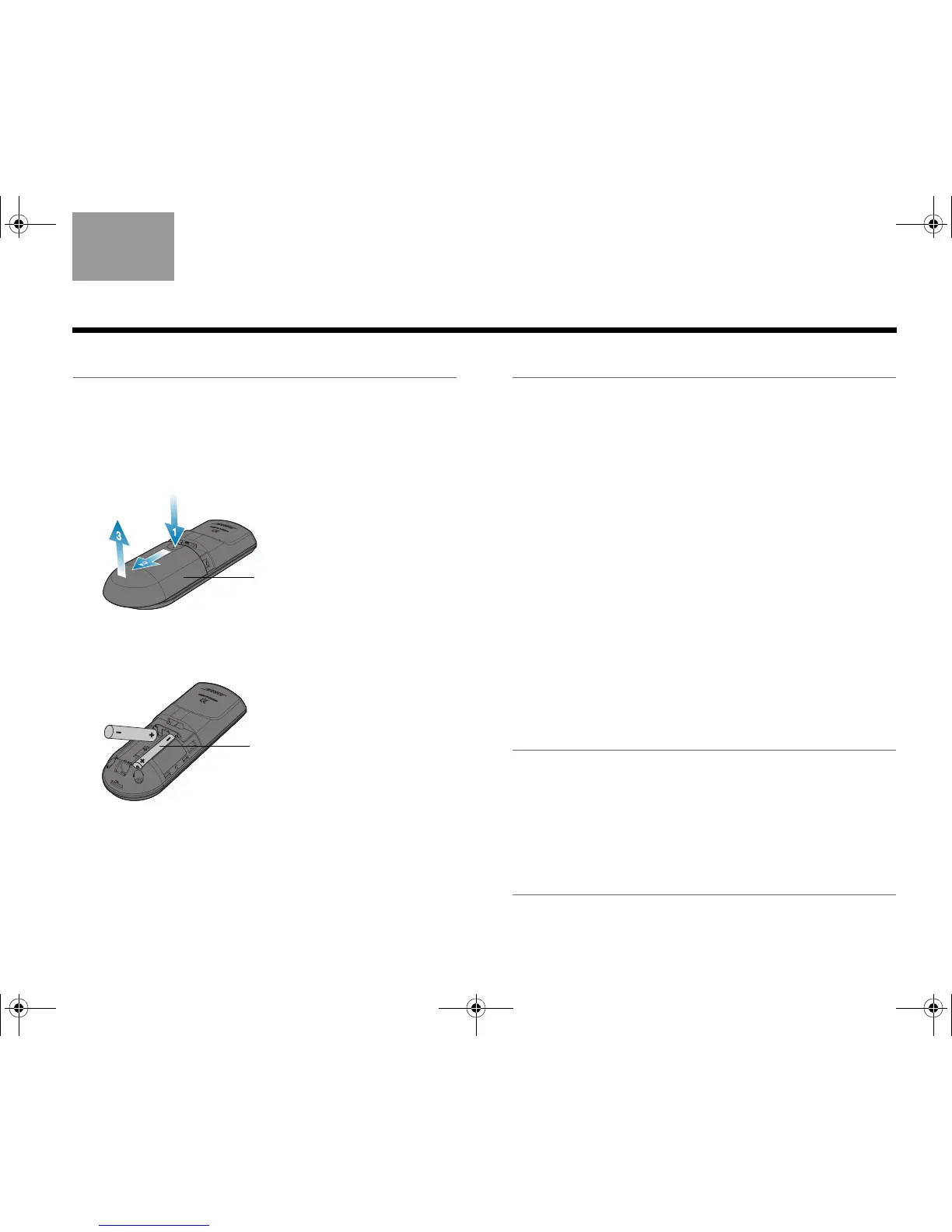35
TAB 5TAB 4TAB 6TAB 8TAB 7English TAB 3TAB 2
CARE AND MAINTENANCE
Replacing the batteries
A low-battery message appears on the monitor when
the remote batteries need replacing. When replacing
them, be sure to replace both batteries with new ones.
1. Remove the battery compartment cover and
remove the old batteries.
2. Install two new AAA (IEC-LR3) 1.5V batteries,
matching the polarity markings (+ and –) to the
markings inside the battery compartment.
3. Slide the battery cover back into place.
Cleaning
Be sure to adhere to the following instructions for
cleaning the outside surfaces of the product, especially
the monitor screen.
Cleaning the monitor screen
Before you start cleaning the screen, make sure you
have the recommended cleaning cloths and solutions.
Recommended cleaning cloths
A double-sided microfiber cloth is recommended for
cleaning the monitor screen. These are extremely soft,
non-abrasive, and non-electrostatic. Be sure to remove
any tags from the cloth before using it on the screen.
The tags are usually a different material that may
scratch surfaces of the screen.
Recommended cleaning solutions
Use a cleaning solution specifically made for cleaning
LCD screens. You can find these cleaning solutions
where electronic products are sold.
CAUTION:
• Use only cleaning solutions made specifically for clean-
ing monitors and monitor screens. Cleaning products
not made for monitors can scratch the LCD screen or
strip off the finish.
• DO NOT USE cleaning solutions that contain Acetone,
Isopropyl Alcohol (IPA), Ethyl Alcohol, Ethyl Acid,
Ammonia, or Methyl Chloride.