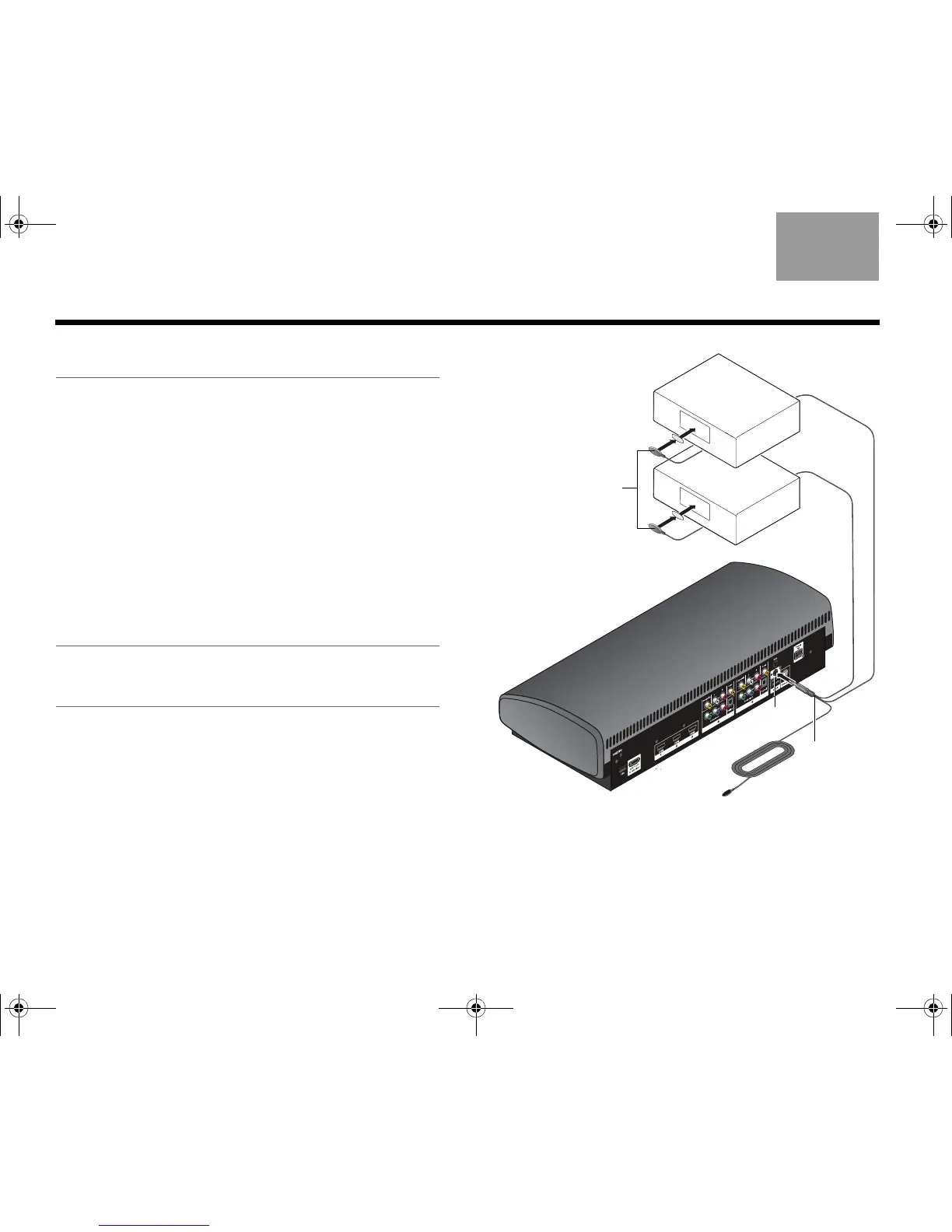30
CHANGING YOUR SYSTEM SETUP
EnglishTAB 6TAB 8 TAB 7 TAB 3TAB 5 TAB 2TAB 4
Installing the IR emitter
In order to control external sources like a set-top box
or DVD player, the control console is designed to
transmit infrared (IR) signals to them. In some cases,
the sources may not reliably receive these signals,
resulting in inconsistent control. If this occurs, please
install the included IR emitter cable for one, two, or
three sources according to the following instructions.
1. Insert the plug on the IR emitter cable into the IR
connector on the control console.
2. Place each emitter head so the flat side is against
the front panel of each source.
3. Using the supplied adhesive pad, attach the
emitter head to the source.
Note: You may need to change the position of each
IR emitter head to obtain reliable control of connected
sources.