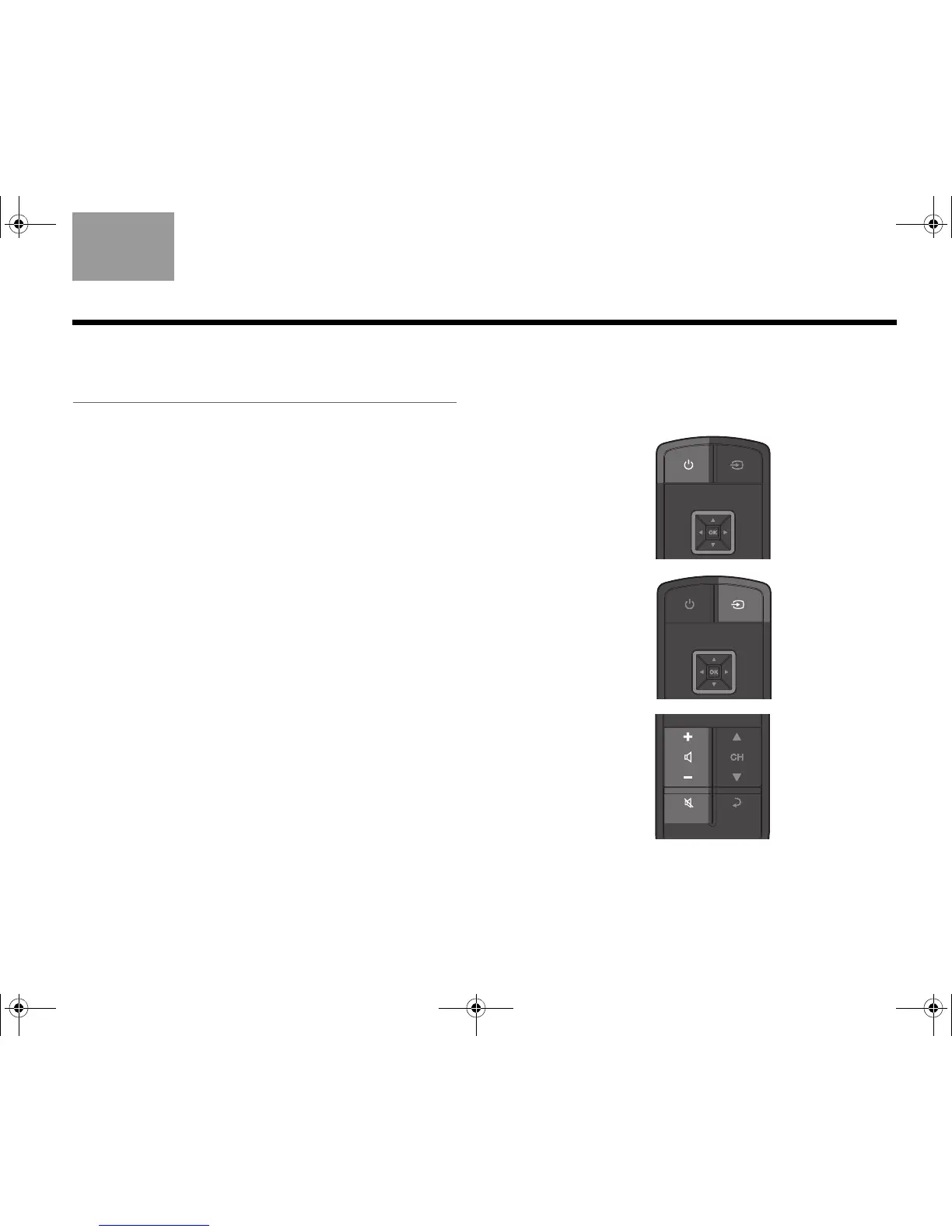31
CHANGING YOUR SYSTEM SETUP
TAB 5TAB 4TAB 6TAB 8TAB 7English TAB 3TAB 2
Controlling the system using a
third-party remote
A third-party remote, such as your set-top box remote,
can be programmed to control your VideoWave™
entertainment system.
Referring to the owner’s guide for your set-top box
remote, follow the instructions for programming the
remote to control a TV. When it is time to enter a device
code, enter “0000.”
Once programmed, the third-party remote should
control basic functions such as power on/off, volume,
and source input selection.
Third-party
remote function
VideoWave system
function
TV power on/off
TV input
TV volume/mute
MOG.book Page 31 Monday, November 8, 2010 12:21 PM