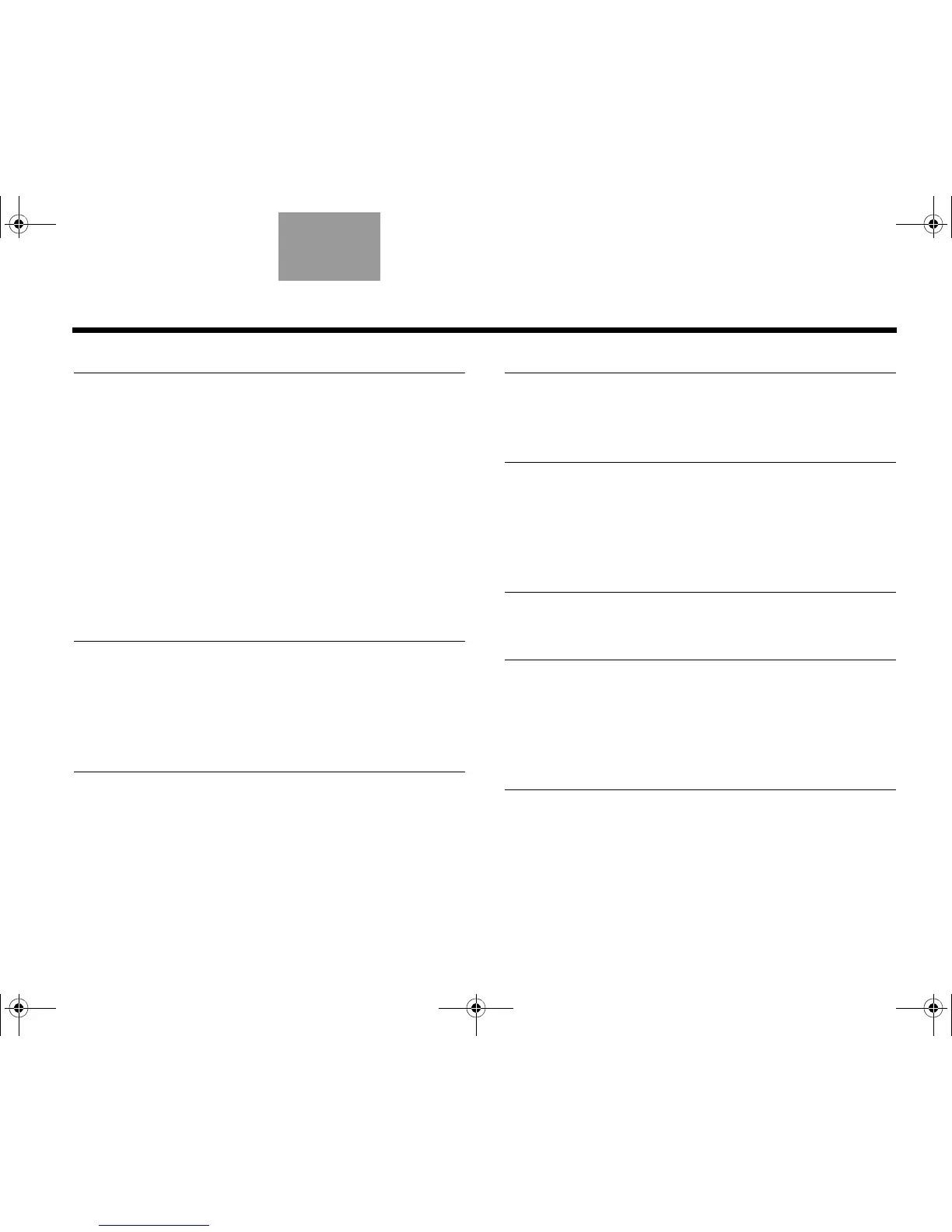TABLE DES MATIÈRES
3
TAB 5TAB 4TAB 6TAB 8TAB 7English FrançaisTAB 2
INTRODUCTION 5
Bienvenue . . . . . . . . . . . . . . . . . . . . . . . . . . . . . . 5
Présentation . . . . . . . . . . . . . . . . . . . . . . . . . . . . . 5
Présentation . . . . . . . . . . . . . . . . . . . . . . . . . . . . . 6
Présentation de la télécommande
sensitive Bose
®
. . . . . . . . . . . . . . . . . . . . . . . . . 7
Présentation du bloc de commandes . . . . . . . 8
Présentation du pavé sensitif . . . . . . . . . . . . . . 9
Mises à jour du système . . . . . . . . . . . . . . . . . . . 10
Enregistrement de votre produit . . . . . . . . . . . . . 10
Informations importantes pour la sécurité . . . . . . 10
FONCTIONNEMENT GÉNÉRAL
DU SYSTÈME 11
Mise en marche et arrêt du système . . . . . . . . . . 11
Sélection d’une source . . . . . . . . . . . . . . . . . . . . 12
Réglage du volume . . . . . . . . . . . . . . . . . . . . . . . 13
Changement de chaîne . . . . . . . . . . . . . . . . . . . . 13
CONTRÔLE DES SOURCES 14
Présentation du bloc de commandes . . . . . . . . . 14
Choix des commandes des sources . . . . . . . . . . 15
Saisie d’un numéro de chaîne . . . . . . . . . . . . . . . 16
Utilisation des guides et menus des sources . . . 17
FONCTIONS SPÉCIALES 18
Modification de l’affichage des images . . . . . . . . 18
Coupure de l’image . . . . . . . . . . . . . . . . . . . . . . . 18
UTILISATION DE L’IPOD COMME SOURCE 19
Sélection de la source iPod . . . . . . . . . . . . . . . . . 19
L’interface de l’iPod . . . . . . . . . . . . . . . . . . . . . . . 19
Contrôle de l’iPod . . . . . . . . . . . . . . . . . . . . . . . . . 19
PRÉSENTATION DE LA CONSOLE DE
COMMANDE 20
U
TILISATION DE LA SOURCE SUR
PORT USB 21
Affichage de photos . . . . . . . . . . . . . . . . . . . . . . . 21
L’interface USB . . . . . . . . . . . . . . . . . . . . . . . . . . . 21
Commandes d’affichage des photos . . . . . . . . . . 21
UTILISATION DES ENTRÉES ANALOG
A/V ET HDMI EN FAÇADE 22
Connexions aux entrées Analog A/V en façade . . 22
Contrôle des entrées A/V en façade . . . . . . . . . . . 22
MOG_FRA.book Page 3 Thursday, November 18, 2010 7:25 PM