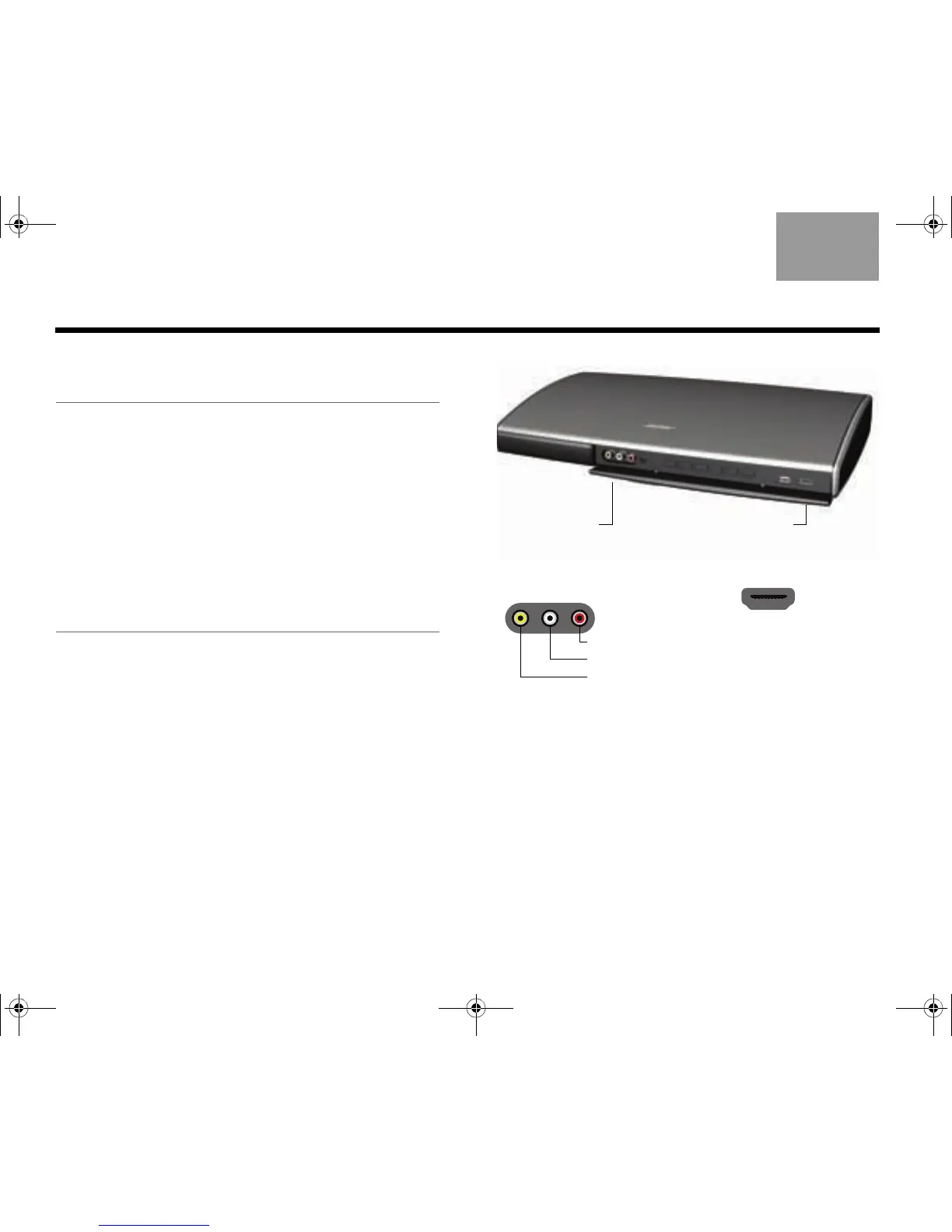22
EnglishTAB 6TAB 8 TAB 7 TAB 3TAB 5 TAB 2TAB 4
USING THE FRONT ANALOG A/V AND HDMI™ INPUTS
Connecting to the front analog
A/V inputs
The front analog A/V and HDMI inputs are provided
for temporarily connecting sources such as digital
and video cameras.
1. Plug the source into the analog A/V or HDMI
connector on the front of the control console.
It will not appear in the SOURCE menu until it is
plugged in.
2. Press the source button on the remote and select
A/V (Front) or HDMI (Front).
Controlling front A/V sources
The click pad remote cannot control a source
connected to either input. You need to use the controls
on the device itself or the remote that came with it.
