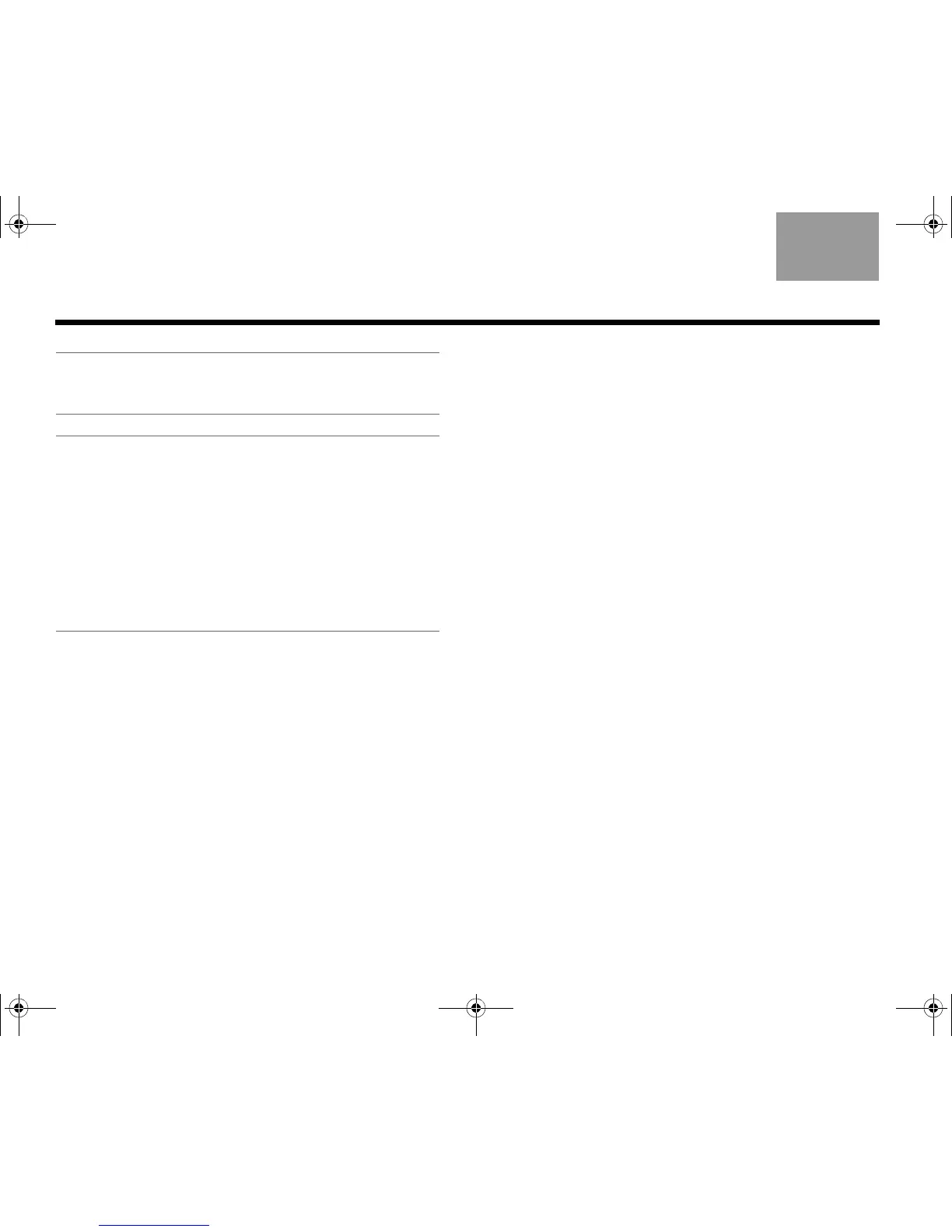36
CARE AND MAINTENANCE
EnglishTAB 6TAB 8 TAB 7 TAB 3TAB 5 TAB 2TAB 4
WARNING: To avoid the risk of electric shock, make sure
your hands are dry before unplugging your system from,
or plugging your system into, an electrical outlet.
CAUTION:
• When you clean your monitor, do not press down on the
LCD screen. Pressing down on the screen can scratch
or damage the display.
• Do not use paper towels or abrasive pads to clean the
monitor. Using these materials can scratch your LCD
screen.
• Do not spray any liquids directly onto the monitor screen
or cabinet. Spraying liquids directly onto the screen or
cabinet can cause damage. Always apply the cleaning
solution to a microfiber cleaning cloth first.
For a light cleaning
1. Turn the system off and disconnect the monitor
power cord from the wall receptacle.
2. Using as little pressure as possible, gently wipe the
surface of the monitor screen using a clean and dry
microfiber cloth.
Cleaning tough marks and smudges
1. Turn the system off and disconnect the monitor
power cord from the wall receptacle.
2. Spray a small amount of a non-abrasive cleaner on
a microfiber cloth.
3. Using as little pressure as possible, gently wipe the
surface of the monitor screen.
4. Wait until the monitor is completely dry before
plugging it in and starting the system up again.
Cleaning the product enclosures
• Wipe the product enclosures using ONLY a soft,
dry cloth.
• DO NOT use any solvents, chemicals, or sprays.
• DO NOT allow liquids to spill or objects to drop into
any openings.
• DO NOT blow compressed air into or vacuum
ventilation openings.
MOG.book Page 36 Monday, November 8, 2010 12:21 PM
