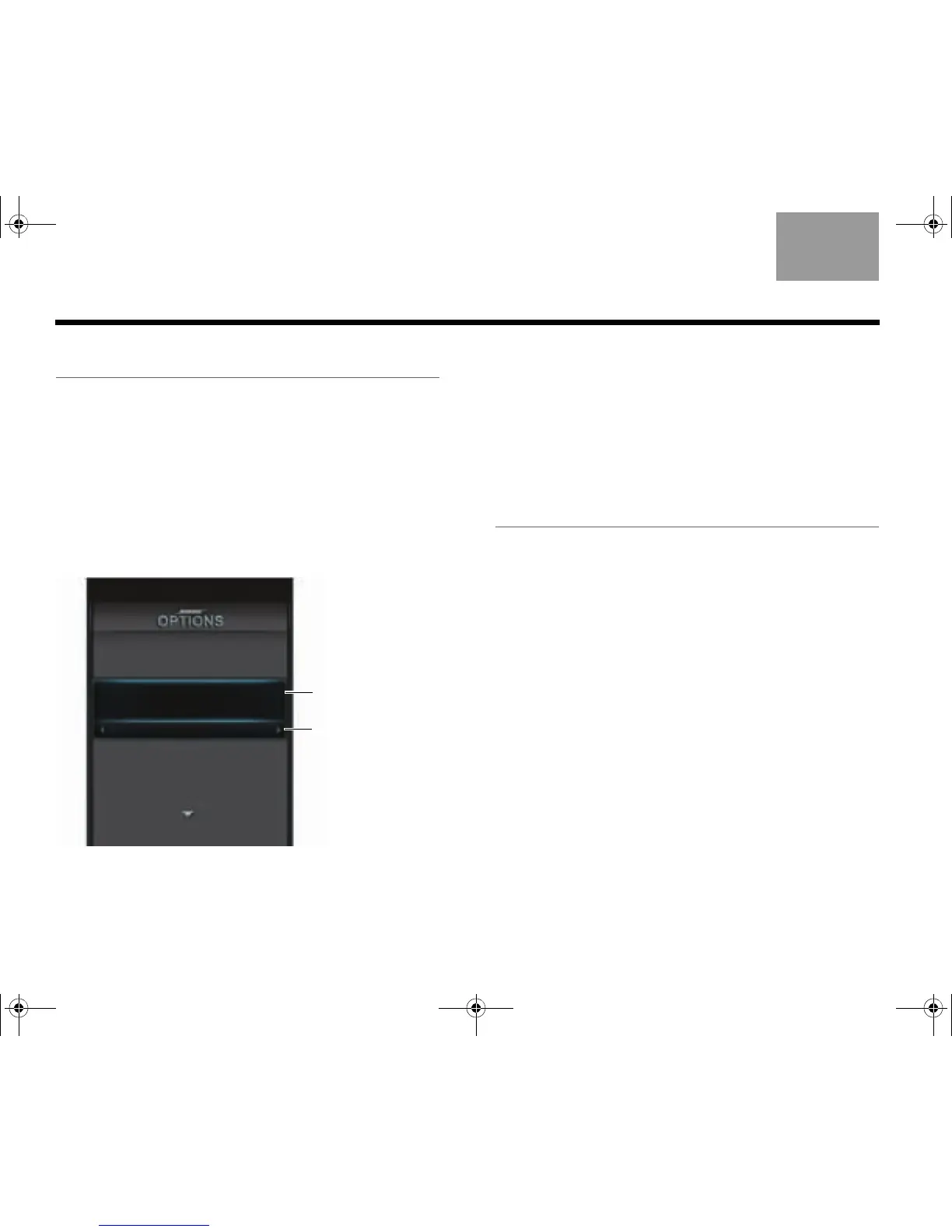24
CHANGING SOURCE AND SYSTEM OPTIONS
EnglishTAB 6TAB 8 TAB 7 TAB 3TAB 5 TAB 2TAB 4
Changing settings
The OPTIONS menu allows you to change source-
related and system settings. The items listed in the
menu will vary according to the source you have
selected.
1. Touch the click pad to activate the control frame.
2. Select OPTIONS on the lower right side to display
the menu.
The following is an example OPTIONS menu for an
A/V device.
3. Using the up/down navigation buttons, highlight
the option you want to change.
4. Using the left/right navigation buttons, change the
setting.
5. To exit the menu and save the changes, press the
OK button, or select “Exit Options” at the top or
bottom of the list.
Available settings
The following describes the settings that are available
for each option. The actual number of options
appearing in the menu may differ for each source.
The asterisk (*) indicates the factory setting.
Exit
Exits the menu and returns to normal viewing. This
function appears at the top and bottom of the menu.
Play Bose
®
demonstration
Plays the Bose audio/video demonstration. After
completion you are returned to the source you were
using.