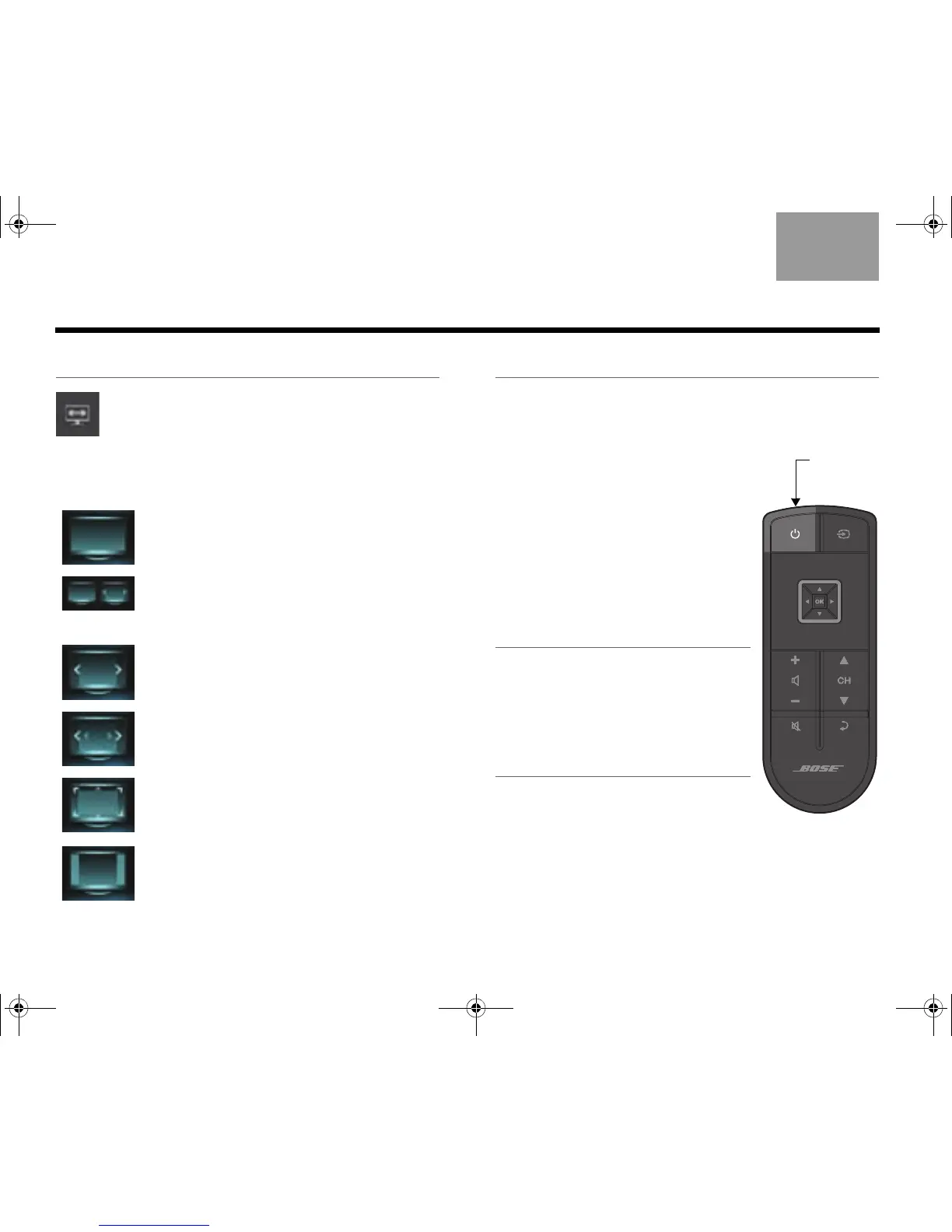18
EnglishTAB 6TAB 8 TAB 7 TAB 3TAB 5 TAB 2TAB 4
SPECIAL FUNCTIONS
Changing the image view
Select the image view control in the control
frame to display a menu of video formatting
choices. On the remote control, press the left
or right navigation button to highlight your choice.
The picture format will change momentarily after you
select a format.
Video muting
When you want to enjoy listening to music without
being distracted by video, or if you just want to
conserve energy, you can turn off the video screen.
To turn off the video screen,
press and hold the remote control
power button until the picture starts
to fade away.
While the screen is blank, the
monitor power light is steady green.
To turn on the video screen,
press and release the power button.
Note: When listening to audio
sources like iPod, the system will
automatically enter screen-saver
mode in order to prevent the risk of
screen burn-in. Press any button on
the click pad remote to restore the
picture.
Normal Does not modify the shape of
the video image sent to your TV.
Auto-Wide Tries to make the video image
fill the entire width of your TV
screen without cropping any
content.
Stretch 1 Stretches video image evenly
from the center.
Stretch 2 Stretches the edges of the
video image while leaving the
center unmodified.
Zoom Enlarges the video image (press
the up/down navigation buttons
to move the video up or down
on your screen).
Gray Bars Places vertical gray bars on the
left and right of a standard
definition video image.