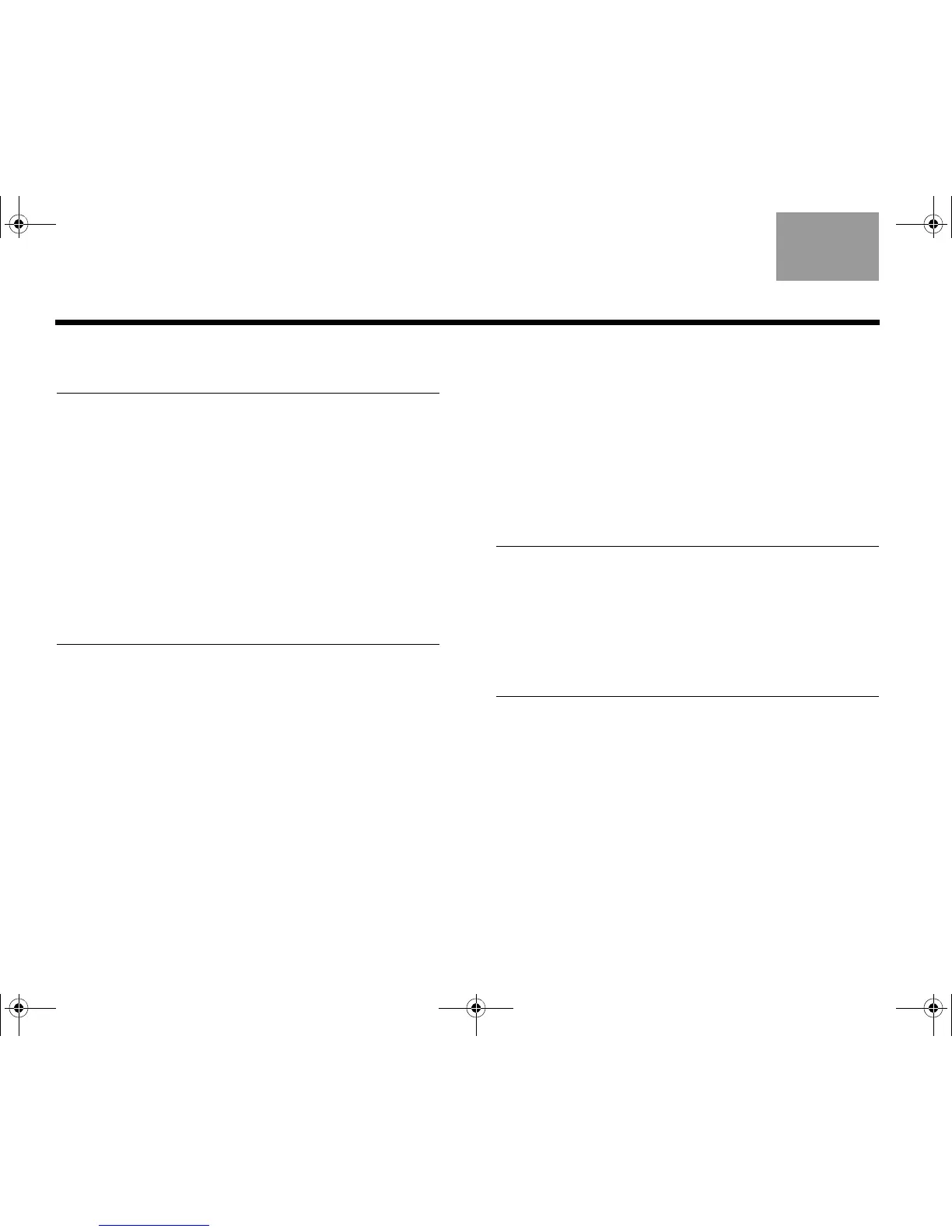4
EnglishTAB 6TAB 8 TAB 7 TAB 3TAB 5 TAB 2TAB 4
CHANGING SOURCE AND
SYSTEM OPTIONS 23
Changing settings . . . . . . . . . . . . . . . . . . . . . . . . 24
Available settings . . . . . . . . . . . . . . . . . . . . . . . . . 24
Exit . . . . . . . . . . . . . . . . . . . . . . . . . . . . . . . . . . 24
Play Bose
®
demonstration . . . . . . . . . . . . . . . . 24
Program Language . . . . . . . . . . . . . . . . . . . . . . 25
Channel Number . . . . . . . . . . . . . . . . . . . . . . . . 25
Control Frame Sounds . . . . . . . . . . . . . . . . . . . 25
Video Settings . . . . . . . . . . . . . . . . . . . . . . . . . . 25
Restore Original Settings . . . . . . . . . . . . . . . . . 26
Automatic Off . . . . . . . . . . . . . . . . . . . . . . . . . . 26
CHANGING YOUR SYSTEM SETUP 27
Unify™ system overview . . . . . . . . . . . . . . . . . . . 27
Using the Unify menu . . . . . . . . . . . . . . . . . . . . . . 27
Unify system functions . . . . . . . . . . . . . . . . . . . . . 27
Resume initial setup . . . . . . . . . . . . . . . . . . . . . 27
Restart initial setup . . . . . . . . . . . . . . . . . . . . . . 27
Language . . . . . . . . . . . . . . . . . . . . . . . . . . . . . 27
ADAPTiQ
®
. . . . . . . . . . . . . . . . . . . . . . . . . . . . . 27
Play Bose
®
demonstration . . . . . . . . . . . . . . . . 27
Source setup . . . . . . . . . . . . . . . . . . . . . . . . . . . 28
Add a new device . . . . . . . . . . . . . . . . . . . . . . . 28
Homewide . . . . . . . . . . . . . . . . . . . . . . . . . . . . . 28
Update . . . . . . . . . . . . . . . . . . . . . . . . . . . . . . . . 28
Teach mode . . . . . . . . . . . . . . . . . . . . . . . . . . . . 28
Exit Unify . . . . . . . . . . . . . . . . . . . . . . . . . . . . . . 28
Customizing the control frame . . . . . . . . . . . . . . . 29
Installing the IR emitter . . . . . . . . . . . . . . . . . . . . . 30
Controlling the system using a third-party remote 31
TROUBLESHOOTING 32
Troubleshooting table . . . . . . . . . . . . . . . . . . . . . . 32
Pairing the remote with the console . . . . . . . . . 33
Resetting the system . . . . . . . . . . . . . . . . . . . . . 33
Performing a system update . . . . . . . . . . . . . . . 34
Contacting customer service . . . . . . . . . . . . . . . . 34
CARE AND MAINTENANCE 35
Replacing the batteries . . . . . . . . . . . . . . . . . . . . . 35
Cleaning . . . . . . . . . . . . . . . . . . . . . . . . . . . . . . . . 35
Cleaning the monitor screen . . . . . . . . . . . . . . . 35
Cleaning the product enclosures . . . . . . . . . . . . 36
Limited warranty . . . . . . . . . . . . . . . . . . . . . . . . . . 37
Technical information . . . . . . . . . . . . . . . . . . . . . . 37
CONTENTS
MOG.book Page 4 Monday, November 8, 2010 12:21 PM