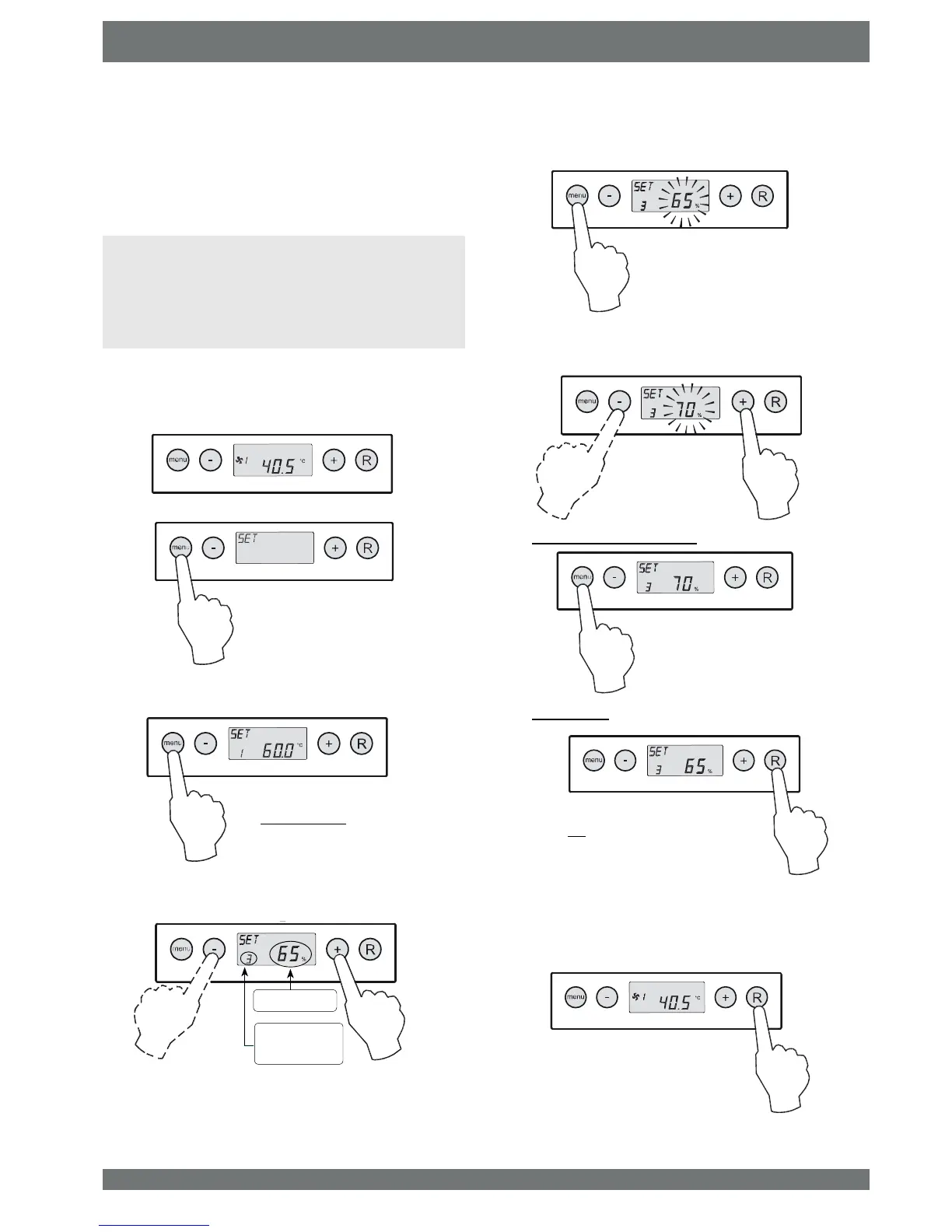Elan 10 2.0 / Elan 16 2.0 / Elan 25 2.1 Revision D 17
&KDSWHU'LVSOD\OD\RXW
6.3 Settings menu
For optimum performance of the appliance, set values can be
PRGL¿HG LQ WKH VHWWLQJV PHQX WR DGMXVW WKH DSSOLDQFH WR WKH
installation situation; refer to chapter 13 for a list of the set va-
OXHV$QXPEHURIVHWYDOXHVVXFKDVWKHDLUÀRZUDWHVDUHODLG
down in the design data.
Modifying the set value in the settings menu:
1. In operating mode, press the ‘ Menu ’key.
2. Press the ‘MENU’ key to activate the “settings menu”.
6HOHFWWKHVHWYDOXHWREHPRGL¿HGZLWKWKHµ¶RUµµNH\
4 Press the ‘Menu” key to select the required set value.
5 Use keys ‘-‘ and ‘+’ to modify the selected set value.
6 StoreWKHPRGL¿HGVHWYDOXH
Do not storeWKHPRGL¿HGVHWYDOXH
7 To modify other set values, repeat steps 3 - 6. When you
do not want to modify any more set values and return to
operating mode, press the ‘R’ key.
Warning:
Because changes in the settings menu may affect the proper
performance of the appliance, changes of settings not des-
cribed here require consultation with Brink.
Incorrect settings may seriously affect the proper perfor-
mance of the appliance!
1 x
1 x
1 x
Do not store PoGi¿eG YaOue
settings menu is active
BacN to operating moGe
6tore moGi¿eG set vaOue
1 x
6eOect set vaOue to Ee moGi¿eG.
6tep numEer
set vaOue
6et vaOue
2 x
