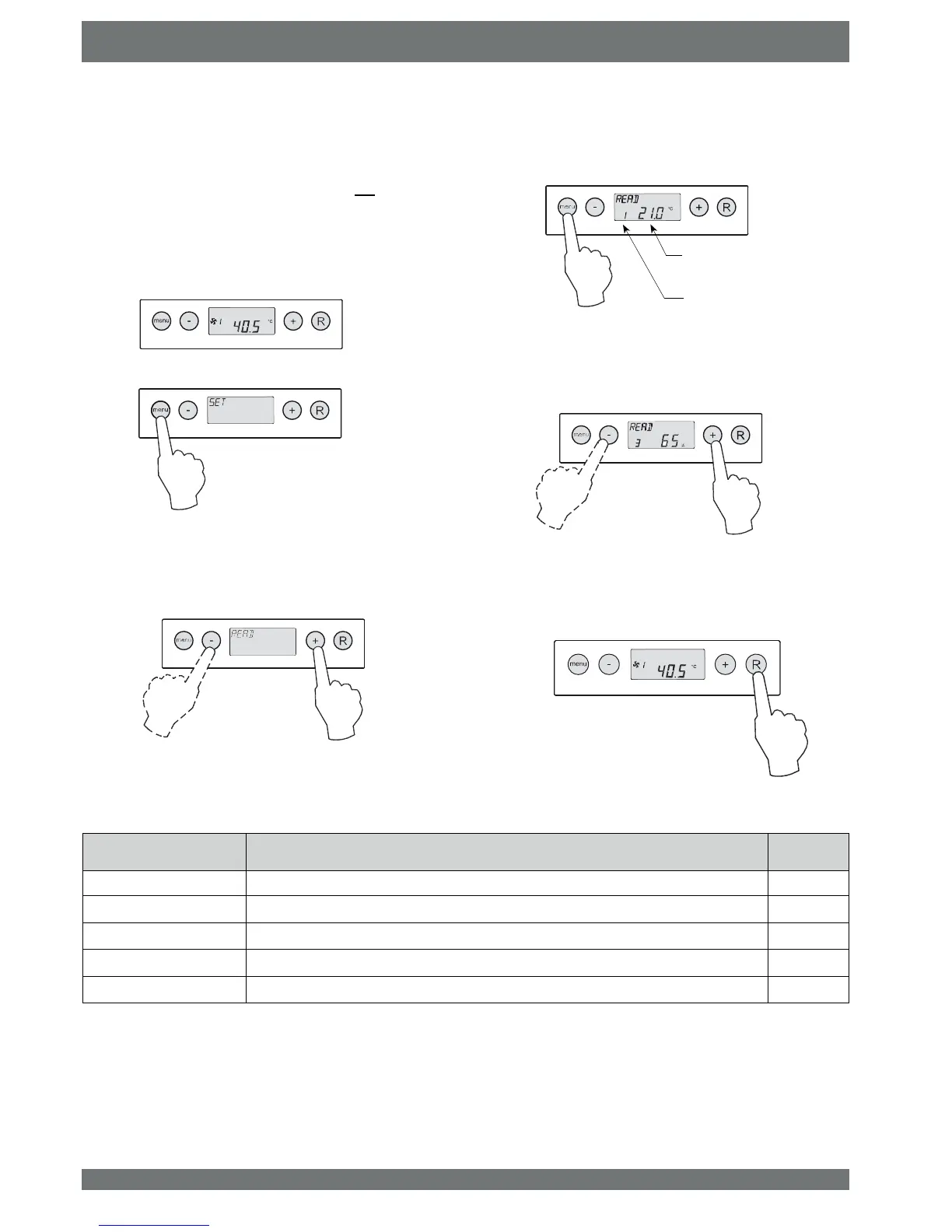18 Elan 10 2.0 / Elan 16 2.0 / Elan 25 2.1 Revision D
&KDSWHU'LVSOD\OD\RXW
The readout menu can be used to call up a number of current
sensor values to obtain more information on the appliance's
performance. Modifying values or settings is not possible in
this menu. The readout menu can be displayed as follows:
1. In operating mode, press the ‘ Menu’ key. Now the display
shows the settings menu.
2. Use the ‘+’ and ‘-’ keys to go to the readout menu.
3. Activate the readout menu.
4 Use the ‘+’ and ‘-’ keys to 'scroll' through the readout menu.
5 Press the ‘R’ key twice to go to operating mode.
If no key is operated during 5 minutes, the appliance auto-
matically returns to operating mode.
6.4 Readout menu
Step no. readout value Description readout value Unit
1 Current output temperature sensor °C
2 Current temperature water temperature sensor °C
3 Percentage system fan setting %
4 RPM system fan RPM
5 6WDWXVIURVWSURWHFWLRQ21 IURVWSURWHFWLRQDFWLYH2)) IURVWSURWHFWLRQQRWDFWLYH
reaGout vaOue
6tep no. reaGout vaOue
refer to tKe taEOe EeOoZ
for an expOanation
2 x
Readout menu
Settings menu
Operating mode
Operating mode
