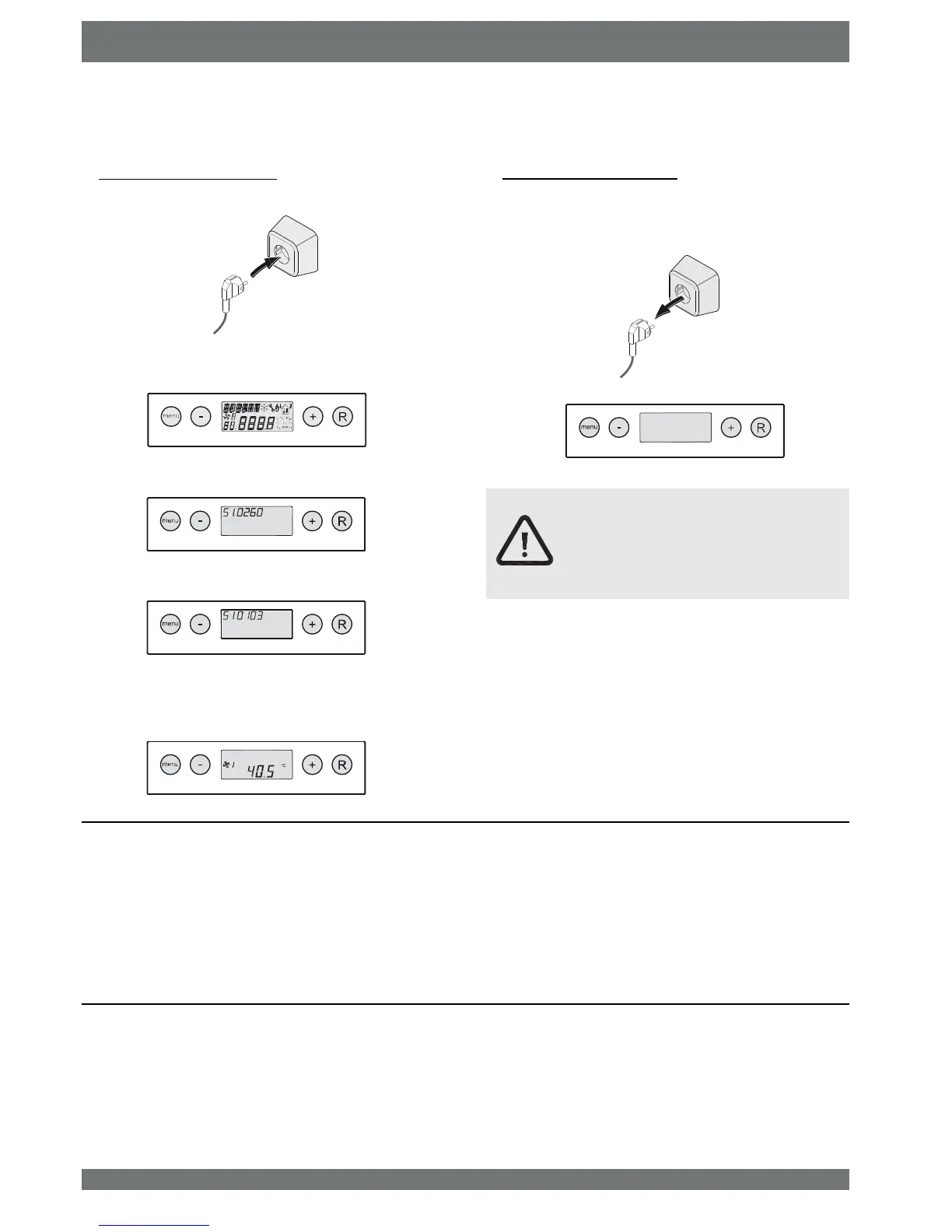20 Elan 10 2.0 / Elan 16 2.0 / Elan 25 2.1 Revision D
Switching off:
Switching off the mains power;
Pull the 230 V mains plug from the mains to take the voltage
from the appliance.
Nothing is shown on the display now.
Switching on:
Switching on the mains power;
Connect the 230 V power plug to the electric system.
All display symbols appear during 2 seconds.
The hardware code appears during 2 seconds.
Then the software version appears during 4 seconds.
Subsequently, the Elan appliance is in operating mode and
goes to the preset value of the output temperature set at
step number 1.
&KDSWHU3XWWLQJLQWRRSHUDWLRQ
7.1 Switching the appliance on and off
2 sec.
2 sec.
Warning
When working on the appliance, always take
WKHYROWDJHIURPWKHDSSOLDQFHE\¿UVWVZLWFKLQJ
it off through software and subsequently pulling
the power plug.
6HWWLQJWKHDLUÀRZ
Ex factory, the air quantities of the Elan appliance for the mini-
PXPDLUÀRZUDWHPD[LPXPDLUÀRZUDWHDQGFRROLQJDLUÀRZUDWH
are set at respectively 20%, 65% and 80%.
The performance and the energy consumption of the Elan ap-
pliance depend on the pressure drop in the ducts system, as
ZHOODVRQWKH¿OWHUUHVLVWDQFH
)RUPRGLI\LQJWKHDLUÀRZUDWHVLQWKHVHWWLQJVPHQXVHH
7.3 Other settings installer
More settings of the Elan appliance can be changed. How to
modify these is explained in §6.3.
4 sec.
