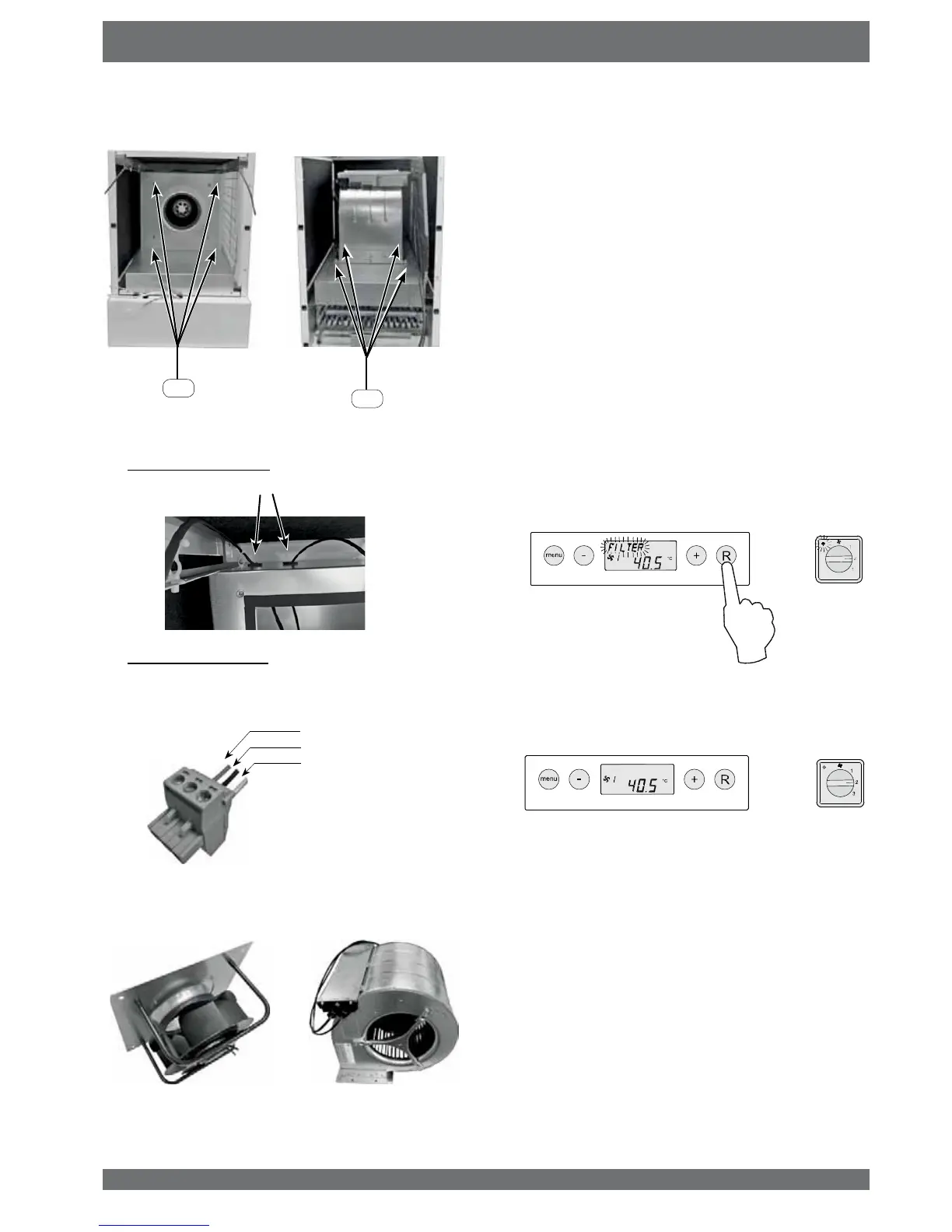Elan 10 2.0 / Elan 16 2.0 / Elan 25 2.1 Revision D 25
&KDSWHU0DLQWHQDQFH
8QVFUHZWKHIDQSODWH[IHPDOHKH[VFUHZ0[
8 2QO\WKH(ODQ : Slide the fan forward in the ap-
pliance; guide the cable through the grommets.
9 2QO\WKH(ODQ: If you want to take the fan com-
pletely from the appliance, the fan mains cable plug must
be taken off because it will not pass through the grommet;
carefully note the position of the wires on the plug!
10 Clean the fan blades with a dry brush; when cleaning,
make sure the balance weights do not shift!
11 Carefully clean the top of the heat exchanger, for instance
with a vacuum cleaner; check for any leakages.
12 Place the system fan back into the appliance.
13 Reconnect all removed cables to the pcb; make sure the
fan cables are attached tightly in the cable clips.
14 Mount the fan compartment panel with 8 screws; make
VXUHWKH¿OWHUIUDPHLVIDVWHQHGDJDLQDVZHOO
0RXQWWKHIURQWSDQHOZLWKWKHPRXQWHG¿OWHUGRRUV
3ODFHWKH¿OWHUZLWKWKHFOHDQVLGHIDFLQJWKHIDQ
17 Switch the mains power back on.
$IWHUFOHDQLQJRUUHSODFLQJWKH¿OWHUSUHVVWKH³R” key for 5
VHFRQGVWRUHVHWWKH¿OWHULQGLFDWLRQ
The text “FILTER´ZLOOEOLQNEULHÀ\WRFRQ¿UPWKDWWKH¿OWHU
has been reset. Also when the message “FILTER” has not
\HWDSSHDUHGRQWKHGLVSOD\ D ¿OWHUUHVHWFDQEHFDUULHG
out. the “counter” will be reset to zero.
$IWHU WKH ¿OWHU UHVHW WKH WH[W ³FILTER” disappears”; the
light at the multiple switch is off and the display is back to
operating mode.
5 sec.
JUHHQ\HOORZZLUH
black wire
blue wire
4x
4x
)an (Oan 25 2.1
)an (Oan 1016 2.0
)an (Oan 25 2.1
)an (Oan 1016 2.0
