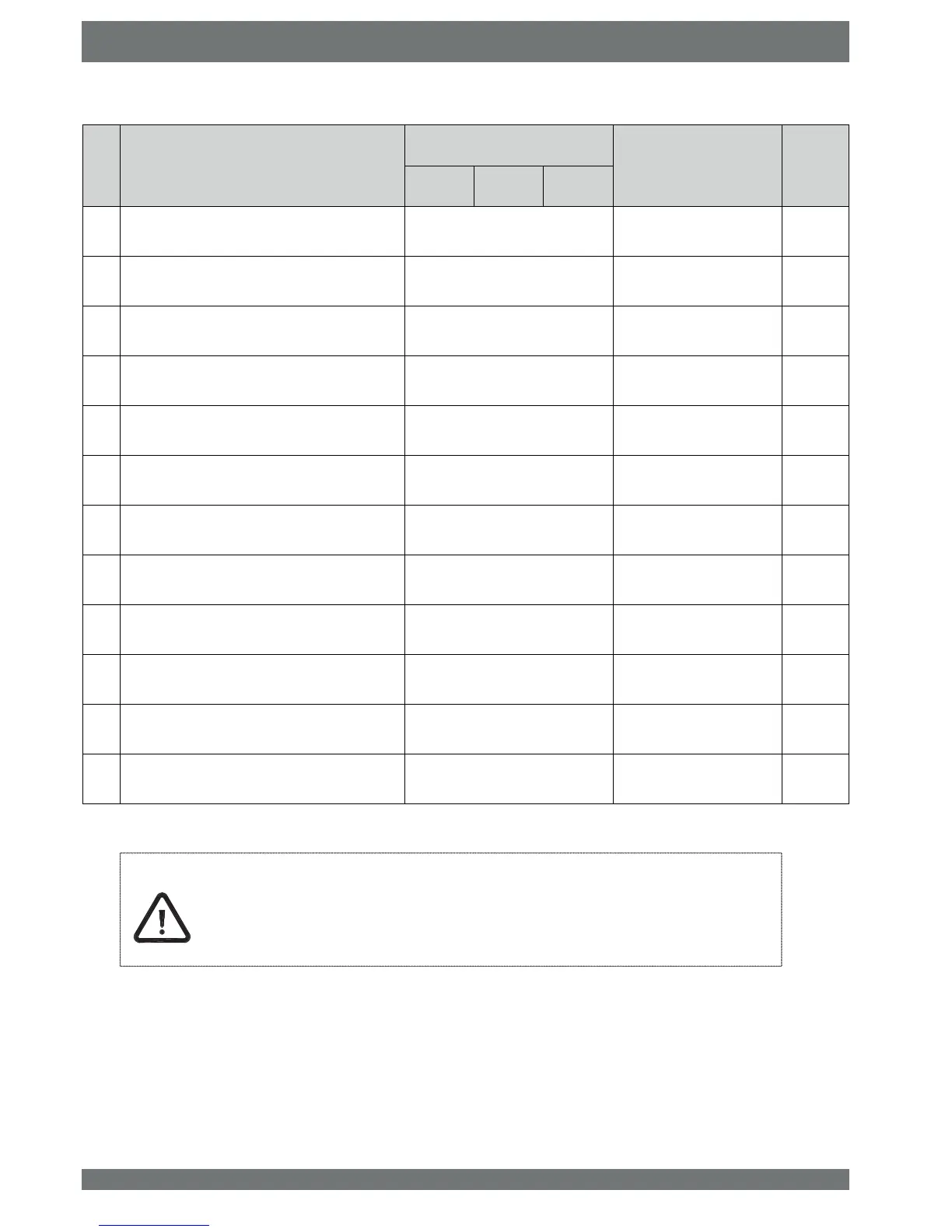32 Elan 10 2.0 / Elan 16 2.0 / Elan 25 2.1 Revision D
STEP
NO.
DESCRIPTION
FACTORY SETTING
SETTING RANGE STEP
Elan 10 2.0 Elan 16 2.0 Elan 25 2.1
1 Max. output temperature 60,0 1.0°C
- 70.0°C 0.5 °C
2 6HWWLQJSHUFHQWDJHPLQLPXPDLUÀRZUDWH 20 10% - 100%
1%
3 6HWWLQJSHUFHQWDJHPD[LPXPDLUÀRZUDWH 65 10%
- 100% 1%
4 6HWWLQJSHUFHQWDJHDLUÀRZUDWHFRROLQJ 80 10% - 100% 1%
5 Start temperature control 30.0 0.0 °C - 60.0 °C
0.5 °C
6 Switching-on temperature fan 30.0 0.0°C
- 60.0°C 0.5 °C
7 Switching off temperature fan 25.0 0.0°C - 60.0°C
0.5 °C
8 Hysteresis switching temperature fan 1.0 0.0 °C - 5.0 °C 0.1 °C
9 Ventilation programme 0
0 = normal
1 = outdoor air programme
10 Frost safety limit 1 5.0 -20.0°C
- 30.0°C 0.5 °C
11 Frost safety limit 2 0 -20.0 °C - 30.0 °C
0.5 °C
12 Hysteresis frost safety 2 0.0 °C - 5.0 °C 0.1 °C
*1)
Step no. 1 aOZays KigKer tKan or eTuaO to step no. 5 step no. 5 cannot Ee KigKer tKan step no. 1
*2)
Step no. 2 cannot Ee KigKer tKan step no. 3
*3)
Step no. 3 cannot Ee OoZer tKan step no. 2
*4)
Step no. 6 aOZays KigKer tKan or eTuaO to step no. step no. cannot Ee KigKer tKan step no. 6
*5)
Step no. 10 aOZays KigKer tKan or eTuaO to step no. 11 step no. 11 cannot Ee KigKer tKan step no
&KDSWHU6HWWLQJYDOXHV
