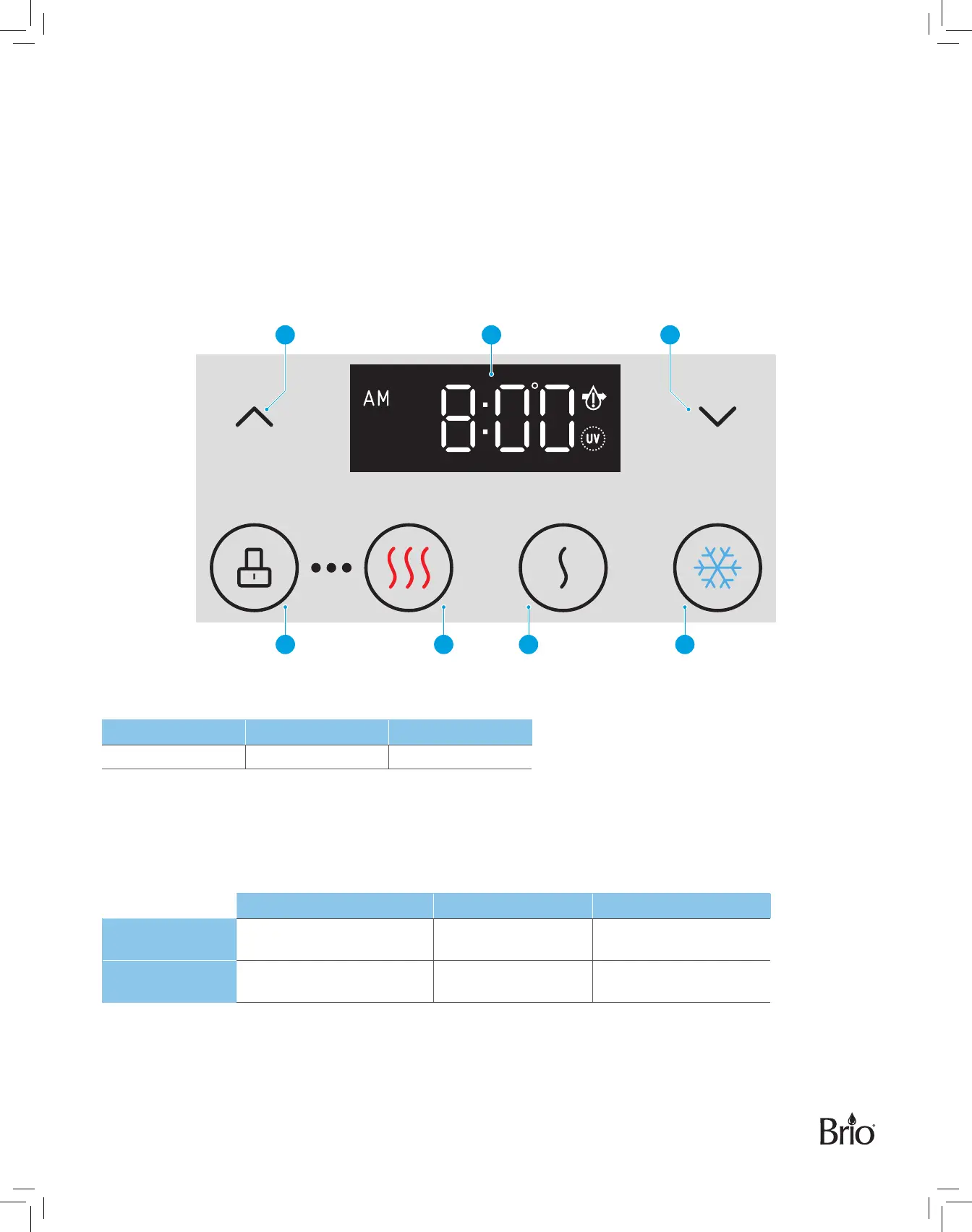5
Touch Panel Description
1. Up arrow button – Press to set the time on the clock and increase temperature settings.
2. Clock/Temperature display – Displays the time and water temperature setting for hot and cold water and also
indicates when lters must be replaced.
3. Down arrow button – Press to set the time on the clock and decrease temperature settings.
4. Lock button – Press to lock the hot water button and to conrm temperature and time settings.
5. Hot water button – Press to dispense hot water.
6. Ambient water button – Press to dispense room temperature water.
7. Cold water button – Press to dispense cold water.
1 2 3
4 5 6 7
Product Dimensions
Height Width Depth
104.0 cm (40.9 in.) 31.0 cm (12.2 in.) 34.0 cm (13.4 in.)
Operational Specifications
CAUTION: This unit dispenses water at temperatures that can cause severe burns. Avoid direct contact with hot
water. Keep children and pets away from unit while dispensing. Never allow children to dispense hot
water without proper and direct supervision. Unplug unit to prevent unsupervised use by children.
Temperature Tank Capacity Flow Rate
Dispensing Cold
Water
39°-59°F / 4°-15°C 2.5 L/H 1.2L/min
Dispensing Hot
Water
174°–194°F / 79°–90°C 4 L/H 1.2L/min
