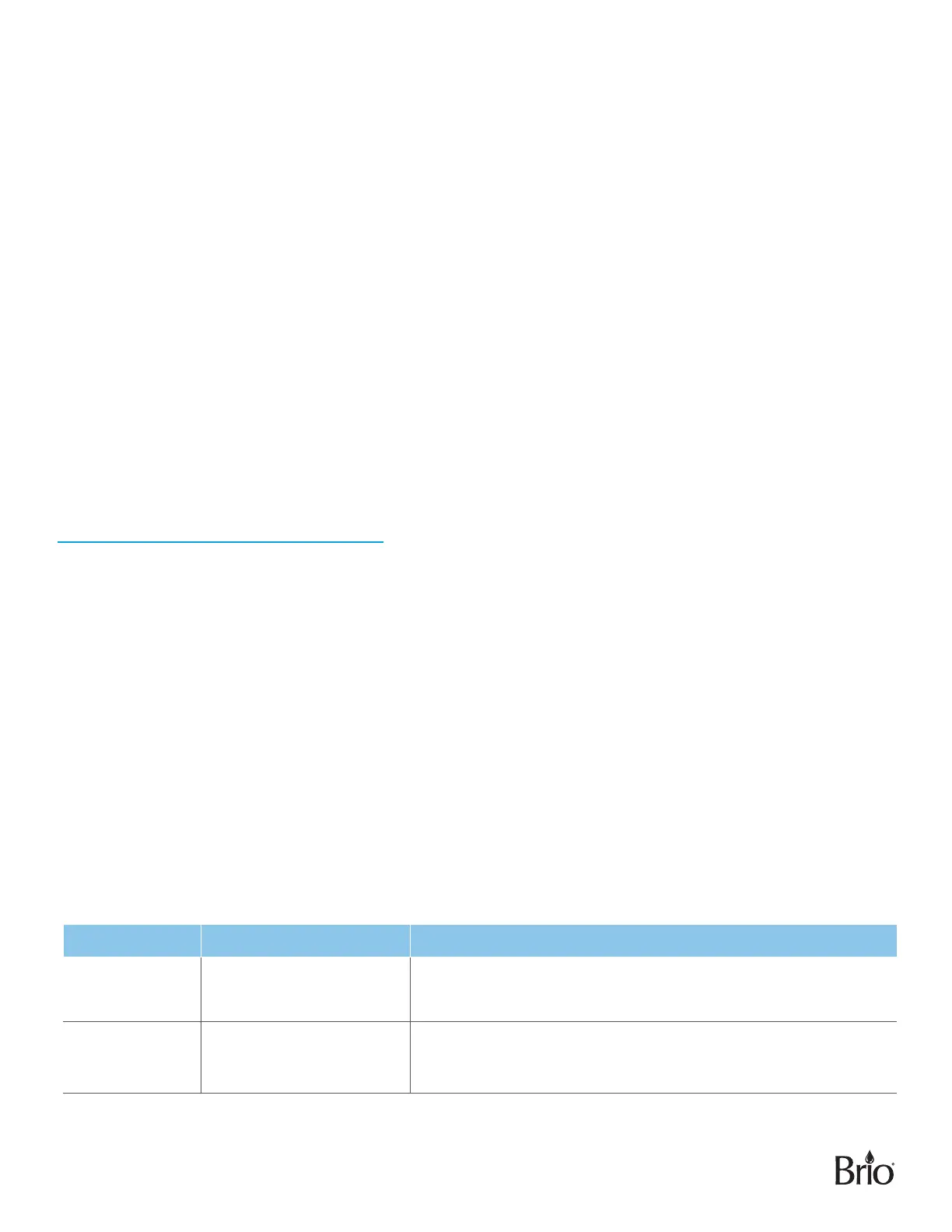11
3. Adjusting Hot Water Temperature
A. Simultaneously press the Unlock and Hot Water buttons for 3 seconds. The digital screen will flash,
displaying the current hot water temperature.
B. Using the Up or Down Arrows, adjust to the desired temperature. Temperature adjusts by 2-degree
increments. Adjustable range is 174 °F to 194 °F (79 °C to 90 °C).
NOTE: Hot water temperature is measured inside hot reservoir tank. Due to many variables, including
but not limited to, ambient temperature, water receptacle size/temperature, internal travel from
reservoir tank to dispense point, etc., temperature of water dispensed from unit will vary.
C. Once you’ve selected your desired temperature, briefly press the Unlock button to set the temperature
and exit the adjustment state.
4. Dispensing Water
A. Press and hold the blue Cold Water button to dispense cold water.
B. Press and hold the white Ambient Water button to dispense room temperature water.
C. Press the Unlock button, then press and hold the red Hot Water button to dispense hot water.
Replacing the Filters
IMPORTANT: Only replace the filters with new filters designed for this dispenser. Any other type of filter
will damage the dispenser and void warranty.
The PCB/Filter-Life Reminder icon is a background function and isn’t illuminated during normal use of the
dispenser. When the PCB icon flashes, it’s time to replace the filters.
1. Shut o the water supply.
2. Remove the expired filters by twisting them counterclockwise.
3. Flush the new filters according to instructions on page 8, under “Flush Filters.”
4. Install new filters by twisting them clockwise into place.
5. Turn on the water supply.
6. Simultaneously press the Unlock button and the Up Arrow for 3 seconds to turn o flashing PCB icon
and reset the service life of the filters. PCB icon darkens.
Filter Replacement Schedule
Filter Type/No. Replacement Schedule Function
Sediment
NFMPP5M
3-6 months or 950
gallons
Removes dirt, rust flakes, suspended solids, and other
particulates.
Carbon Block
NFMCTO5MS2
3-6 months or 950
gallons
Removes chlorine and other unpleasant tastes, odors, and
colors.
